Read the statement by Michael Teeuw here.
Two modules side by side
-
Hello, i’d like to position two modules side by side. When i specific same position (for example bottom-left) for two modules, second one is positioned under first one. is it possible to position second module on the right of first one, not using new position bottom-center.
-
@mmuser you will have to use CSS for that
-
@sdetweil any suggestion ? i have no experience with css, i was able to change text size and alignment and this is max what i am capable of.
-
This post is deleted! -
@hango thank you so much for reply, this is working very good with two different modules, issue is that i have same module in config.js more then once ( reason is that module can show info only from one bus stop and i want more), is it possible to identify instances (something like .first_module_1, .first_module_2) of one module and apply your advice ?
-
This post is deleted! -
@mmuser I would suggest that you grab the module_id from the Developer Window|Elements Tab. then use the div id for the module and assign the CSS as per @hango using the div id. If I had 2 instances of
MMM-SweepClockin my config it would be assignedmodule_0_MMM-SweepClockandmodule_1_MMM-SweepClock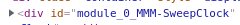
-
This post is deleted! -
@hango Yeah, got you. Just thought it easier to get the div id rather than adding a class to config.
-
This post is deleted!
