Read the statement by Michael Teeuw here.
How do I access my Pi from an externel network to install modules and change config.js?
-
@MWel1977 u can put TeamViewer on the PI, and then connect to it remotely
-
@sdetweil
I didn’t know that Teamviewer could run on a Pi!?!? :astonished_face:
I’ll look into it!
Thanks for the heads-up! :thumbs_up: :thumbs_up: -
-
@MWel1977 Or make use of builtin VNC with a VPN, what also can run on the Pi. But Teamviewer would be the most simple to use.
-
With TeamViewer you don’t have to open a port
-
@MWel1977
I recommend dataplicity.com for one device, it’s free. And easy to use. -
@Sean that dataplicity is only commandline right?
And they also have an app for my smartphone (Android) I see.
Does that mean I can control my Pi (via commandline) from any place in the world?
Without port forwarding? Or does this require port forwarding? -
@MWel1977
It has web interface (and web terminal shell also).
You don’t need to make port forwarding. dataplicity makes some tunneling through it’s service between your RPI and dataplicity server. You can connect to your RPI through dataplicity server with dedicated static domain name - wormhole (looks some funny however), then can control your RPI(or any other linux based machine) remotely. It will have same domain name even when you change the network.
Free version has some limited features, but I think it’s enough for usual usage. -
@MWel1977
Web terminal looks like this;
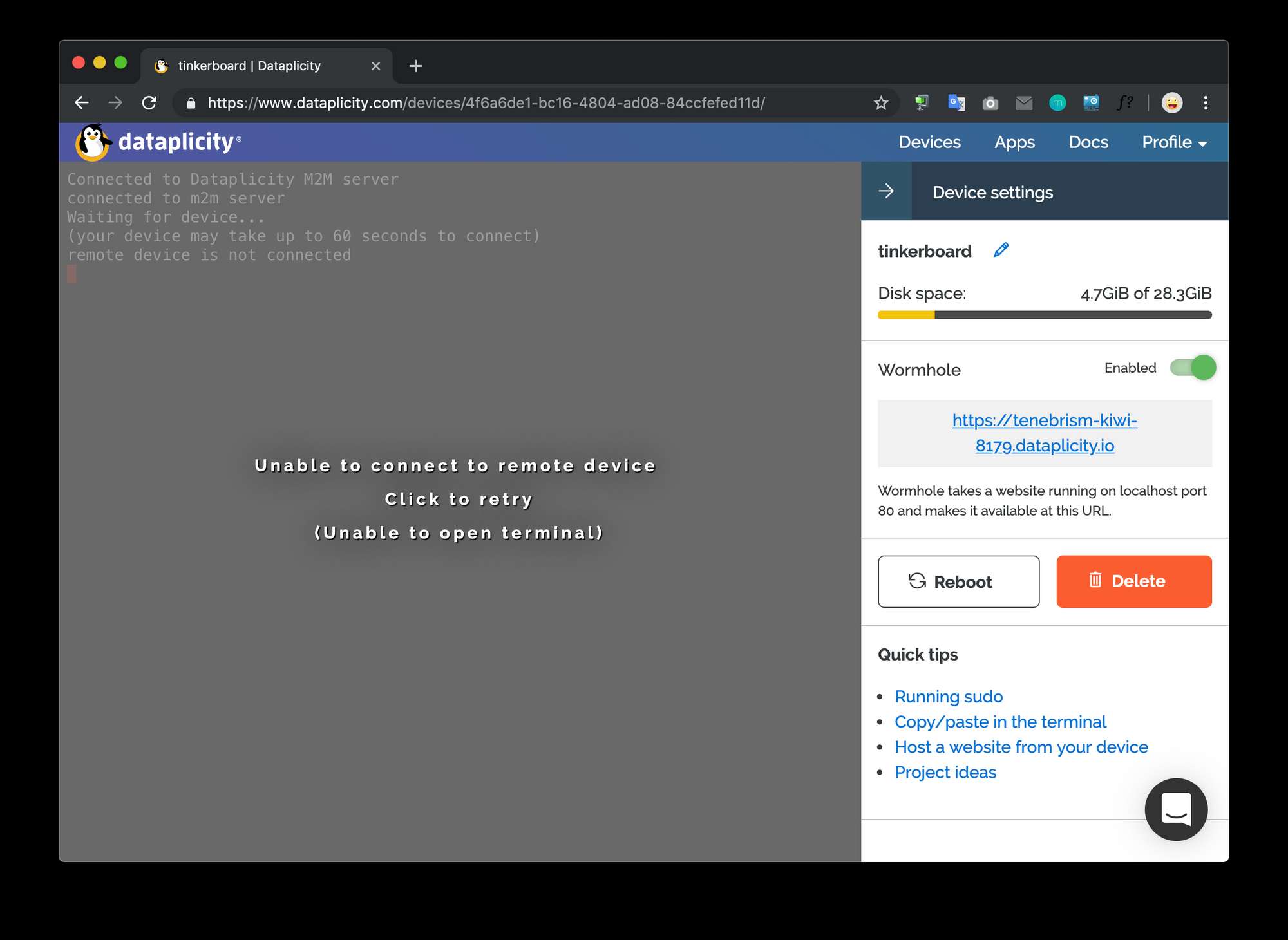
-
@Sean Nice!
But it still is commandline correct? No desktop view of the pi.
Seeing this I like to have 1 program that connects to my pi that on a laptop can show me the Pi’s desktop (remote desktop) but on my Android smartphone uses the commandline. Teamviewer has only the remote desktop…and that’s on a smartphone not great. But using the commandline completely is at the moment to much for me.
I do use JuiceSSH on my smartphone When I’m at home) for simple things like checking folders and stuff. But to customize the MM2 I do would like to have a desktop enviroment for now.
But I’ll have a look at this option as well! Thanks for pointing it out! :grinning_face: :thumbs_up: :thumbs_up:
