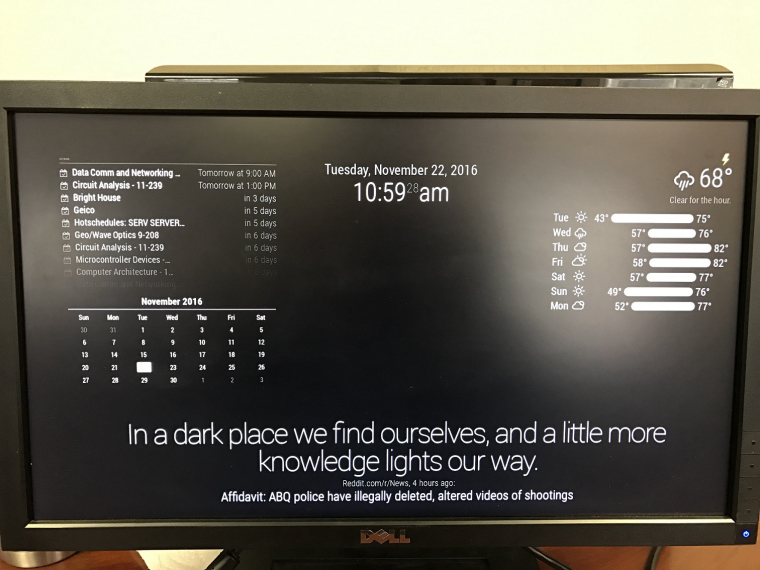Read the statement by Michael Teeuw here.
Modify the Gap/Margins
-
I have removed overscan so it fits to the entire screen but I still have margins. Anyone know where I can go to removed/change these?
Pictured below. The top and left margins are the worst.
-
Hi @ALombardi ,
edit your custom.css and add these Lines. The Body Part should look like this:
body {
margin: 30px;
position: absolute;
height: calc(100% - 50px);
width: calc(100% - 50px);
} -
Thanks, @ostfilinchen! Someone reached out over chat and took care of it for me. I appreciate your assistance. Hopefully someone else can benefit from this thread though!
-
For those of us who use this in a real Magic Mirror ;) there’s no need to have any margins (top, left, right, bottom) and it is great to use all pixels of the display. If you’re with me… use the following in ~/MagicMirror/css/custom.css:
body { margin: 0px; position: absolute; height: 100%; width: 100%; } -
Replying to an old post…I know. But it shows up in search engine results.
One way to easily/cleanly make this adjustment is included in the sample custom.css. Below is an example with the relevant parts only, and adjustments to my preferences (were all
60pxvalues before).:root { --gap-body-top: 10px; --gap-body-right: 20px; --gap-body-bottom: 10px; --gap-body-left: 20px; } -
@aaronaxvig Thank you! All other search results that had changing the CSS body really messed up other module internal alignment. This resizes correctly and doesn’t mess with other module alignment