Read the statement by Michael Teeuw here.
Problem with using mac addresses for MMM-NetworkScanner
-
I’m working on getting the MMM-NetworkScanner module working but I’ve hit a wall and I just don’t know what I’m doing wrong at this point. My issue is that I can’t get this module to work with mac addresses. It only shows devices connected to the local network with an ip address. Since local ip’s tend to change and I’d like to assign permanent names to the devices I’d prefer to use mac addresses. The problem is that the networkscanner can never find any devices via mac address. I copied and pasted the address directly from my network’s client list here :
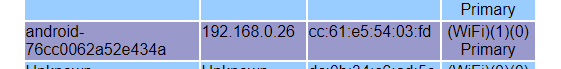
Here is my config for the module:
{ module: "MMM-NetworkScanner", position: "bottom_right", header: "Who's home:", classes: "network", config: { devices: [ { macAddress: "cc:61:e5:54:03:fd", name: "Phone1", icon: "male" }, { macAddress: "cc:62:e5:52:03:fd", name: "test", icon: "female" }, ], updateInterval: "2", showLastSeen: "true", showLastSeenWhenOffline: "true", keepAlive: "5", showUnknown: "false", showOffline: "true", } },Testing the same thing with the local ip address of that device works perfectly fine, ex using ipAddress: “192.168.0.26”. Phone1 is an actual device while test is just made-up.
-
Did u run the device scanner the module provides?
Are the devices wifi, located on the other side of a switch?
-
Ahhhh I was making configuration changes on a different device and then transferred the files over to my pi. I forgot to install arp-scan on my pi.
Thanks -
@jav26122 cool … we all do that.
I spent an hour or so this last week making changes to my mm setup in a separate copy.
I made some changes, restarted. No effect etc. Etc… Til I realized I was editing one and running another . Never works that way!!
Hello! It looks like you're interested in this conversation, but you don't have an account yet.
Getting fed up of having to scroll through the same posts each visit? When you register for an account, you'll always come back to exactly where you were before, and choose to be notified of new replies (either via email, or push notification). You'll also be able to save bookmarks and upvote posts to show your appreciation to other community members.
With your input, this post could be even better 💗
Register Login