Read the statement by Michael Teeuw here.
MMM-Ring: Displays a video stream of your Ring doorbell when someone rings your doorbell.
-
out of curiosity what localized devices did you use and compatible with raspberry pi as well as MM?
-
Heads Up! -“Ring enables mandatory two-factor authentication”
Looks like 2FA is the new thing moving forward. I just started working on this module tonight and haven’t fully tested, but at least I know where to start now.I did notice that the sample code in the site for setting up 2FA is missing a comma in case you miss it. https://github.com/DustinBryant/MMM-Ring/wiki/Two-Factor-Auth-(ring2faRefreshToken-config-option)
-
@dc331903 Trying the above for Two-factor auth has not worked for me still. Let us know if yours is working! Logging seems to show it is getting connected to camera though… so it could just be a positioning issue for me.
-
Just updated this repository to require 2F Refresh Token as well as automating the process of automatically getting a new Refresh Token when the old one expires.
In order to get this update navigate to the MMM-Ring directory within MagicMirror/modules and perform the following:
git pull
npm installIf you need more information on the Refresh Token you can find it here: https://github.com/DustinBryant/MMM-Ring/wiki/Refresh-Tokens
Also, I no longer have a Ring device so I can’t maintain the repository anymore. I’ll do my best with what I can but I’m definitely looking for someone to take this over.
-
@dustinbryant Hi there. I have a refresh token. It works nice. But now i dont get it on the Mirror. How i update the efreshtoken? please help me
-
@nicoh the doc says to see the wiki
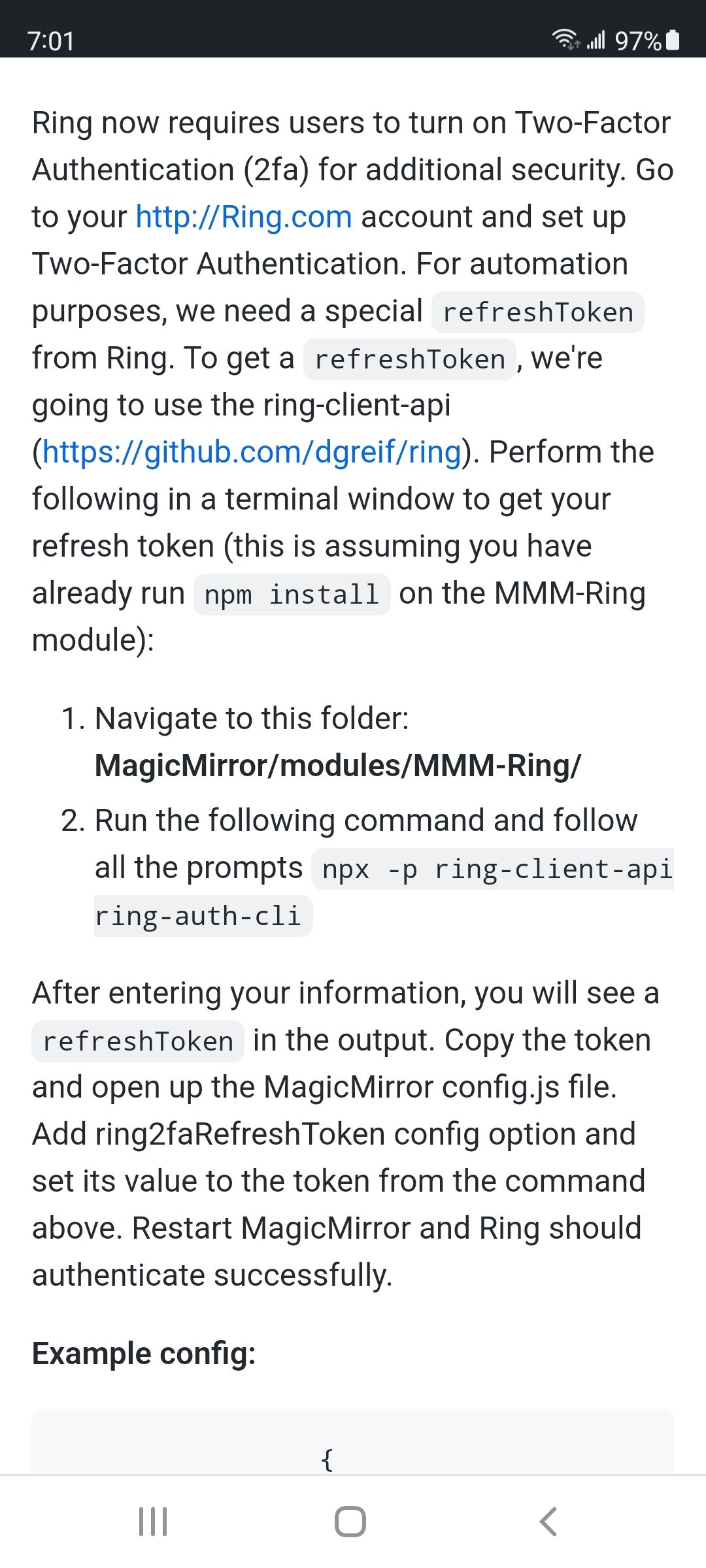
-
@sdetweil thanks. I do it and get the token. But If i Press the Ring Doorbell nothing happen.
-
@nicoh I do not know, sorry…
