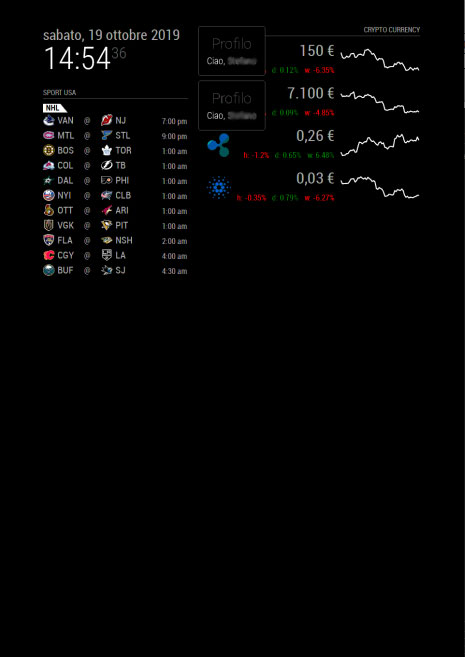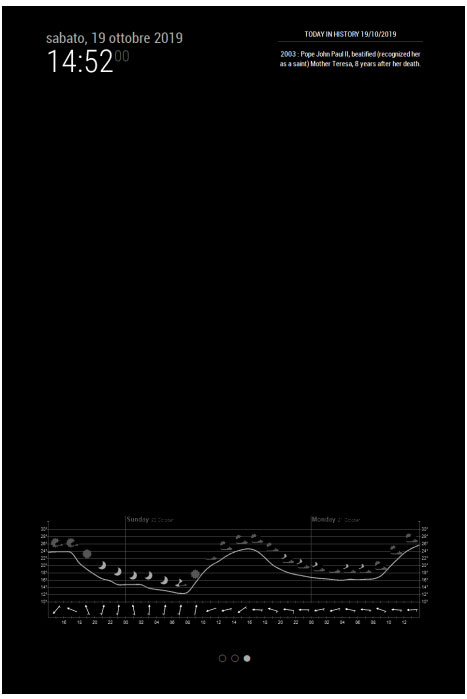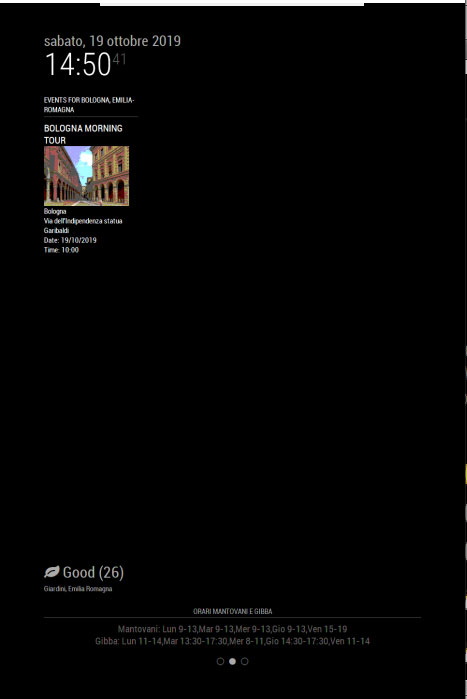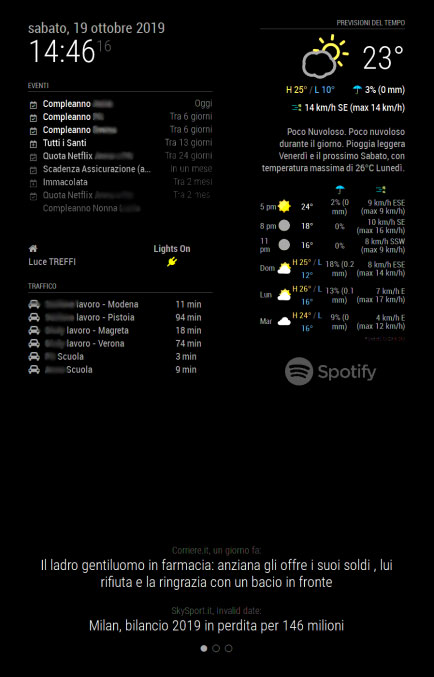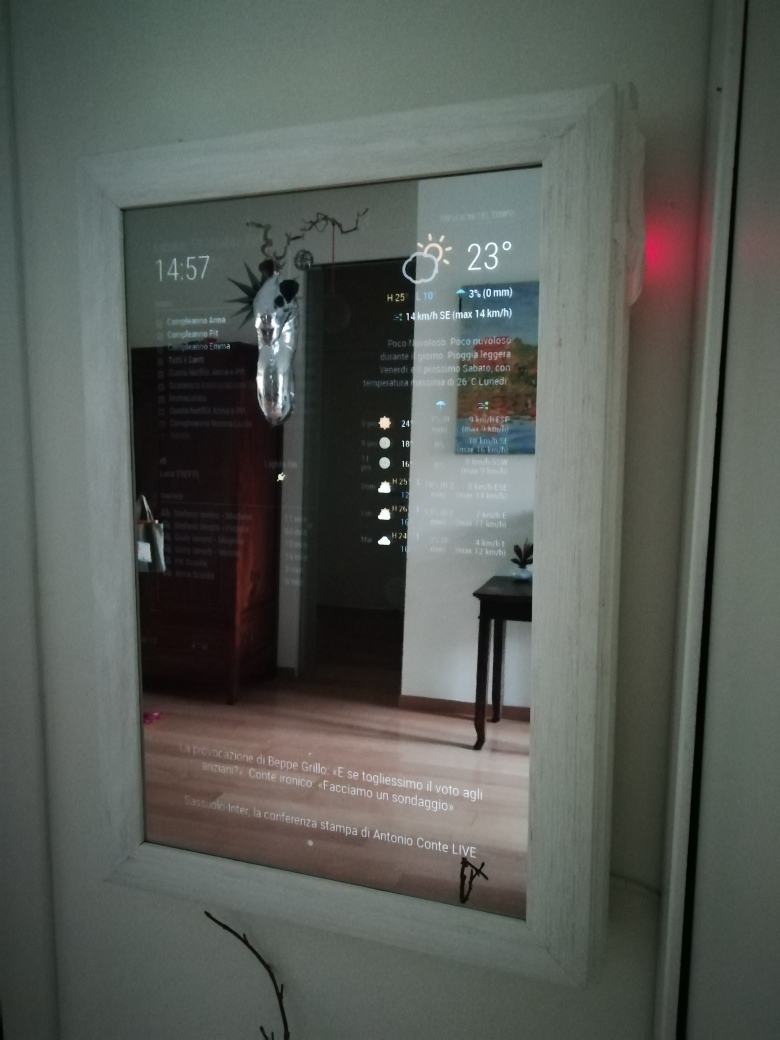Read the statement by Michael Teeuw here.
MYMIRROR - From Modena
-
I have done in this way.
I Have installed Arduino IDE on RPI and to run on Arduino the program to send via serial communication ten information of the RFID it’s reading
This in the programo uploaded on Arduino
I use two RFID tags (TAG1 and TAG2) -
This post is deleted! -
---------------------------------------------------- #include <SPI.h> #include <RFID.h> #define SDA_DIO 10 // 53 per Mega #define RESET_DIO 9 #define delayRead 1000 // Time of delay #define delayLed 2000 #define ledVerde 3 #define ledRosso 4 RFID RC522(SDA_DIO, RESET_DIO); String TAG1= "975318736"; String TAG2= "976A15D37"; void setup() { Serial.begin(9600); /* Abilita SPI*/ SPI.begin(); /* Viene inizilizzato RFID reader */ RC522.init(); /*Serial.println("Setup");*/ pinMode(ledVerde,OUTPUT); pinMode(ledRosso,OUTPUT); } void loop() { /* Temporary loop counter */ byte i; // Se viene letta una tessera if (RC522.isCard()) { RC522.readCardSerial(); String codiceLetto =""; for(i = 0; i <= 4; i++) { codiceLetto+= String (RC522.serNum[i],HEX); codiceLetto.toUpperCase(); } if (codiceLetto.equals(TAG1)){ Serial.println("S"); accendiLed(ledVerde); } if (codiceLetto.equals(TAG2)){ Serial.println("G"); accendiLed(ledVerde) delay(delayRead); } } boolean verificaCodice(String codiceLetto){ if(codiceLetto.equals(codiceAutorizzato)){ return true; }else{ return false; } } void accendiLed(int ledPin){ digitalWrite(ledPin,HIGH); delay(delayLed); digitalWrite(ledPin,LOW); } ---------------------------------------------------- -
this program sends via serial communication the value “S” if i use TAG1 and “G” if I usa TAG2
Then you have to use, on magic mirror, the module MMM-Serial-Notifications to read the value:{ module: 'MMM-Serial-Notifications', config: { devices: { '/dev/ttyACM0': { messages: { 'S': [ { notification: 'CURRENT_PROFILE', payload: 'S', }, ], 'A': [ { notification: 'CURRENT_PROFILE', payload: 'G', } ] } } } } },and the module MMM-ProfileSwitcher to manage all other modules:
{ module: 'MMM-ProfileSwitcher', classes: 'default', header: "Profile", config: { enterMessages: { "G": "Ciao, G", "S": "Ciao, S" }, leaveMessages: { "G": "Ciao G, ci vediamo alla prossima", "S": "Ciao S, ci vediamo alla prossima", }, timers: { "S": { time: 10 * 1000 }, "G": { time: 10 * 1000 } } } },BYE
Stefano -
@s-monti-74 So do you use an Arduino Uno or not??
Why do you download the Arduino IDE on the Rpi?? Is it just for programming the UNO (i use the IDE on my Windows machine) or to read the serial commands??
How do you connect the RFID board RC522 to the Rpi or to the UNO?? … the board has 7 used pins and 1 unused, assuming we are talking about the RFID-RC522 boardGracie
Denis -
@s-monti-74 Stefano One more question if you use the Arduino Uno how do you connected it to the Rpi??
-
I have bought this on Amazon:
AZDelivery ⭐⭐⭐⭐⭐ Kit RFID RC522 13,56MHz con Reader, Chip e Scheda per Arduino e Raspberry Pi con eBook Gratuito!
7€I have connected Arduino with PI via USb cable
with this connection I upload sketch to Aruino (this is why I use Arduino IDE on PI) and with the same connection datas (RFID tags) are tranfered from Arduino to PI (and the module of magic Mirror does the rest of the job) -
@s-monti-74
Is the Arduino code you copied on the above post the complete one?? It makes no sense to me …also what wiring scheme are you using for the RFID board to the Uno??Always thank you for the response
Another thing can you please check for errors the MMM-Serial-Notifications module entry code on the config… that you posted on the above post… it mentions an S and A instead of G and no TAG1 or TAG2
As always
Thank you again
Denis -
@richland007 the uno is connected to the pi serial port from the uno serial port.
So the uno code writes to it’s port, and the data causes an serial event on the pi with the data.
-
@sdetweil Yes Sam but is the UNO to Rpi connection using Dupont wires and the TX RX pinouts or through the usb connection which is also used to upload the sketch to the UNO… i thought it was through the usb??