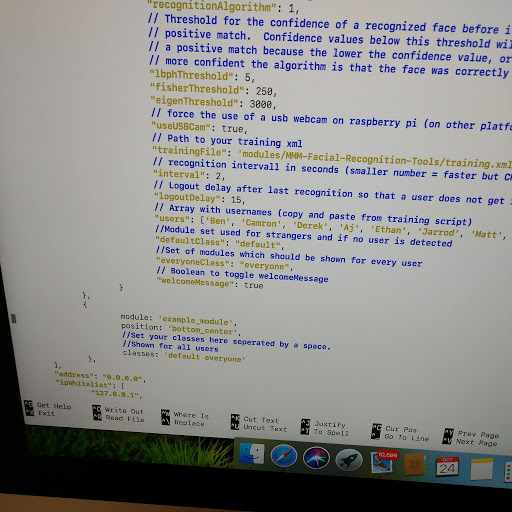A New Chapter for MagicMirror: The Community Takes the Lead
Read the statement by Michael Teeuw here.
Read the statement by Michael Teeuw here.
MMM-Facial-Recognition
-
-
@Buncie there is no example module. He was just suggesting that using classes u could make a module show or hide
-
So I should delete the example and everything should be fixed?
-
@Buncie again, I do not know. First time looking at it. On my phone so hard to read the code
-
Even after the reboot, it still shows a black screen. I did crtl-shift-i and it’s showing no error messages. Have any ideas?
-
I need to leave my classroom, I shall hope to resume this chat tomorrow.
-
I’m back, I’m still getting the same error, did anyone figure it out what I did wrong?
-
@Buncie can u show output of
pm2 logs --lines=100 -
How would I do that?
-
@Buncie via ssh or on screen do the command in a command prompt