Read the statement by Michael Teeuw here.
MMM-ResRobot - Public transport information for Sweden
-
@Alvinger
Hello
I don’t get the settings to work properly.
“from:” works properly, “to:” does not seem to be taken into account.
I get all departures from my specified from: station.The arriving station should only be Linköping Centralstation
I have made modification in MMM-ResRobot.js with depLineCell.innerHTML = departure.track || " ";
{ module: "MMM-ResRobot", position: "bottom_right", header: "Buss/Tåg -avgångar", config: { routes: [ {from: "740000338", to: "740000009"}, // ResRobot Station IDs of starting and destination station(s). At least one route must be defined. // {from: "", to: ""}, // "from" is required but "to" is optional (set "to" to empty string to indicate all destinations) ], skipMinutes: 0, // Skip departures that happens within the next <value> minutes. maximumEntries: 6, // Number of departures to show on screen truncateAfter: 5, // A value > 0 will truncate direction name at first space after <value> characters. 0 = no truncation apiKey: "XXXXXXXXXXXXXXXXXXX" // Your ResRobot apiKey } },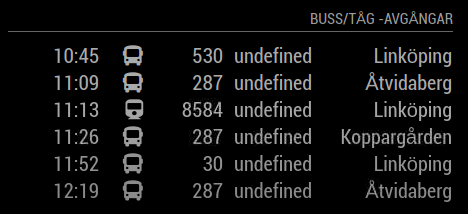
-
@WillieGarvin never mind… the data marked as ‘undefined’ is the ‘track number’
I see in the repo this was changed recently (7 months)I’m guessing the api changed again
-
@sdetweil Sorry, old picture.
undefined is a reference to the track the departure is from and is not used in my location.
Modification in MMM-ResRobot.js is adjusted so that it only appears IF there is a specified track for the train / bus.It should only be Linköping to the right column as it is the only “to:” the destination I am interested in and defined in to:the “to:”
I changed the tours and got the same results.
May be the API provider’s filter that fails.New image that matches better with the problem.
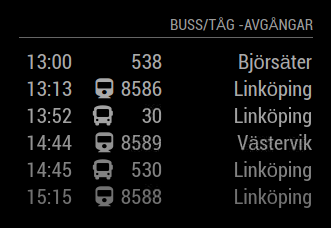
-
@WillieGarvin looking at the code in node_helper, it only filters out the total number of entries and start
of route time if requestedthe js code doesn’t filter at all
-
Left the project a few hours.
Had changed in MMM-ResRobot.js line 22 where the default settings were set. Entered my data there and now the variable to: works as it was supposed to.
Only departures that match my destination are displayed.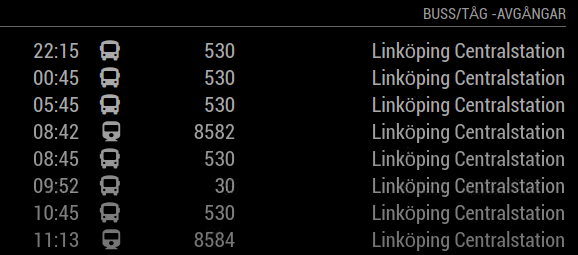
-
@WillieGarvin,
Thank you all for using my module! I know that it hasn’t been updated in a while as there has been no request for feature expansion apart from the TrackNo request seven months ago. The addition of that field was a bit of a hack on my part and it is not implemented in the best way, sorry for that.As you have found out there is no additional filtering done apart from matching to and from destination ids. The reason for this is that, for most use cases, setting the destination id should be enough. Of course, if the destination id is just a waypoint, the ultimate destination might be different.
If you have request for new/changed functionality, do let me know.
