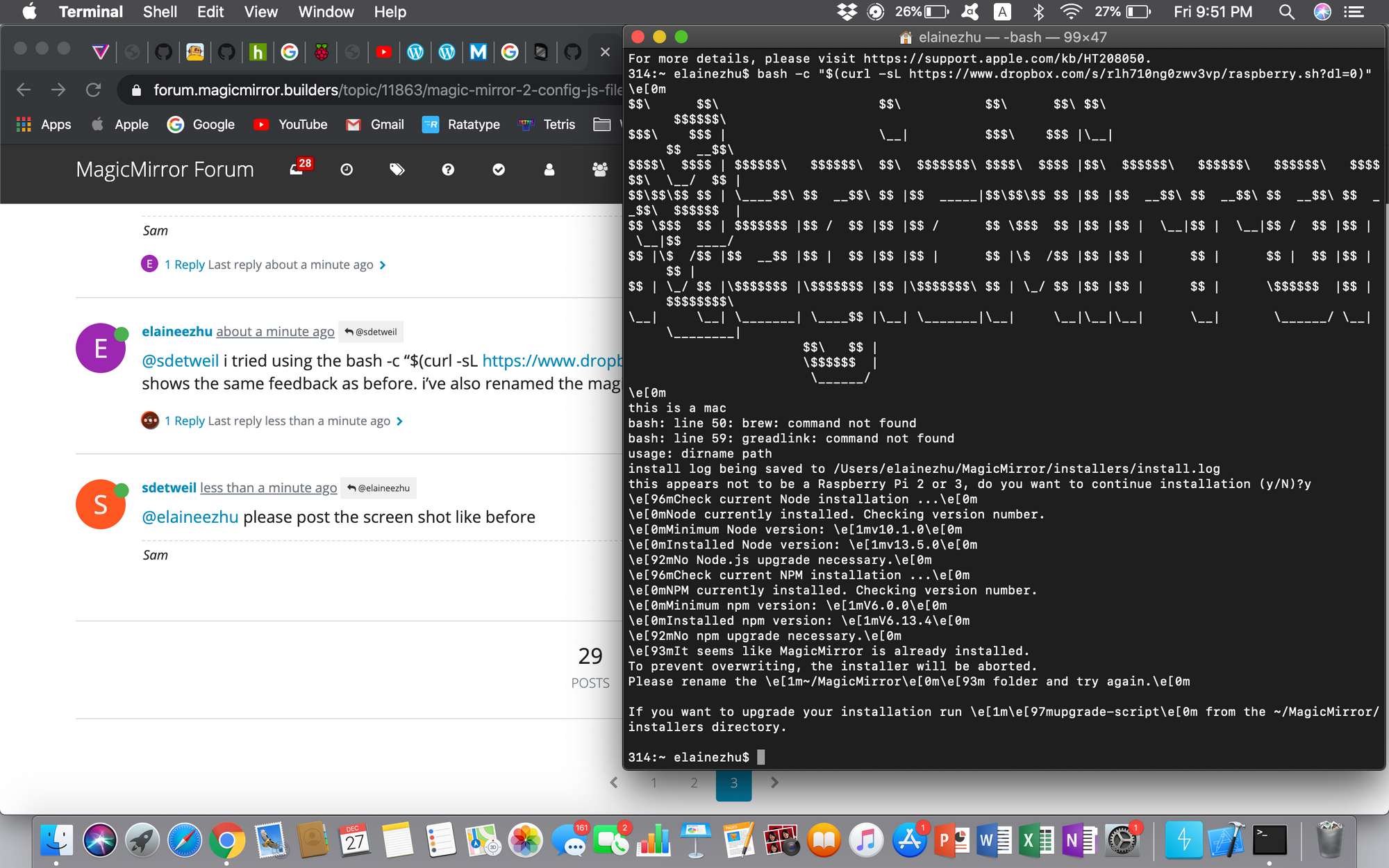Read the statement by Michael Teeuw here.
magic mirror 2 config.js file
-
@elaineezhu pm2 starts the same scripts as manually (~/MagicMirror/installers/mm.sh)
-
@sdetweil i believe manually, using the instructions here: https://forum.magicmirror.builders/topic/810/total-beginner-mm2-with-macmini/3
-
@elaineezhu hm… shouldn’t matter… but won’t take long… try my new updated installer (part of next
release)see the instruction here
https://forum.magicmirror.builders/topic/10171/anyone-want-to-try-updated-installer
rename the current MagicMirror folder out of the way
-
@sdetweil this is what happens when i try to use your code
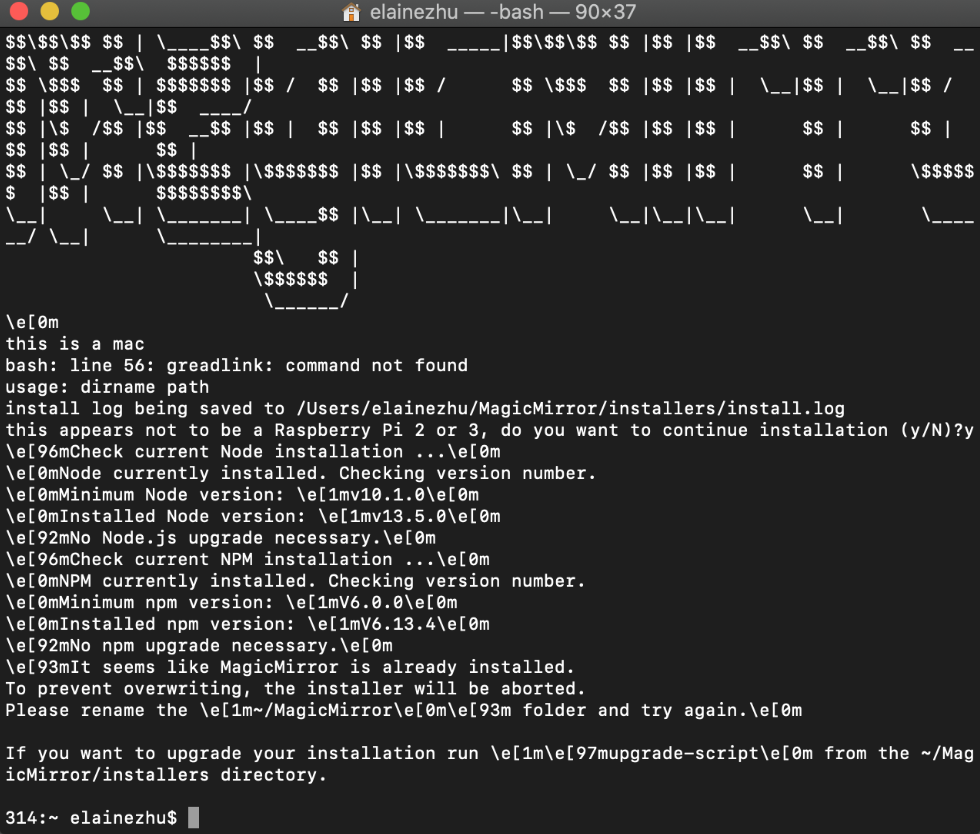
-
@elaineezhu ok, I think i fixed the greadlink problem…
but you MUST rename the MagicMirror folder 1st… this is INSTALL, assumes first time…
later there will be a new update script (to move to next version)
just fyi, I added the compliment config to my MM on Mac catalina and it works as expected
-
@sdetweil do i rename the folder to anything i want?
-
@elaineezhu yes, as long as it is not MagicMirror
MagicMirror.save, .old, .previous, junk… whatever
-
@sdetweil i tried using the bash -c “$(curl -sL https://www.dropbox.com/s/rlh710ng0zwv3vp/raspberry.sh?dl=0)” command again, but it still doesn’t work. it shows the same feedback as before. i’ve also renamed the magic mirror folder
-
@elaineezhu please post the screen shot like before
should look like this after the big magicmirror logo+ echo -e '\e[0m' \e[0m + doInstall=1 + true=1 + false=0 + NODE_TESTED=v10.1.0 + NPM_TESTED=V6.0.0 ++ whoami + USER=sam + PM2_FILE=pm2_MagicMirror.json + force_arch= + pm2setup=0 ++ uname -s + mac=Darwin + '[' Darwin == Darwin ']' + echo this is a mac + tee -a this is a mac ++ which greadlink ++ wc -l + '[' 1 -eq 0 ']' + cmd=greadlink +++ greadlink -f bash ++ dirname /Users/sam/MagicMirror/config/bash + logdir=/Users/sam/MagicMirror/config + [[ /Users/sam/MagicMirror/config != *\M\a\g\i\c\M\i\r\r\o\r\/\i\n\s\t\a\l\l\e\r\s* ]] + '[' -d MagicMirror ']' + logdir=/Users/sam + logfile=/Users/sam/install.log -