Read the statement by Michael Teeuw here.
Magic Mirror will not boot but Pi will, Cache issue?
-
@tkaauf32 ok, disk is full…
the du thing above should give u a clue where…
-
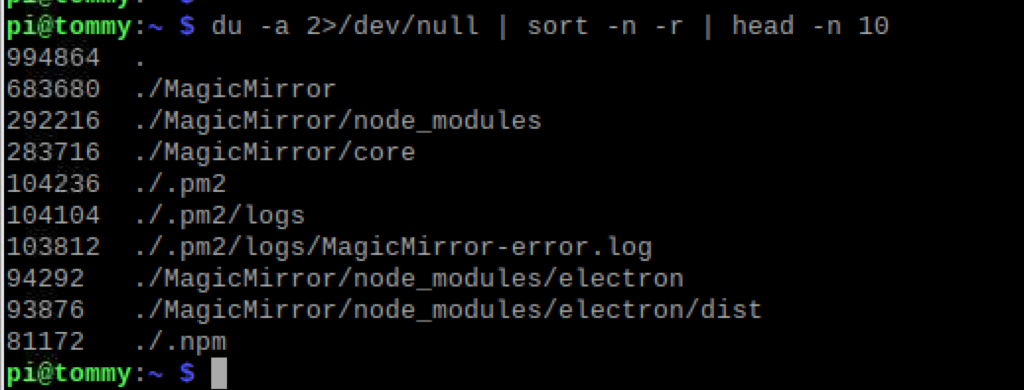 Screen Shot 2019-12-30 at 11.00.55 AM
Screen Shot 2019-12-30 at 11.00.55 AMSo this is what that displays. And I really don’t understand why it is taking up so much space because it worked previously. I don’t know what to remove to give more space?
-
@tkaauf32 thats only of your home folder… usually not a problem
notice I had /
du -a / 2>/dev/null | sort -n -r | head -n 10 -
Okay so after typing correctly (my apologies, im not very savvy in this)
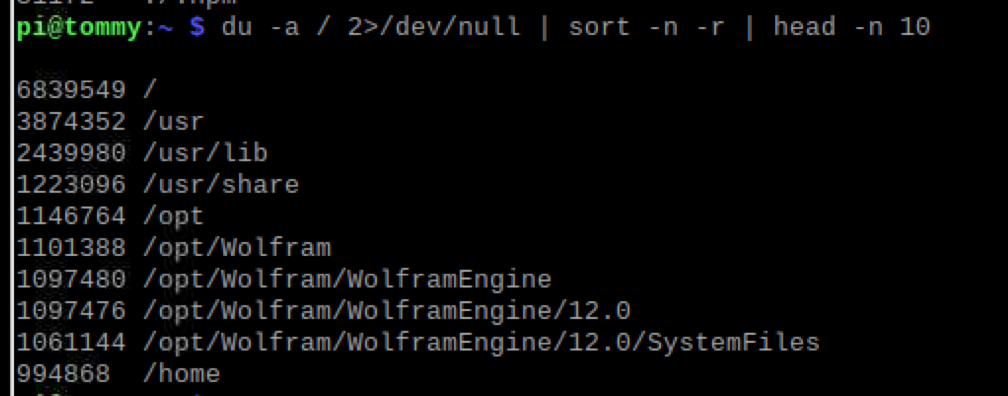
Screen Shot 2019-12-30 at 11.04.44 AM
-
@tkaauf32 change head -n 10 to -n 20
-
I hope you can decipher this haha
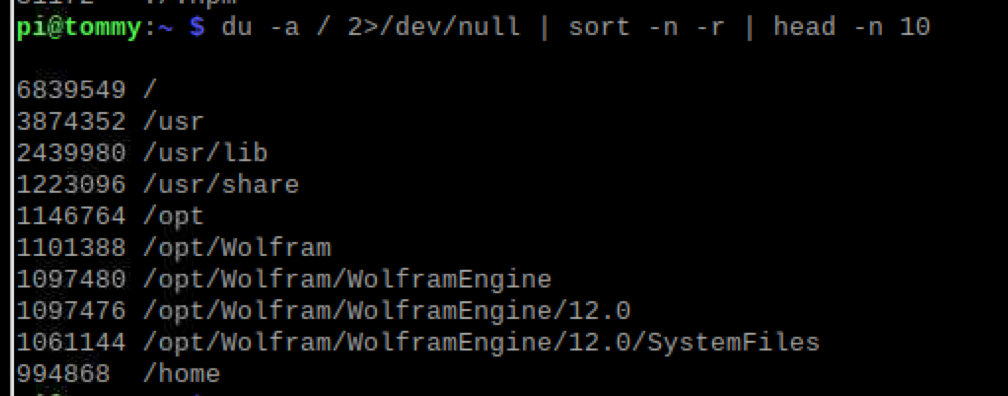 Screen Shot 2019-12-30 at 11.04.44 AM
Screen Shot 2019-12-30 at 11.04.44 AM -
@tkaauf32 need with head -n 20, to give more lines of output
/opt/Wolfram is taking a bit of space
-
@sdetweil I pasted the wrong image. Thanks for your patience with me
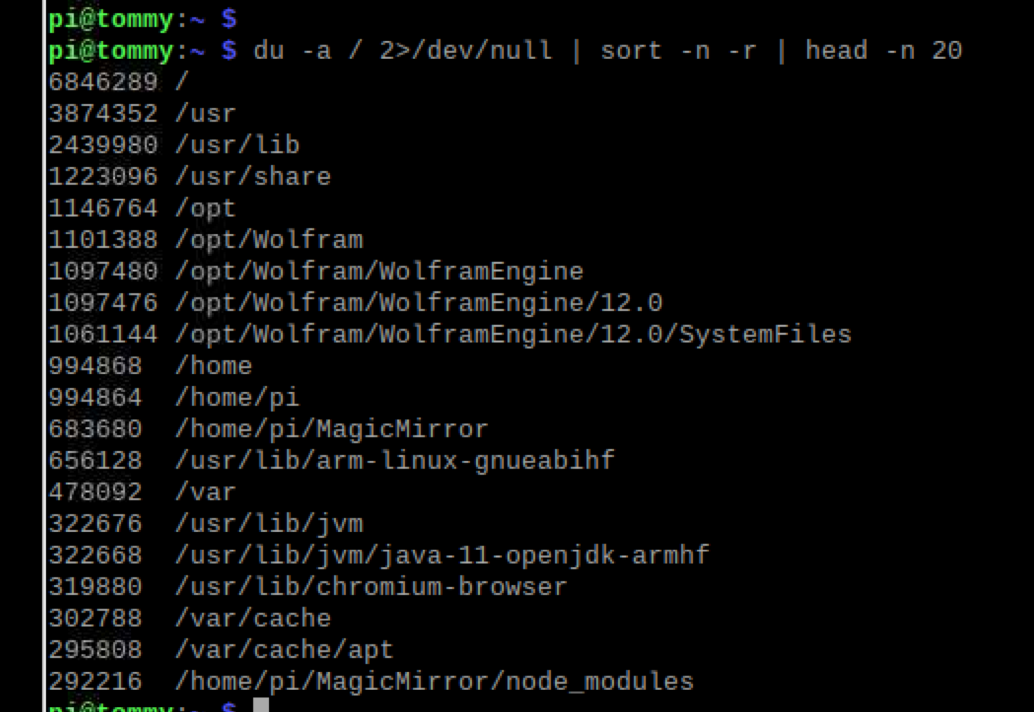 Screen Shot 2019-12-30 at 11.25.35 AM
Screen Shot 2019-12-30 at 11.25.35 AM -
@tkaauf32 its not the logs… not even showing in the top 20.
that /opt/Wolfram is taking 16.7 % or disk space (1146764/6846289)
/usr/lib & share is taking 53%
I would guess that your memory card is too small…what size is it?
what did u add last? -
@sdetweil I guess I need to delete the wolfram. I’m using an 8GB but I have’t manually changed anything so I’m surprised that it doesn’t work anymore. Maybe the logs put it over the edge.
