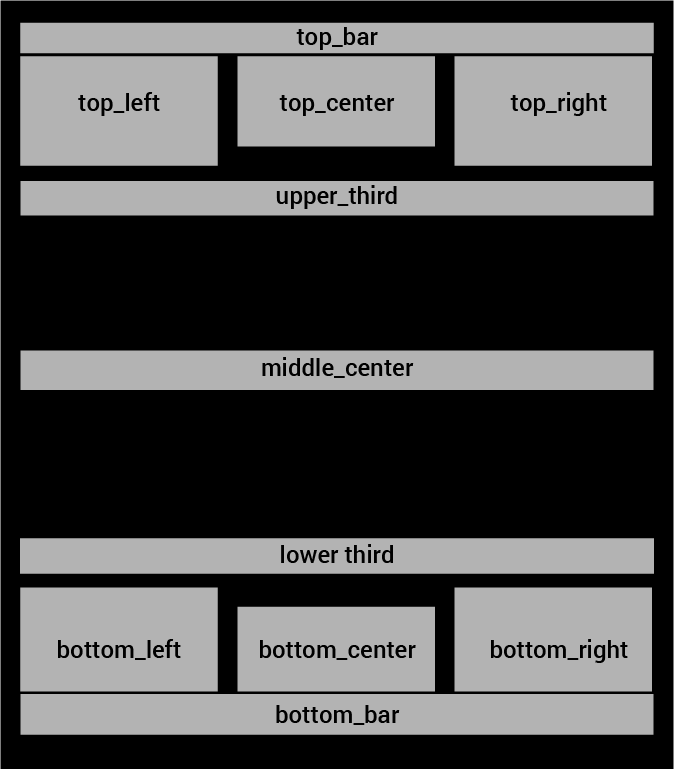Read the statement by Michael Teeuw here.
I can't get mmm-screencast to work
-
@JerryP
Like this:{ module: 'MMM-Screencast', position: 'bottom_right', // This position is for a hidden <div /> and no$ config: { castName: 'Spejl', position: 'bottomCenter', height: 600, width: 800, } }, -
-
-
@JerryP You’re right, ha ha, that’s been there for ages, it works, just places it in the middle of it all, but looks better at the bottom :-D
-
@fribse So now whit the new line of code i’t a live.
Lets stream YouTube.
I use the module for the kids to see school movies. Home school. hahaha -
@JerryP I wasn’t the OP, I never had a problem I just commented on how to post the code :-)
-
@JerryP I’ve copied your config and still can’t find the device. When I try and cast YouTube. The only device that shows is my Nvidia shield 😓
-
@jste84 Are the pi on wifi or cable? It could be due to mDNS not propagating across wired/wireless.
-
@fribse its wifi… Is there a way to check/fix this?
-
@jste84 As long as the devices are on the same, ie. both on cable, or both on wifi, then you should be good.
One thing I wonder though, the shield, is that on cable? It could be client isolation, if you have that activated on your wifi, then it won’t work.