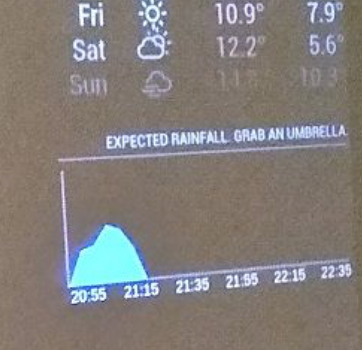@Johanba
{
module: "MMM-RTSPStream",
disabled: false, //false, true
position: "upper_third", // "middle_center" "upper_third"
config: {
autoStart: true,
rotateStreams: false,
rotateStreamTimeout: 20,
moduleWidth: 820,
moduleHeight: 420,
localPlayer: "vlc", // "omxplayer" or "ffmpeg", or "vlc"
remotePlayer: 'none',
showSnapWhenPaused: false,
remoteSnaps: false,
stream1: {
name: 'Stream 1',
url: 'rtsp://****:*****@IP:554/Streaming/Channels/102/',
protocol: "tcp",
frameRate: 25,
muted: true,
},
stream2: {
name: 'Stream 2',
url: 'rtsp://****:****@IP:554/Streaming/Channels/202/',
protocol: "tcp",
frameRate: 25,
muted: true,
},
stream3: {
name: 'Stream 3',
url: 'rtsp://*****:*****@IP:554/Streaming/Channels/302/',
protocol: "tcp",
frameRate: 25,
muted: true,
},
stream4: {
name: 'Stream 4',
url: 'rtsp://*****:*****@IP:554/Streaming/Channels/1602/',
protocol: "tcp",
frameRate: 25,
muted: true,
},
stream5: {
name: 'Stream 5',
url: 'rtsp://admin:******@IP:554/Streaming/Channels/102/',
protocol: "tcp",
frameRate: 25,
muted: true,
},
}}},
Works perfect