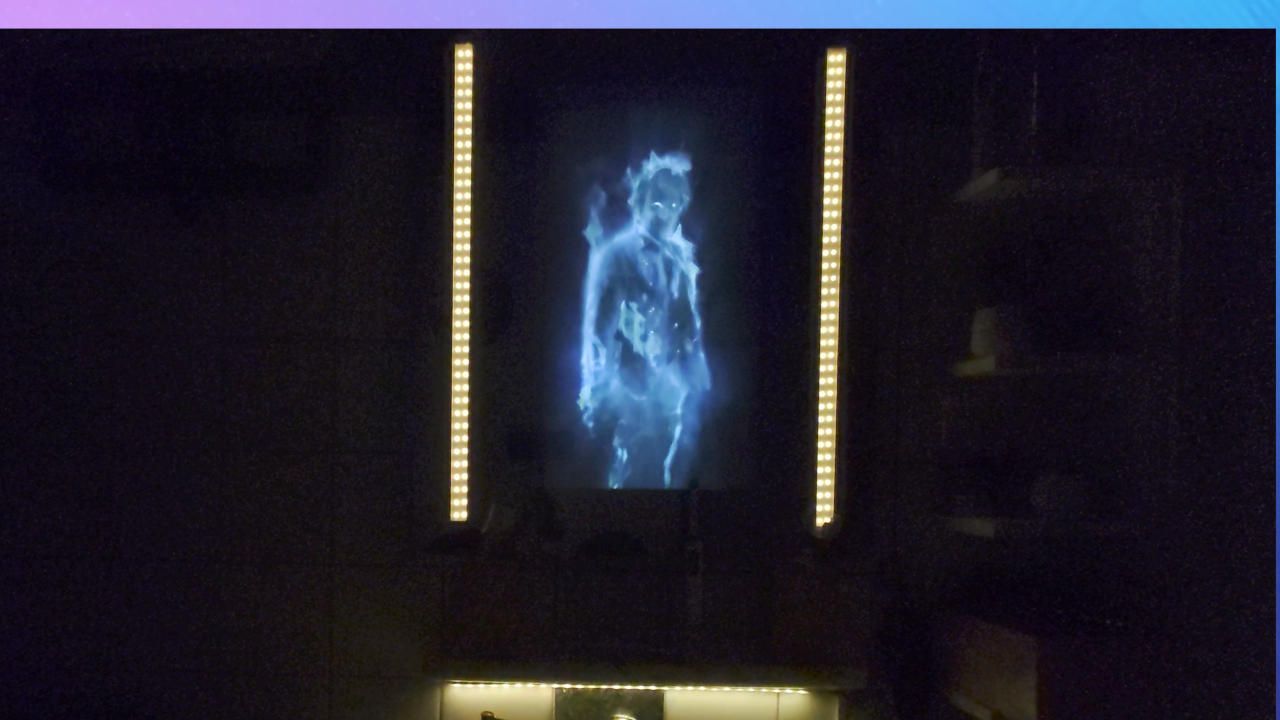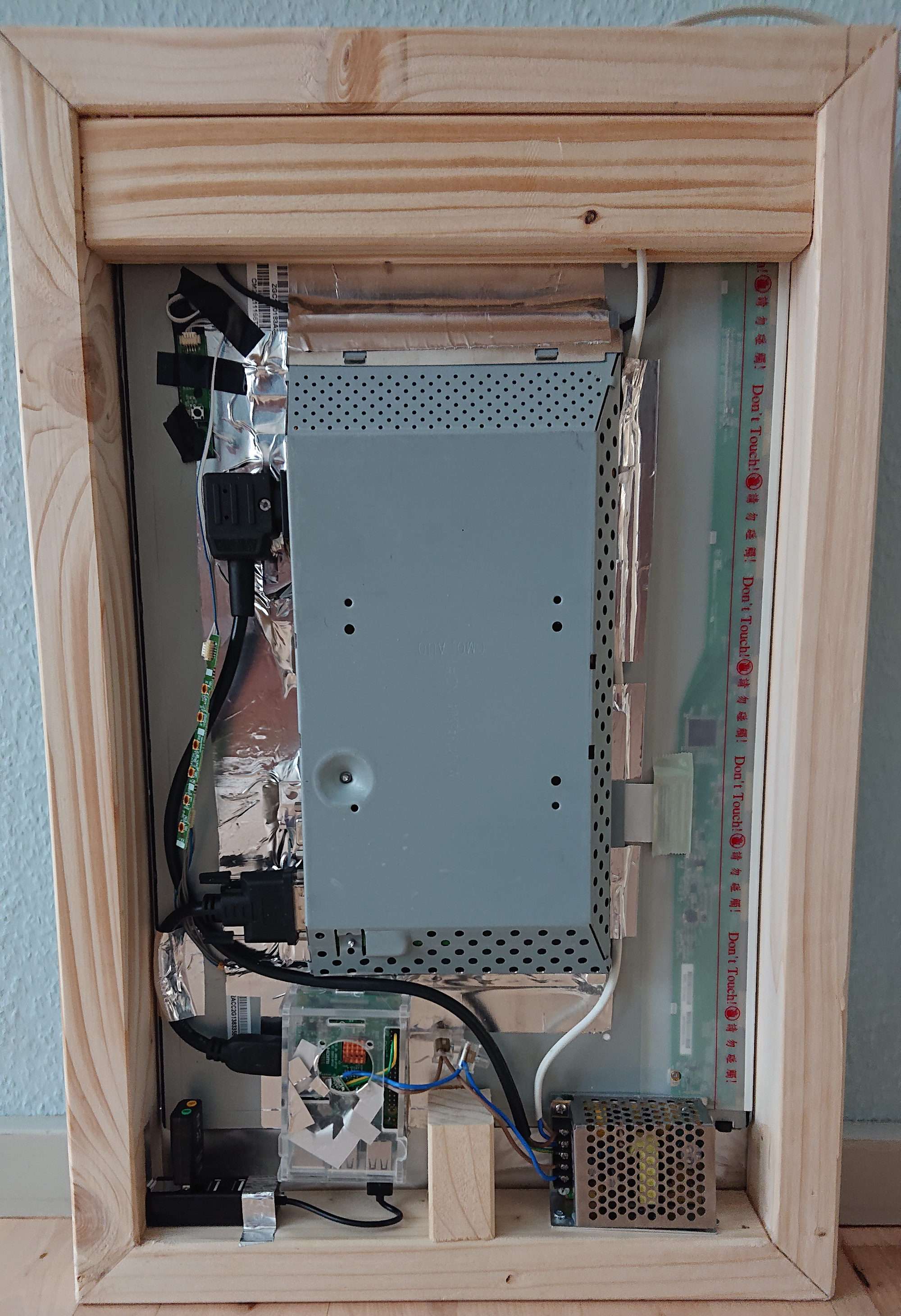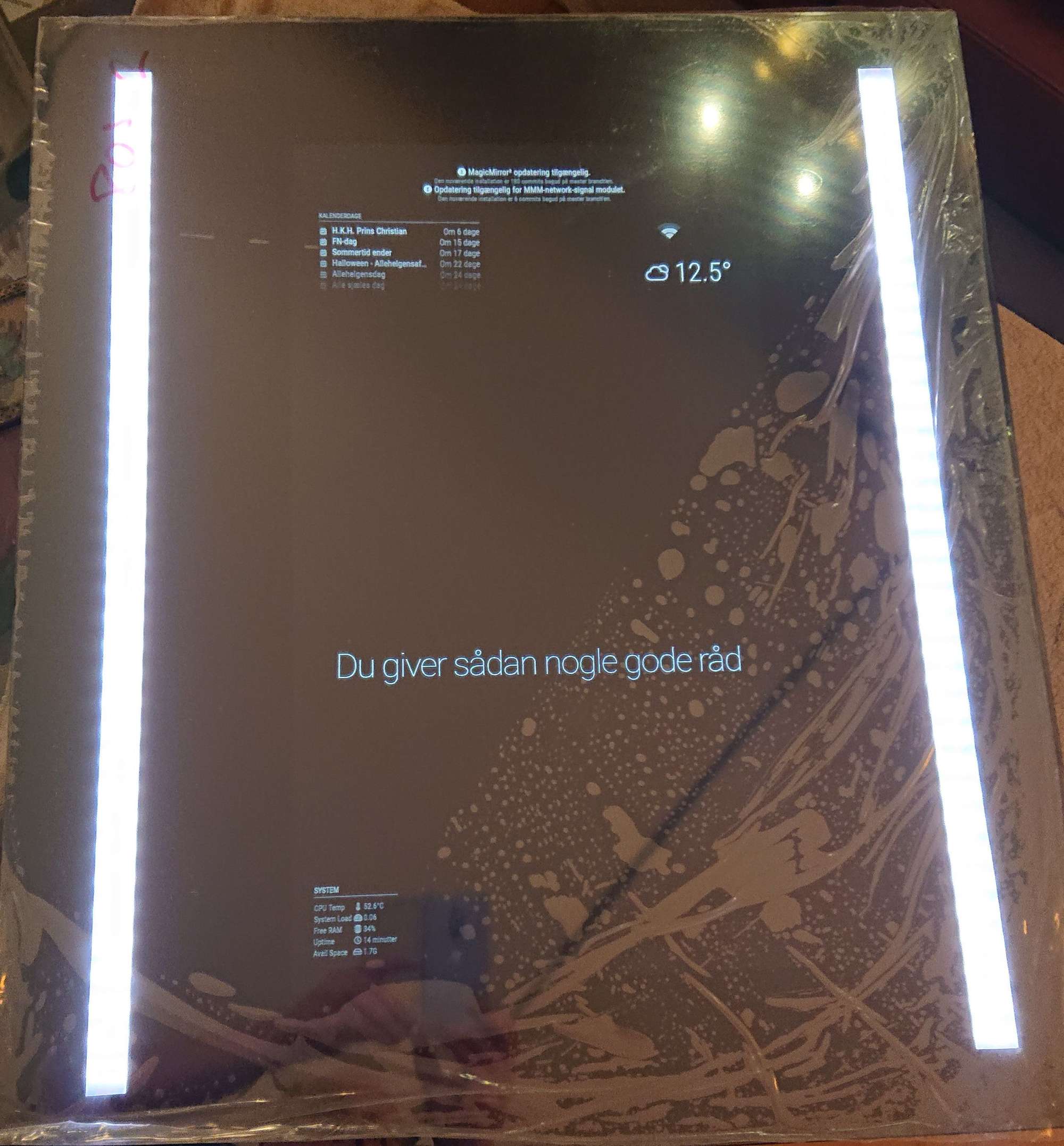It’s running on a RPi3B+
I upgraded from 2.22 using the sdetweil script, and it went through it without errors.
If I ask pm2 MagicMirror is online.
The log file looks like this:
pi@bathmirror:~/MagicMirror $ pm2 logs MagicMirror
[TAILING] Tailing last 15 lines for [MagicMirror] process (change the value with --lines option)
/home/pi/.pm2/logs/MagicMirror-out.log last 15 lines:
0|MagicMir | > magicmirror@2.23.0 start
0|MagicMir | > DISPLAY="${DISPLAY:=:0}" ./node_modules/.bin/electron js/electron.js
0|MagicMir |
0|MagicMir |
...
/home/pi/.pm2/logs/MagicMirror-error.log last 15 lines:
0|MagicMir | [30079:0526/061428.523308:ERROR:node_bindings.cc(552)] Failed to initialize node environment in process: browser , with error: Uncaught SyntaxError: Unexpected token ':'
0|MagicMir | /home/pi/MagicMirror/node_modules/electron/dist/electron exited with signal SIGSEGV
...
I don’t think it’s the ‘request’ thing, I did the search for request, and commented out all the modules that used that.
The config looks like this:
let config = {
address: "xxx",
port: 8080,
basePath: "/",
ipWhitelist: ["127.0.0.1", "::ffff:127.0.0.1", "::1","xxx/24"],
useHttps: false, // Support HTTPS or not, default "false" will use HTTP
httpsPrivateKey: "", // HTTPS private key path, only require when useHttps is true
httpsCertificate: "", // HTTPS Certificate path, only require when useHttps is true
language: "da",
locale: "da-DK",
logLevel: ["INFO", "LOG", "WARN", "ERROR"], // Add "DEBUG" for even more logging
timeFormat: 24,
units: "metric",
modules: [
// {
// module: "MMM-ModuleScheduler",
// config: {
// global_schedule: [
// {from: "0 5 * * *", to: "0 10 * * *", groupClass: "morning_schedule"},
// {from: "0 18 * * *", to: "0 23 * * *", groupClass: "evening_schedule"},
// {from: "0 5 * * 1-5", to: "0 10 * * 1-5", groupClass: "weekday_morning_schedule"},
// {from: "0 6 * * *", to: "0 20 * * *", groupClass: "day_schedule"},
// {from: "0 0 * * 1-5", to: "59 23 * * 1-5", groupClass: "weekdays_schedule"},
// {from: "30 5 * * *", to: "59 23 * * *", groupClass: "complimenttime"}
// ]
// }
// },
{
module: "alert",
},
{
module: "updatenotification",
position: "top_bar"
},
{
module: "clock",
position: "top_left"
},
{
module: "calendar",
header: "Kalenderdage",
position: "top_left",
classes: "day_schedule small",
config: {
maximumEntries: 6,
fetchInterval: 12000000 ,
calendars: [
{
symbol: "calendar-check",
url: "https://calendar.google.com/xxx"
// url: "https://www.google.com/xxx"
// url: "webcal://p01-calendarws.icloud.com/ca/subscribe/1/IsLh6fUURb4n_nA6vhWYUmlEe98rz2BN8BhioUPzrC2HVohwJIUCbGuGeTwczZWvXjTqU7vicBATXHojb1p5fn8ub3RCBUwKfHm3jXJDzFE"
}
]
}
},
{
module: "compliments",
position: "lower_third",
classes: "complimenttime bold xlarge bright",
config: {
remoteFile: "xxx",
updateInterval: 120000,
morningStartTime: 05,
morningEndTime: 10,
afternoonStartTime: 15,
afternoonEndTime: 18,
}
},
{
module: "weather",
position: "top_right",
classes: "day_schedule",
config: {
weatherProvider: "openweathermap",
type: "current",
units: "metric",
timeFormat: 24,
decimalSymbol: ",",
initialLoadDelay: 0,
onlyTemp: false,
locationID: xxx,
apiKey: "xxx"
}
},
{
module: "weather",
position: "top_right",
classes: "day_schedule",
config: {
weatherProvider: "openweathermap",
type: "forecast",
units: "metric",
timeFormat: 24,
decimalSymbol: ",",
initialLoadDelay: 0,
onlyTemp: true,
maxNumberOfDays: 7,
colored: true,
appendLocationNameToHeader: false,
locationID: xxx,
apiKey: "xxx"
}
},
{
module: "newsfeed",
position: "bottom_bar",
classes: "day_schedule",
config: {
feeds: [
{
title: "Ekstra Bladet",
url: "https://ekstrabladet.dk/rssfeed/all/"
},
{
title: "DR nyheder",
url: "https://www.dr.dk/nyheder/service/feeds/allenyheder"
},
{
title: "BT",
url: "https://www.bt.dk/bt/seneste/rss"
},
{
title: "Berlingske.dk",
url: "https://www.berlingske.dk/content/3/rss"
},
{
title: "TV2 Øst",
url: "https://www.tv2east.dk/rss"
}
],
updateInterval: 30000,
showSourceTitle: true,
showPublishDate: true,
broadcastNewsFeeds: true,
broadcastNewsUpdates: true
}
},
{
module: "MMM-News-QR",
position: "bottom_bar",
classes: "day_schedule",
config: {
updateType : "push",
animationSpeed: 2500,
colorDark: "#fff",
colorLight: "#000",
imageSize: 100
}
},
{
module: "MMM-Remote-Control",
config: {
apiKey: 'xxx',
showModuleApiMenu: true,
pm2ProcessName: 'MagicMirror',
},
},
// {
// module: "MMM-Screencast",
// position: "'bottom_right", // This position is for a hidden <div /> and not the screencast window
// config: {
// position: "bottomRight",
// castName: "Spejl",
// height: 300,
// width: 500,
// }
// },
// {
// module: "MMM-MyCommute",
// position: "bottom_right",
// classes: "xsmall",
// header: "Trafik",
// config: {
// apiKey: "xxx",
// startTime: "05:00",
// endTime: "12:00",
//// hideDays: [0,6],
// origin: "xxx",
// destinations: [
// {
// destination: "xxx",
// label: "xxx",
// mode: "driving",
// color: "#82E5AA"
// },
// {
// destination: "xxx",
// label: "xxx",
// mode: "driving",
// color: "#82E5AA"
// }
// ]
// }
// },
]
};
/*************** DO NOT EDIT THE LINE BELOW ***************/
if (typeof module !== "undefined") {module.exports = config;}
I tried running the upgrade again, with force, it didn’t help, and this is the output
pi@bathmirror:~/MagicMirror $ bash -c "$(curl -sL https://raw.githubusercontent.com/sdetweil/MagicMirror_scripts/master/upgrade-script.sh)" force
doing test run = false
update log will be in /home/pi/MagicMirror/installers/upgrade.log
Check current Node installation ...
Node currently installed. Checking version number.
Minimum Node version: v16.13.1
Installed Node version: v16.15.1
No Node.js upgrade necessary.
Check current NPM installation ...
NPM currently installed. Checking version number.
Minimum npm version: V7.11.2
Installed npm version: V8.11.0
No npm upgrade necessary.
saving custom.css
upgrading from version 2.23.0 to 2.23.0
fetching latest revisions
updating MagicMirror runtime, please wait
> magicmirror@2.23.0 postinstall
> npm run install-vendor && npm run install-fonts && echo "MagicMirror² installation finished successfully!
> "
> magicmirror@2.23.0 install-vendor
> echo "Installing vendor files ...
> " && cd vendor && npm install --loglevel=error --no-audit --no-fund --no-update-notifier
Installing vendor files ...
up to date in 17s
> magicmirror@2.23.0 install-fonts
> echo "Installing fonts ...
> " && cd fonts && npm install --loglevel=error --no-audit --no-fund --no-update-notifier
Installing fonts ...
up to date in 3s
MagicMirror² installation finished successfully!
> magicmirror@2.23.0 prepare
> [ -f node_modules/.bin/husky ] && husky install || echo no husky installed.
no husky installed.
added 325 packages, changed 1 package, and audited 327 packages in 3m
80 packages are looking for funding
run `npm fund` for details
2 vulnerabilities (1 moderate, 1 high)
To address all issues, run:
npm audit fix
Run `npm audit` for details.
Checking for modules with removed libraries
processing dependency changes for active modules with package.json files
processing for module MMM-Remote-Control please wait
----------------------------------
npm WARN deprecated uuid@3.4.0: Please upgrade to version 7 or higher. Older versions may use Math.random() in certain circumstances, which is known to be problematic. See https://v8.dev/blog/math-random for details.
added 40 packages, and audited 41 packages in 15s
8 packages are looking for funding
run `npm fund` for details
found 0 vulnerabilities
processing complete for module MMM-Remote-Control
restoring custom.css