Read the statement by Michael Teeuw here.
MagicMirror Pimatic (Home Automation) Dashboard
-
@ganther said in MagicMirror Pimatic (Home Automation) Dashboard:
dhtsensor
Hi Sandy, how is your dht22-sensor connected? Is the sensor direct connected to the Rasperry GPIO pins and you use the plugin “dht-sensors”?
What shows up for the sensor if you create a listing of “variables” from your pimatic menu? -
@Mr.Sponti
Thanks for your response.
Yes, i use the dht-sensors plugin. It is directly connected to GPIO-Pin22Here is a Screenshot of a part of the device-config. Perhaps it‘s helpful.
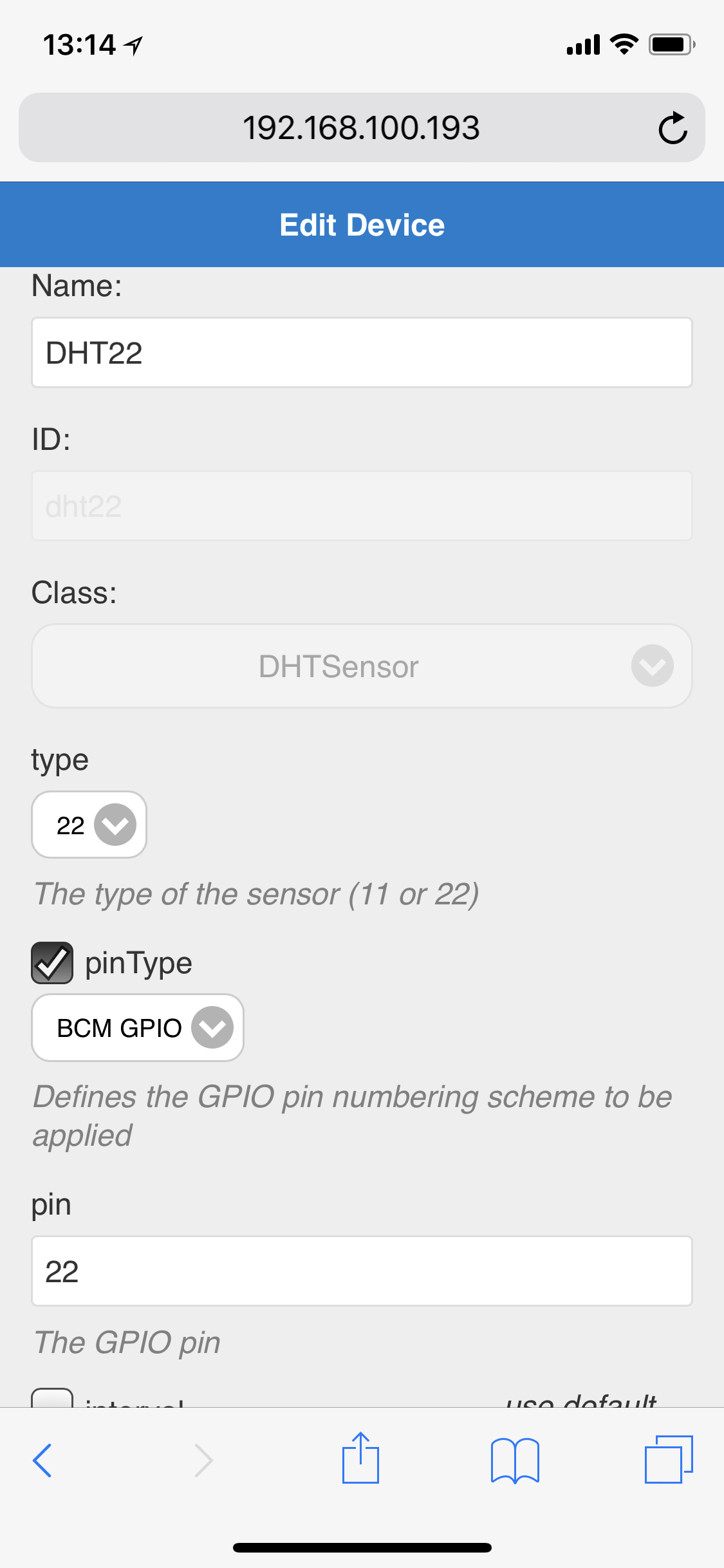
Thank you
Sandy -
And the second menu area:
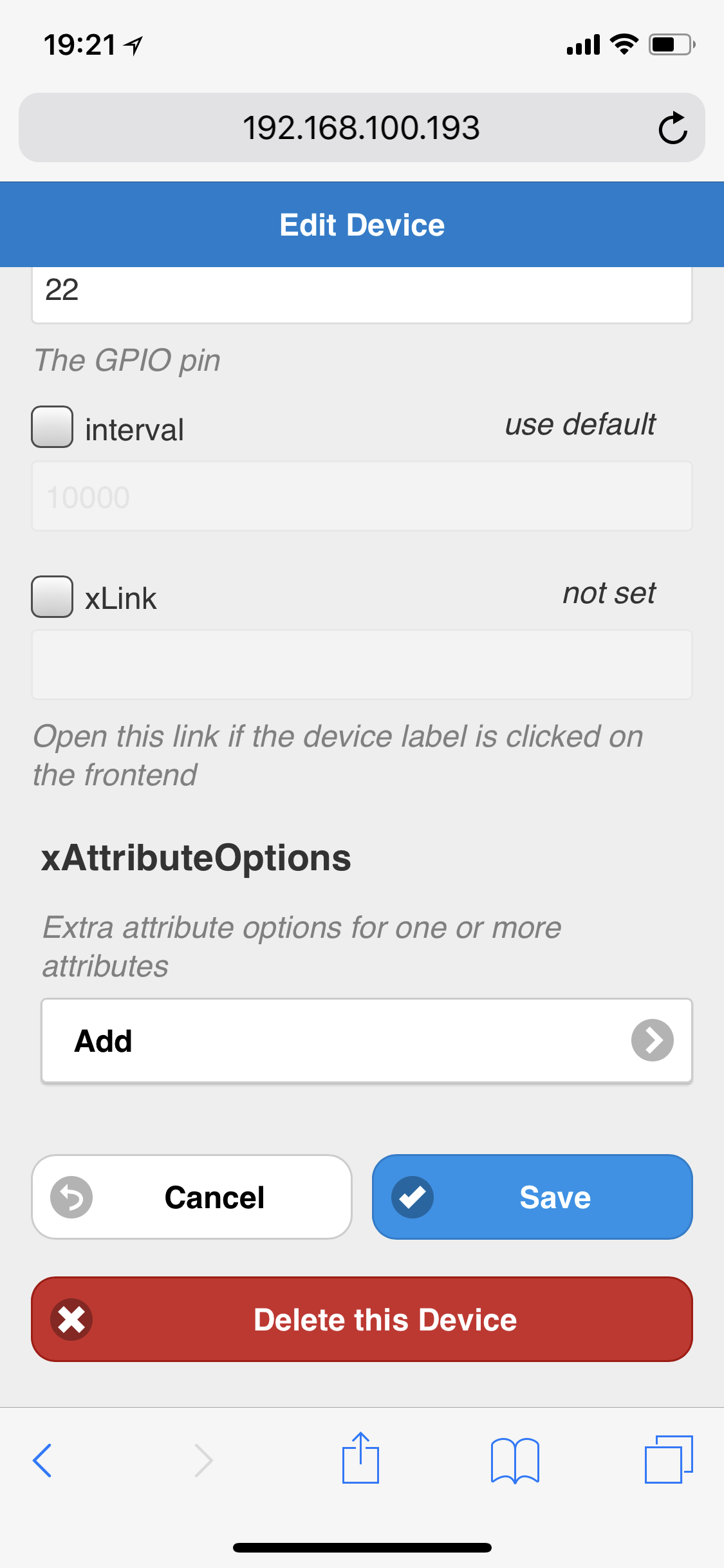
-
Oh sorry, I didn‘t recognize the variables menue entry before oO🤦♂️
It shows $dht22.temperature and .humidity
I will try these ones in config.
-
Yes, Temperatur is shown.
But with 13 digits behind ‚.‘ just like 24.1234567890123Is there a way to cut after 1 or 2 digits behind ‚.‘?
And a way to select another unit (% instead of degree) or do i have to move it to the notification board?Thanks again
Sandy -
Rounding of the values is not a big issue as there is a method '.toFixed(2) ’ available. At the moment the unit specified in the config file is assigned to all values in the table. To implement the value rounding and a individual unit for every value I need to enhance the code. I will put it on my action list for the next version.
-
@Mr.Sponti said in MagicMirror Pimatic (Home Automation) Dashboard:
Rounding of the values is not a big issue as there is a method '.toFixed(2) ’ available. At the moment the unit specified in the config file is assigned to all values in the table. To implement the value rounding and a individual unit for every value I need to enhance the code. I will put it on my action list for the next version.
Thank you very much!
-
One last thought:
If you add this feature in one of the next versions, it would be fantastic, if you could implement it on notification-board too (rounding and unit).
Then one module would be enough, it looks very nice and I would save one module-space.Sandy
-
Hi Sandy,
to display temperature and the humidity of your DST sensor in the Notification Board with rounded values and the right units should already possible. Try to use the following approach:-
In pimatic create a VariableDevice with a string variable and assign a string including your temperature and humidity Variable.attributes of your DST sensor.
(e.q. “Livingroom temperature {round($DST_Temperature,1)} °C - humidity {round($DST_Humidity,1)} %” -
Configure the new VariableDevice into the Notification Board of the MMM-Pimatic module
I didn’t test that, but it should work in that way.
-
-
Yes, Great! Both values are shown now rounded.
How can I get the unit also be shown?
In pimatic variables the units are declared and are shown.
But not in notification board.Thank you!
