Read the statement by Michael Teeuw here.
MMM-Todoist
-
Hello, does anybody know how to remove this empty space ?
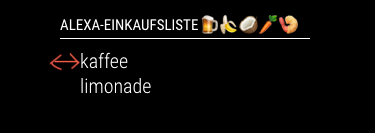
-
@Stoffbeuteluwe good question as I had same in my mind.
I added in custom.css
.MMM-Todoist { width:450px; } .MMM-Todoist .small { font-size: 13px; line-height: 15px; } .MMM-Todoist .priority{ width: 0px; border-right: 0px; }A test without success was also with
.MMM-Todoist .spacerCell { width: 0px; }I assume it’s about any with .divTable or .divTableCell but don’t know how to handle and I gave up :face_with_cold_sweat:
May you find a solution :crossed_fingers:
-
the fastest way to learn what css needs to/can be changed, is to. open the developers window, select the elements tab and navigate the Dom to the element u want to modify.
it’s css class tree is shown on the bottom of the dev window. nearer the element on the right.
the individual classes are shown on the right, nearer to element on the top.
one can add/edit/remove css entries to change the displayed behavior.once u figure out what u need (styles) and where (what element) it’s easy to create a custom css entry that looks like that
-
oh Sam! what you are explaining here (…select the elements tab and navigate the Dom…), sound all Greek to me :man_zombie:
How to do it via ssh? -
@bdream cannot. must do. on mirror app
-
sounds that the blocking point.
lets see if I get an keyboard connectet. That will be the right way? -
@sdetweil Sam, can you please guide me a bit.
Just connected the keyboard but as estimated after short thinking there is nothing I can do while MM is running … but I guess I need it running. -
before starting examine the ~/MagicMirror/index.html file, this is the layout of the page, and all content is inserted into these positions (position: of module definition in config.js)
hit keyboard keys, ctrl, shift and letter i.
dev window. opens on right side of screen
select the tab labeled elements
expand the tree to locate the module content. (module position is important)look at time value,
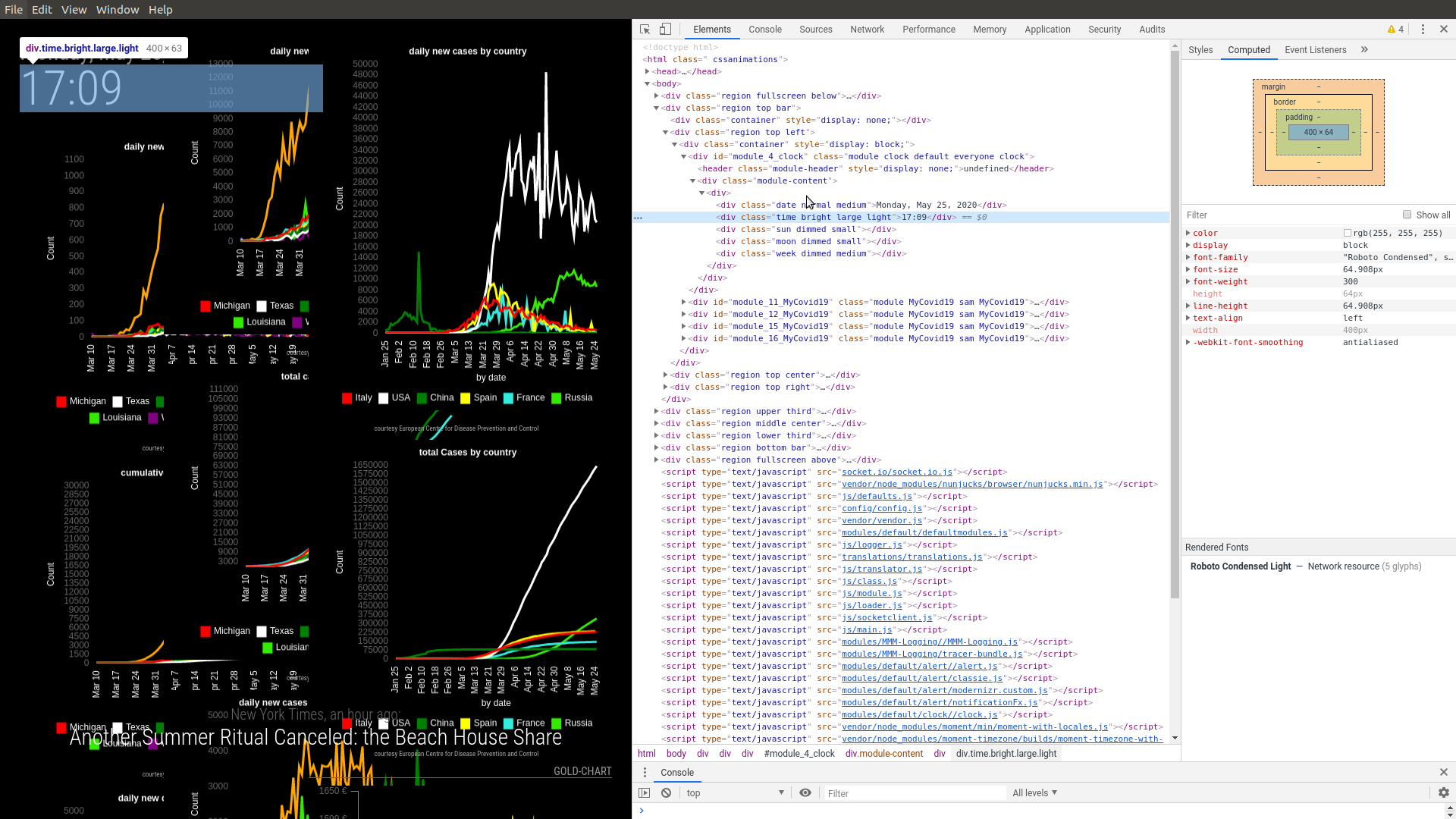
then select the time value in dom tree
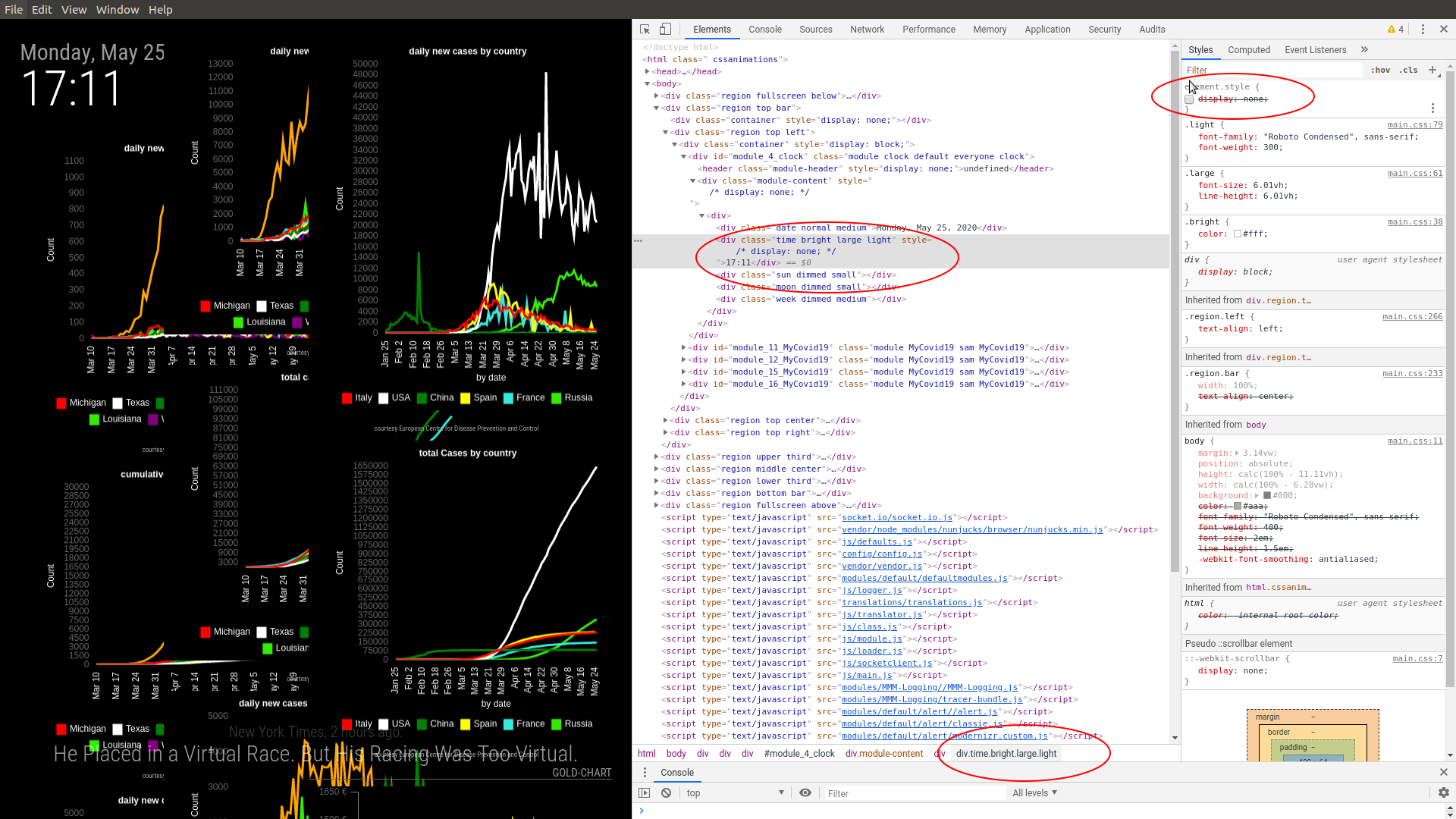
notice the class list, bottom of the screen circled, and the individual classes are shown on the right, top is closest to the element, bottom is closest to t main.css
u can edit the top right, and add element styles.
-
should “hit keyboard keys, ctrl, shift and letter i” be possible while my MM is running?
Doesn’t work… -
@bdream must be while mm is running
you can do it on a remote browser too (forgot that) using chromeWindows PC to pi server
