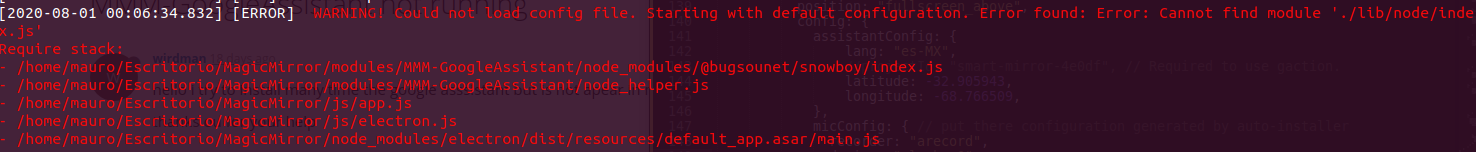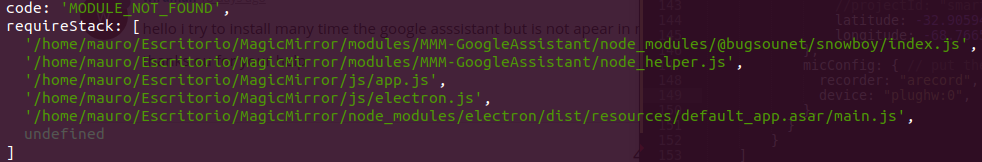Read the statement by Michael Teeuw here.
MMM-GoogleAssistant doesn't run
-
@Bugsounet Ok thanks for your help!
-
@Bugsounet
Fix the problem by re-installing the snowboy library at @ bugsounet / snowboy, thanks for your help! -
fixed so ?
-
@Bugsounet
yes, install the library again in case it was an installation error and it worked, thanks for your help, it works perfectly! -
@Mauro-1998 hai, could you tell me how you reinstall the snowboy library? I have the same Problem, after installing the GoogleAssistant only black screen :-(
Thanks. -
can help with … reading wiki for example ?
-
@Bugsounet sorry, I am a beginner. I have installed GoogleAssistant successfully
as in Wiki. But when I start MagicMirror, I have only blank screen. -
@bryan_1 said in MMM-GoogleAssistant doesn't run:
hai, could you tell me how you reinstall the snowboy library?
for me you have updated the module
I have installed GoogleAssistant successfully as in Wiki
now you tell me you have just installed
Sorry but I don’t know which answer to choose
or just maybe i’m stupid !? -
@Bugsounet I was trying to install Google Assistant in my Magic Mirror, according to the tutorial: https://github.com/bugsounet/MMM-GoogleAssistant/wiki/Installation and it was installed correctly, but at the time of testing it comes out a console error and the screen goes black.
@Mauro-1998 he wrote, that he solved it by reinstalling the snowboy library. That’s why my question. -
Wiki says for installing:
cd ~/MagicMirror/modules git clone https://github.com/bugsounet/MMM-GoogleAssistant cd MMM-GoogleAssistant npm installI think … you do that ;)
after wiki says :
Don’t forget to do ALL electron-rebuild steps. [You have to respond Y]
No other npm commands are needed after installation (it can broken dependencies package) ! [not other command ! no
npm fix,npm audit fixor other]to solve it try update command:
cd ~/MagicMirror/modules/MMM-GoogleAssistant npm run updateNote like you see… i just COPY/PAST the wiki …