A New Chapter for MagicMirror: The Community Takes the Lead
Read the statement by Michael Teeuw here.
Read the statement by Michael Teeuw here.
Table width, how do I increase it?
-
How do I increase the text width on my module? I want to show the album art and info, but the info gets broken up into multiple lines.
Below is part of my code and a picture of what happens. The “meta_html” is the table I want to change
getDom: function() { var wrapper = document.createElement("div"); var albumart_html = ''; var meta_html = ''; var html = "<div class='player bright scrobbler-"+this.config.alignment+"'>"; albumart_html += "<div class='album-art-container'><div class='album-art'><img src='"+ this.image +"' width='150'></div></div>"; meta_html += "<div class='meta'><table class='small'><tr class='track-name bright'><td>"+this.title+"</td></tr><tr class='artist-name'><td>"+this.artist +"</td></tr><tr class='album-name dimmed'><td>"+this.album+"</td></tr></table></div>"; html += albumart_html; html += meta_html; html += "</div>"; wrapper.innerHTML = html; //var wrapper = document.createElement("div"); //wrapper.innerHTML = this.config.text; return wrapper; },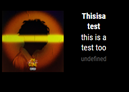
-
I set my table with a variable width using a percentage for my module.
https://www.w3schools.com/tags/tag_table.asp is a good place to start, and you can then adjust things like the
<td>tag as needed.jsfiddle.net is a good place to play, as well, FYI. You can build your JS up and get it working, then all ya gotta do is translate to MM spec.
