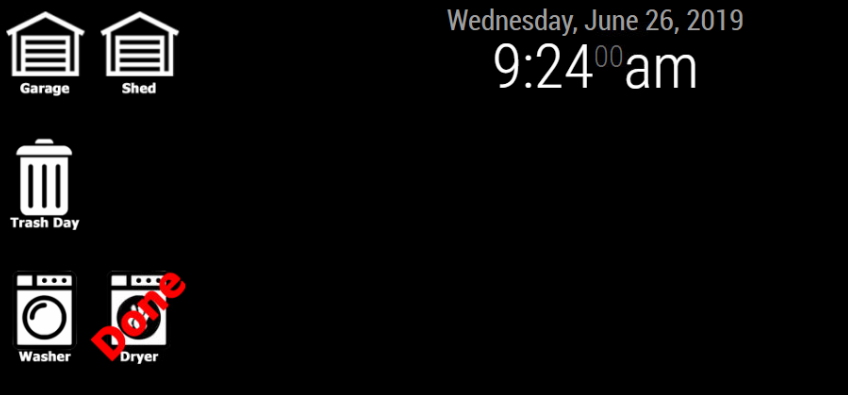@sdetweil
Wow, I cant find your email, I am sure its fairly obvious. Anyway I narrowed down the event that is not showing…
It looks all right, showing “Corrected startDate: Mon Oct 03 2022 19:00:00 GMT-0500 (Central Daylight Time)”
[27.09.2022 09:25.50.700] [DEBUG] start: Mon Sep 12 2022 19:00:00 GMT-0500 (Central Daylight Time)
[27.09.2022 09:25.50.700] [DEBUG] end:: Mon Sep 12 2022 20:00:00 GMT-0500 (Central Daylight Time)
[27.09.2022 09:25.50.701] [DEBUG] duration: 3600000
[27.09.2022 09:25.50.701] [DEBUG] title: TS Boot Camp
[27.09.2022 09:25.50.701] [DEBUG] Search for recurring events between: Tue Sep 27 2022 09:25:50 GMT-0500 (Central Daylight Time) and Tue Sep 26 2023 23:59:59 GMT-0500 (Central Daylight Time)
[27.09.2022 09:25.50.705] [DEBUG] Title: TS Boot Camp, with dates: [“2022-10-03T00:00:00.000Z”,“2022-10-10T00:00:00.000Z”]
[27.09.2022 09:25.50.705] [DEBUG] event.recurrences: undefined
[27.09.2022 09:25.50.706] [DEBUG] recurring date is Sun Oct 02 2022 19:00:00 GMT-0500 (Central Daylight Time) offset is 300
[27.09.2022 09:25.50.706] [DEBUG] recurring date is Sun Oct 02 2022 19:00:00 GMT-0500 (Central Daylight Time) offset is 5 Hour is 19
[27.09.2022 09:25.50.706] [DEBUG] new recurring date2 is Mon Oct 03 2022 19:00:00 GMT-0500 (Central Daylight Time)
[27.09.2022 09:25.50.706] [DEBUG] Corrected startDate: Mon Oct 03 2022 19:00:00 GMT-0500 (Central Daylight Time)
[27.09.2022 09:25.50.707] [DEBUG] initial tz=America/Chicago
[27.09.2022 09:25.50.707] [DEBUG] corrected tz=America/Chicago
[27.09.2022 09:25.50.707] [DEBUG] start date/time=Mon Sep 12 2022 19:00:00 GMT-0500 (Central Daylight Time)
[27.09.2022 09:25.50.707] [DEBUG] start offset=-300
[27.09.2022 09:25.50.707] [DEBUG] start date/time w tz =Mon Sep 12 2022 19:00:00 GMT-0500 (Central Daylight Time)
[27.09.2022 09:25.50.708] [DEBUG] event date=Mon Oct 03 2022 19:00:00 GMT-0500 (Central Daylight Time)
[27.09.2022 09:25.50.708] [DEBUG] event offset=-300 hour=19 event date=Mon Oct 03 2022 19:00:00 GMT-0500 (Central Daylight Time)
[27.09.2022 09:25.50.708] [DEBUG] adjustHours=0
[27.09.2022 09:25.50.708] [DEBUG] duration: 3600000
[27.09.2022 09:25.50.708] [DEBUG] saving event: false
[27.09.2022 09:25.50.709] [DEBUG] recurring date is Sun Oct 09 2022 19:00:00 GMT-0500 (Central Daylight Time) offset is 300
[27.09.2022 09:25.50.709] [DEBUG] recurring date is Sun Oct 09 2022 19:00:00 GMT-0500 (Central Daylight Time) offset is 5 Hour is 19
[27.09.2022 09:25.50.709] [DEBUG] new recurring date2 is Mon Oct 10 2022 19:00:00 GMT-0500 (Central Daylight Time)
[27.09.2022 09:25.50.709] [DEBUG] Corrected startDate: Mon Oct 10 2022 19:00:00 GMT-0500 (Central Daylight Time)
[27.09.2022 09:25.50.709] [DEBUG] initial tz=America/Chicago
[27.09.2022 09:25.50.710] [DEBUG] corrected tz=America/Chicago
[27.09.2022 09:25.50.710] [DEBUG] start date/time=Mon Sep 12 2022 19:00:00 GMT-0500 (Central Daylight Time)
[27.09.2022 09:25.50.710] [DEBUG] start offset=-300
[27.09.2022 09:25.50.710] [DEBUG] start date/time w tz =Mon Sep 12 2022 19:00:00 GMT-0500 (Central Daylight Time)
[27.09.2022 09:25.50.711] [DEBUG] event date=Mon Oct 10 2022 19:00:00 GMT-0500 (Central Daylight Time)
[27.09.2022 09:25.50.711] [DEBUG] event offset=-300 hour=19 event date=Mon Oct 10 2022 19:00:00 GMT-0500 (Central Daylight Time)
[27.09.2022 09:25.50.711] [DEBUG] adjustHours=0
[27.09.2022 09:25.50.711] [DEBUG] duration: 3600000
[27.09.2022 09:25.50.711] [DEBUG] saving event: false
[27.09.2022 09:25.50.712] [DEBUG] Processing entry…
[27.09.2022 09:25.50.712] [DEBUG] Event: