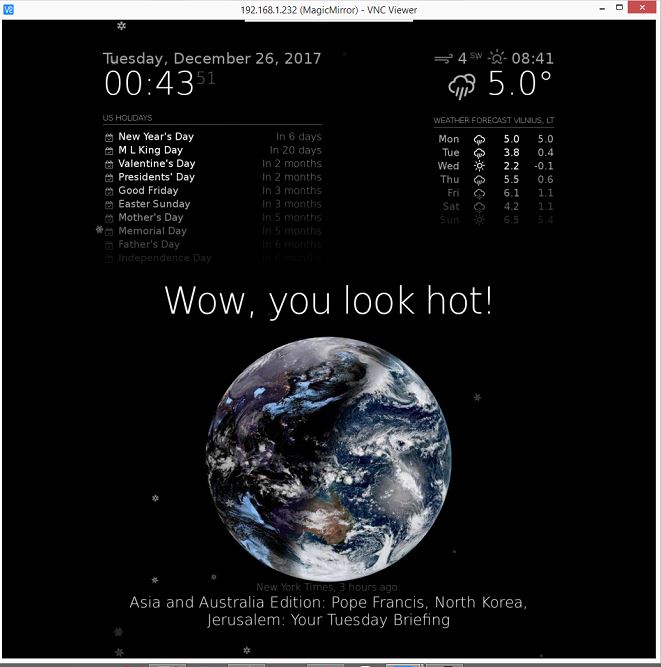Hello @strawberry-3.141 first Happy Holidays! and thank you for your answer. Yes I see now that only working with the Chromium browser on RPi3
After spending a day to find the solution on how to make work MM on Raspberry Pi Zero W with Chromium I found the solution and it works like a charm! :)
I tried many browsers (Midori, Kweb, Epiphany) no one is working correctly with es6 and css3 only Chromium.
There is link on how to make work Chromium on RPi W Zero:
https://www.raspberrypi.org/forums/viewtopic.php?f=63&t=157049
Also on how to start Chromium with root (if someone is needed):
https://www.linkedin.com/pulse/20141028025215-79939846-google-chrome-and-chromium-as-root-on-kali-linux/
There is my start.sh script:
#! /bin/bash
cd ~/MagicMirror
node serveronly &
sleep 45
sudo xbacklight -set 100
sudo xinit /home/pi/startMirror.sh
and startMirror.sh script:
#!/bin/sh
xset -dpms # disable DPMS (Energy Star) features.
xset s off # disable screen saver
xset s noblank # don’t blank the video device
xbacklight -set 100
#Chromium Browser
matchbox-window-manager &
unclutter &
sed -i ‘s/“exited_cleanly”: false/“exited_cleanly”: true/’ ~/.config/chromium/Default/Preference
chromium-browser --start-maximized --noerrdialogs --kiosk --incognito http://localhost:8080
Everything the same config like there (only Chromium browser needed instead Midori):
https://forum.magicmirror.builders/topic/1183/how-i-got-my-magic-mirror-working-on-a-raspberry-pi-0-zero
Maybe for someone it will be usefull on how to start MM on Raspberry Pi Zero W with all features working.
Happy Holidays!