Read the statement by Michael Teeuw here.
Can't upload pictures to site.
-
 
I’m trying to upload photos, I’ve resized them, but I’m getting error message. -
@George what is the error message?
-
When I upload pictures (resized) with my mirror I see this:
 
and the message is:
ERROR
error -

You are using the icon 3rd from the right, correct?
-
Yes, I used the icon 3rd and fourth from the right :(
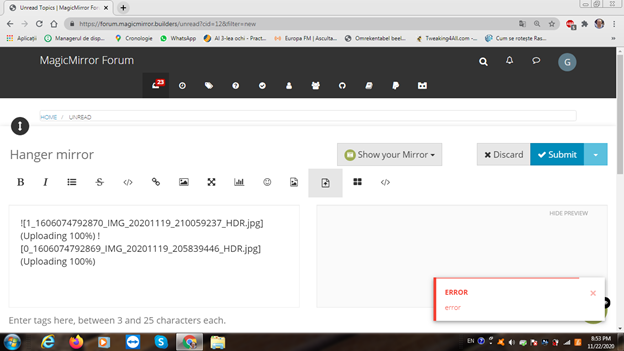
-
@George on mobile the page w the fold over corner and shape of person
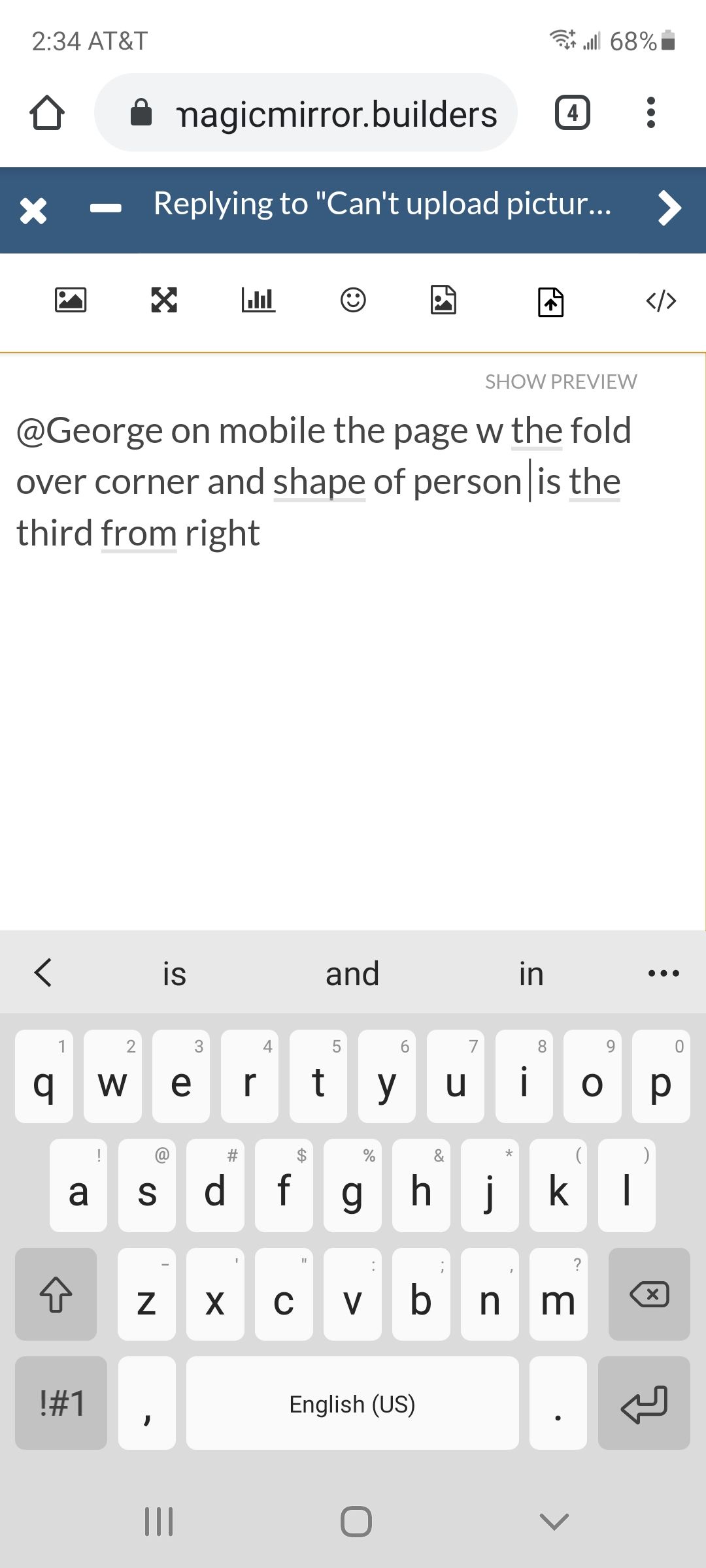 is the third from right
is the third from right -
Thank you for help! My mistake was that I tried to upload two photos at the same time. Now I uploaded one by one and it worked! Thank you again!
-
@sdetweil I figured that icon was of some mountains and the sun and not a person.
