Read the statement by Michael Teeuw here.
MM does not start full screen (pi Zero)
-
Chromium indeed remembers the size when I reopen it after increasing the window size, and also the kiosk mode of chromium opens in this size. Unfurtunately the MM still opens in its original size.
Is it maybe possible to start up the MM in the non-kiosk mode, then adjust the size/position and turn it back into kiosk?
-
@jthewarrior7 sure, edit the run-start.sh and remove ‘-kiosk’ from the parameters
chromium-browser -noerrdialogs -kiosk -start_maximized --disable-infobars --app=http://localhost:$port --ignore-certificate-errors-spki-list --ignore-ssl-errors --ignore-certificate-errors 2>/dev/nullhm… looking thru the flags supported, it says all need double dash in front… so, add a dash to -maximized
and -kioskhttps://peter.sh/experiments/chromium-command-line-switches/
-
@jthewarrior7 u can also try adding the window-size parm.
--window-size ⊗ Sets the initial window size. Provided as string in the format "800,600". -
Thanks for these tips, I will try if that works and let you know :)
-
@jthewarrior7 ok, I am trying to change my pi0 orientation to test
-
@jthewarrior7 mine came up full screen without any script changes
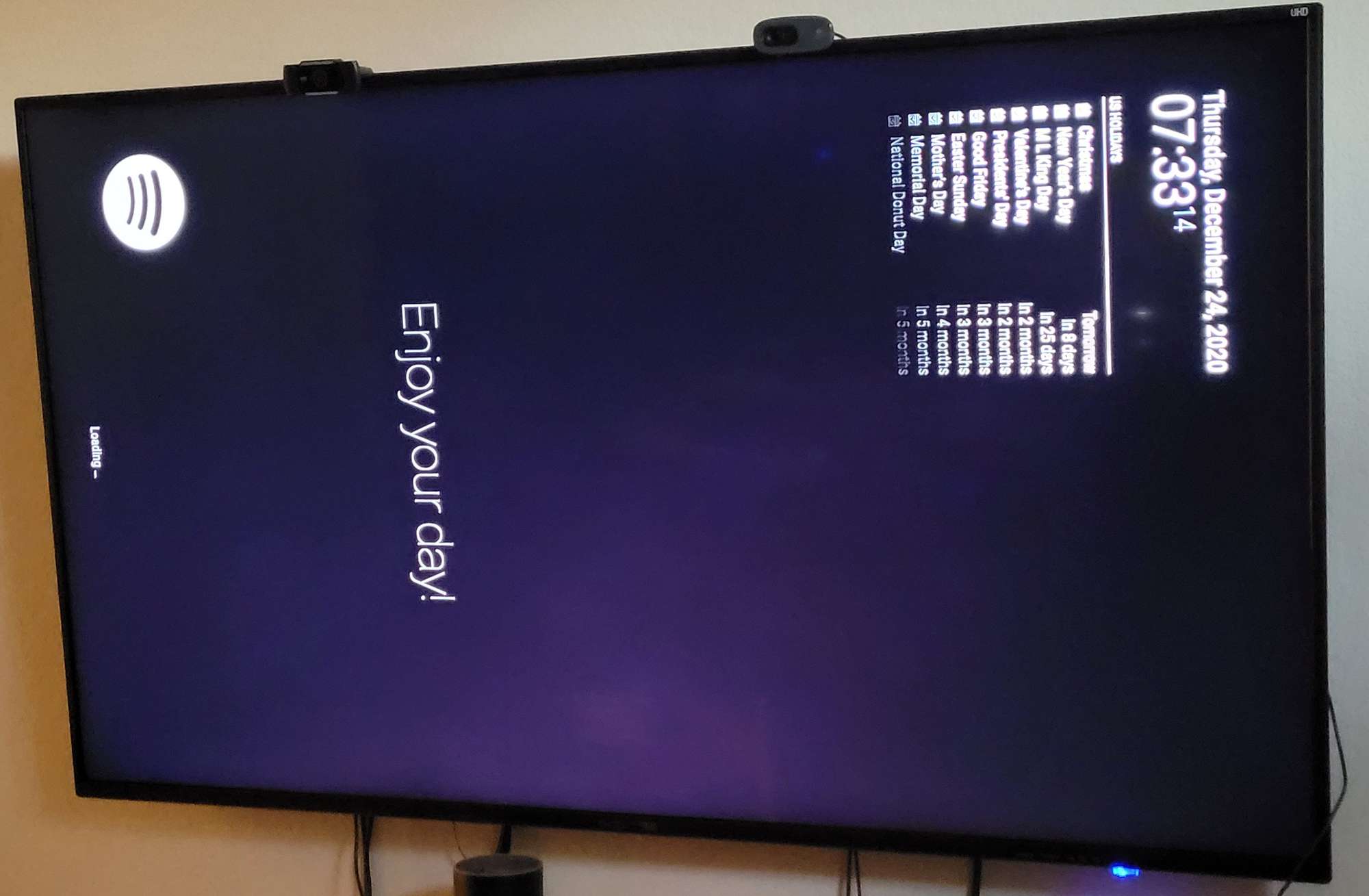
-
The
--start-maximizedbut also the--window-sizedoes not seem to have any effect. I tried them both when opening a new chromium window via the console (chromium-browser --start-maximized, but the chromium still launches at its previously closed size and position. -
@jthewarrior7 try --start-fullscreen
this seems to work on my pi0, where --start-maximized does not
-
start fullscreen removes the top bar etc. but strangely enough the size of the chromium window does not go to fullscreen.
-
@jthewarrior7 weird… kiosk is what removes the titlebar

