Read the statement by Michael Teeuw here.
MM does not start full screen (pi Zero)
-
@jthewarrior7 sure, edit the run-start.sh and remove ‘-kiosk’ from the parameters
chromium-browser -noerrdialogs -kiosk -start_maximized --disable-infobars --app=http://localhost:$port --ignore-certificate-errors-spki-list --ignore-ssl-errors --ignore-certificate-errors 2>/dev/nullhm… looking thru the flags supported, it says all need double dash in front… so, add a dash to -maximized
and -kioskhttps://peter.sh/experiments/chromium-command-line-switches/
-
@jthewarrior7 u can also try adding the window-size parm.
--window-size ⊗ Sets the initial window size. Provided as string in the format "800,600". -
Thanks for these tips, I will try if that works and let you know :)
-
@jthewarrior7 ok, I am trying to change my pi0 orientation to test
-
@jthewarrior7 mine came up full screen without any script changes
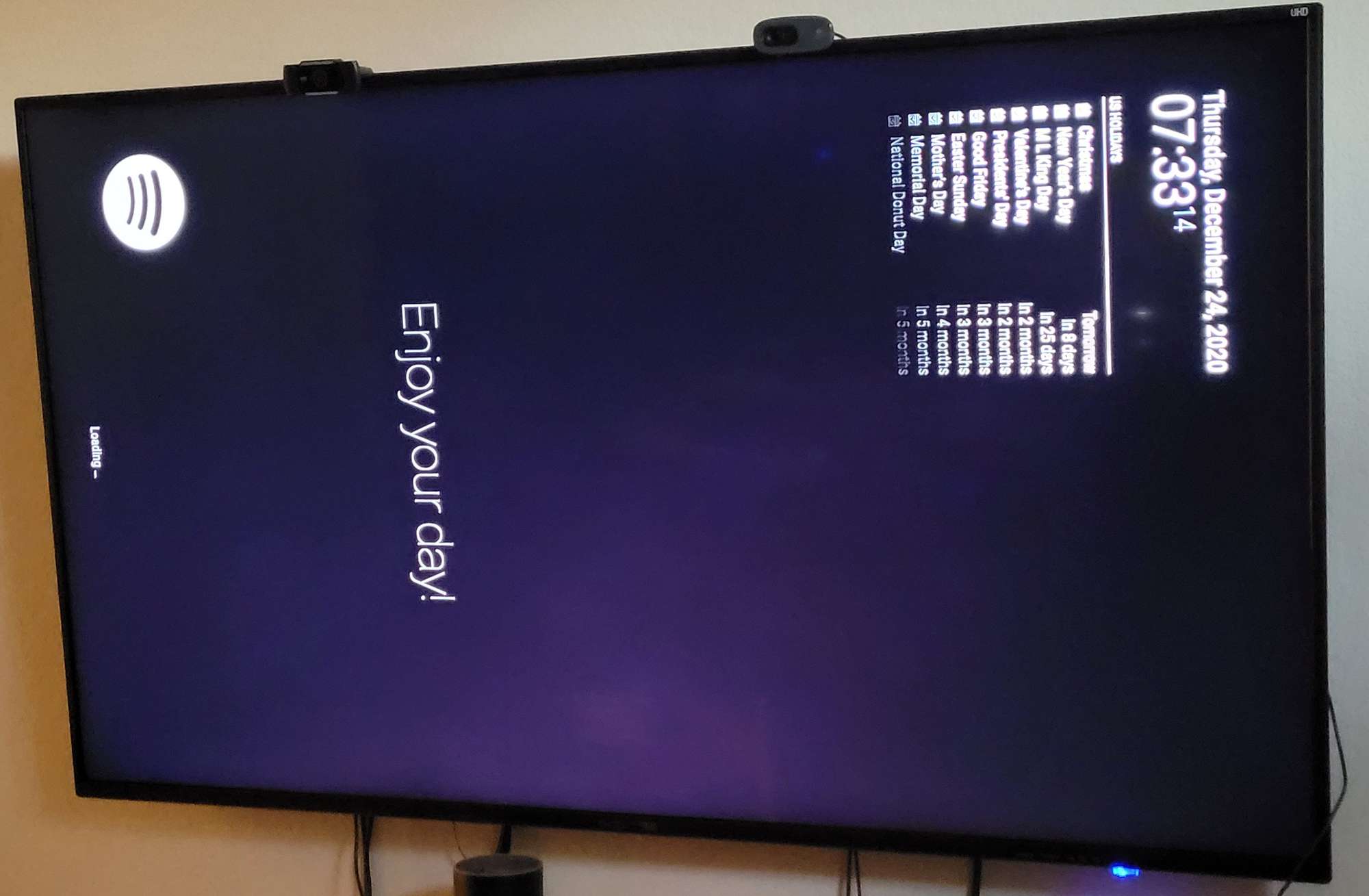
-
The
--start-maximizedbut also the--window-sizedoes not seem to have any effect. I tried them both when opening a new chromium window via the console (chromium-browser --start-maximized, but the chromium still launches at its previously closed size and position. -
@jthewarrior7 try --start-fullscreen
this seems to work on my pi0, where --start-maximized does not
-
start fullscreen removes the top bar etc. but strangely enough the size of the chromium window does not go to fullscreen.
-
@jthewarrior7 weird… kiosk is what removes the titlebar

