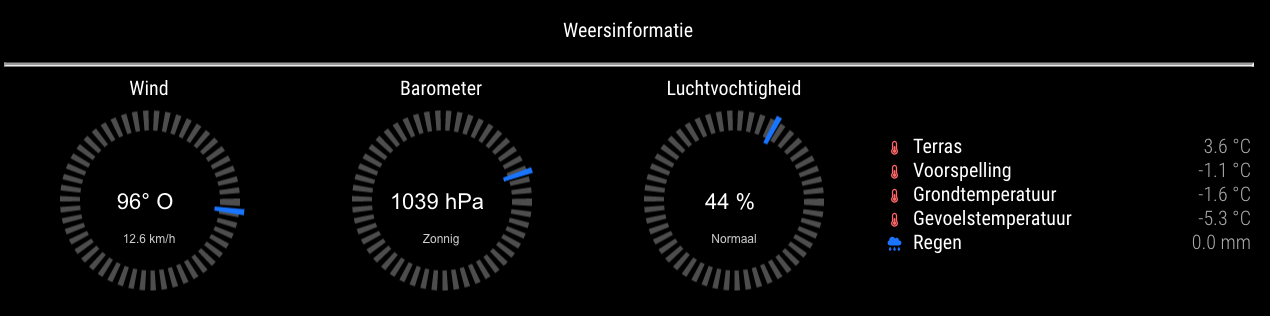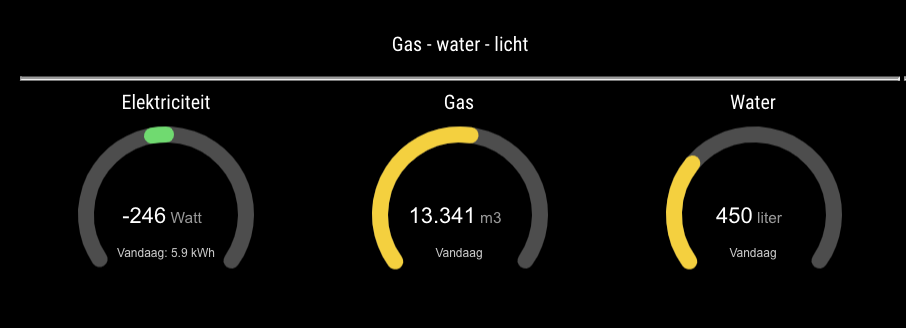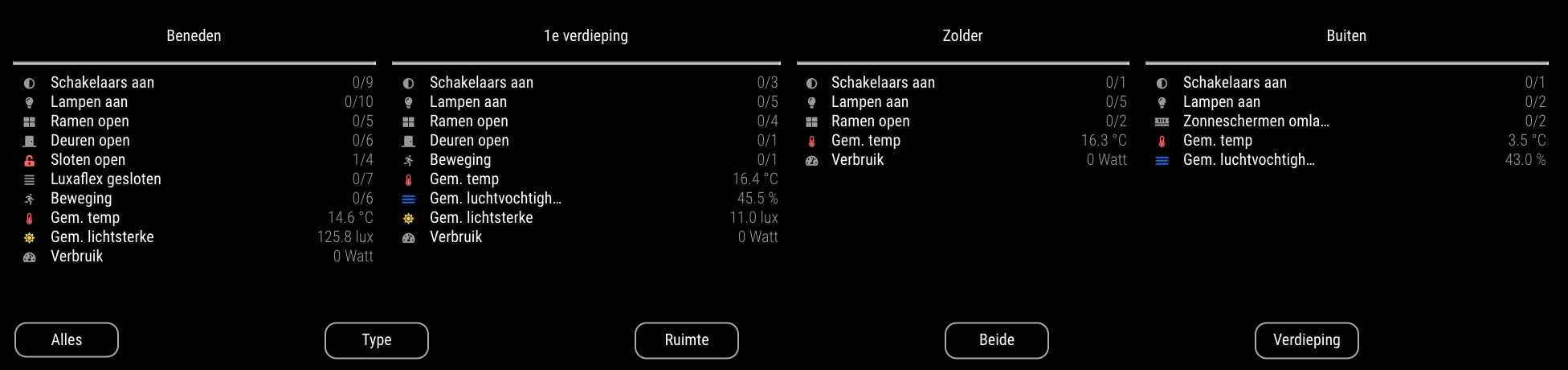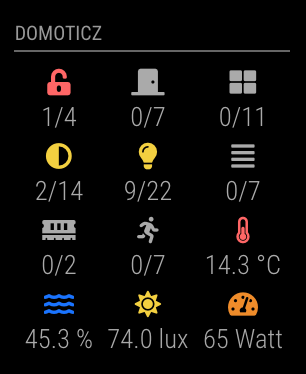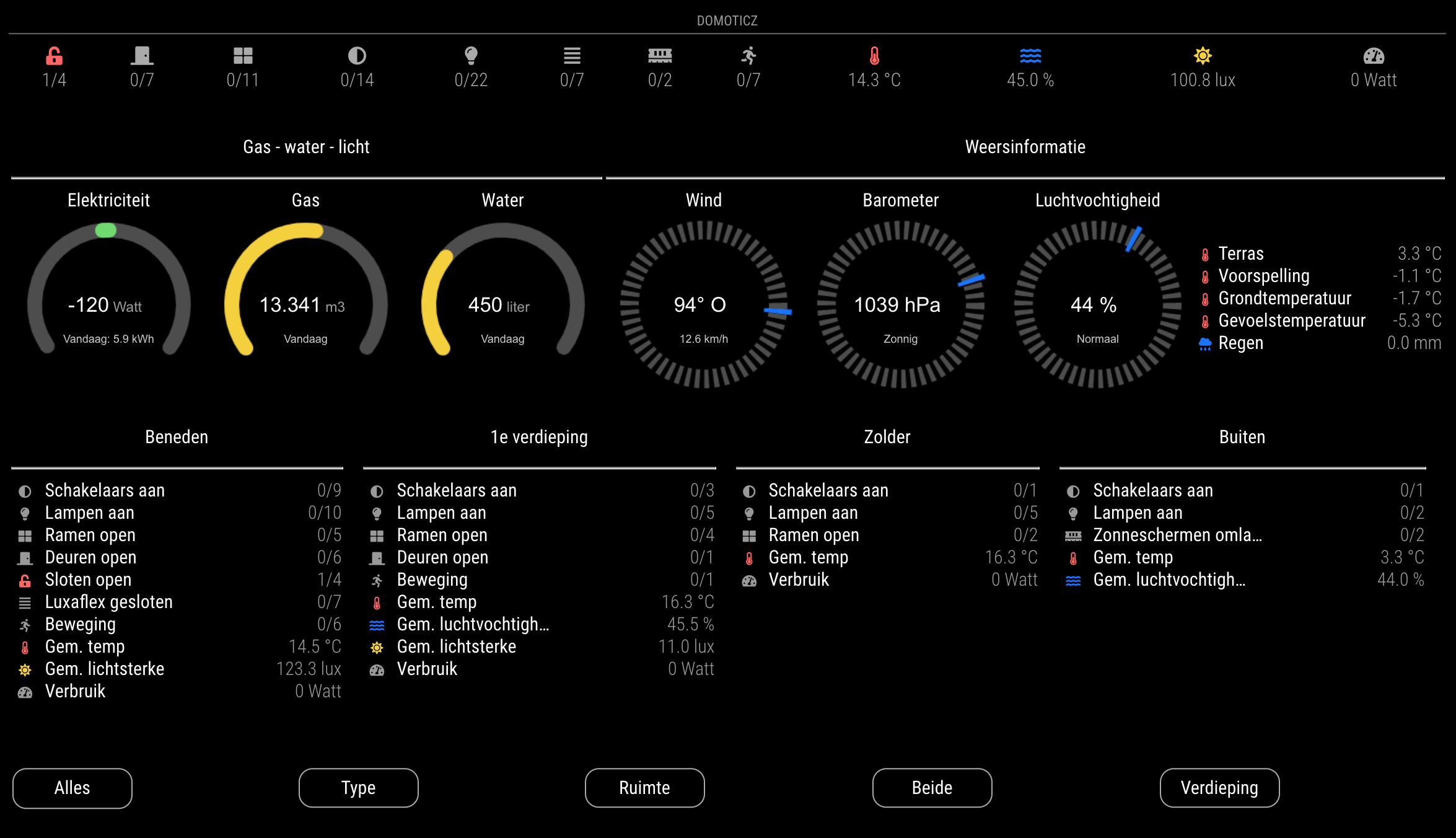Read the statement by Michael Teeuw here.
MMM-Domoticz-ext: interact with Domoticz
-
No problem at all! The module became a bit complex during the build :-)
-
Hi @goedh452,
Your mod is so great, but I think you already know that ;-).
Like the others, this is exactly what I was looking for.But after installing it, it doesn’t display anything, just the title on my MM. I notice in the domoticz log that he contacts him but I do not know if it is a problem of connection or reception of data…
Thank a lot for your help
Here are the informations and screenshots :
Domoticz ip : 192.168.1.3
MM’s ip : 192.168.1.40My Config.js
{ module: "MMM-Domoticz-ext", header: "Domoticz", position: "top_right", config: { apiBase: "192.168.1.3", apiPort: "8080", updateInterval: 5, animationSpeed: 0, displayType: "all", horizontal: true, dashboardColumnCount: 2, showTotals: true, dashboardRooms: [ "1", "2" ], } },My json for IDX 1
{ "ActTime" : xxxxxx, "AstrTwilightEnd" : "xxxxx", "AstrTwilightStart" : "xxxxx", "CivTwilightEnd" : "xxxxxx", "CivTwilightStart" : "xxxxx", "DayLength" : "xxxxxx", "NautTwilightEnd" : "xxxxx", "NautTwilightStart" : "xxxxx", "ServerTime" : "xxxxxxxxx", "SunAtSouth" : "xxxxx", "Sunrise" : "xxxxx", "Sunset" : "xxxxx", "app_version" : "2021.1", "result" : [ { "AddjMulti" : 1.0, "AddjMulti2" : 1.0, "AddjValue" : 0.0, "AddjValue2" : 0.0, "BatteryLevel" : 255, "CustomImage" : 0, "Data" : "21.4 C, 56 %", "Description" : "", "DewPoint" : "12.26", "Favorite" : 0, "HardwareDisabled" : false, "HardwareID" : 2, "HardwareName" : "DHT 22 ext", "HardwareType" : "Dummy (Does nothing, use for virtual switches only)", "HardwareTypeVal" : 15, "HaveTimeout" : false, "Humidity" : 56, "HumidityStatus" : "Comfortable", "ID" : "14051", "LastUpdate" : "2021-11-29 15:03:03", "Name" : "DHT22 ext", "Notifications" : "false", "PlanID" : "0", "PlanIDs" : [ 0 ], "Protected" : false, "ShowNotifications" : true, "SignalLevel" : 3, "SubType" : "THGN122/123/132, THGR122/228/238/268", "Temp" : 21.399999999999999, "Timers" : "false", "Type" : "Temp + Humidity", "TypeImg" : "temperature", "Unit" : 1, "Used" : 1, "XOffset" : "0", "YOffset" : "0", "idx" : "1", "trend" : 2 } ], "status" : "OK", "title" : "Devices" }My Setting on Domoticz
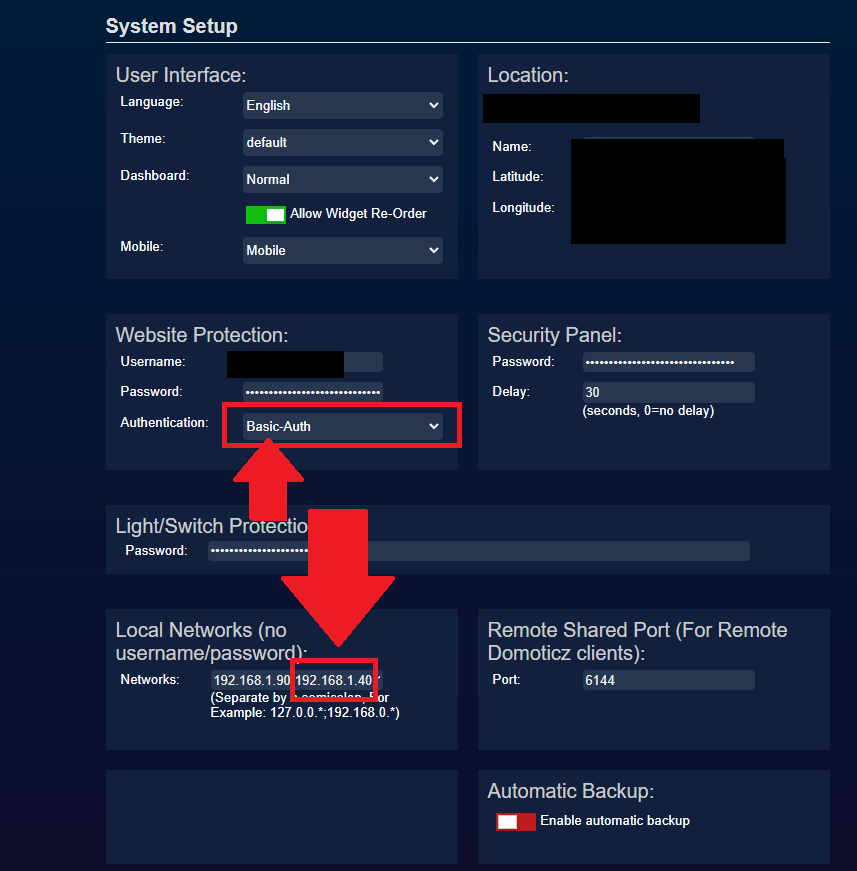
Log domoticz
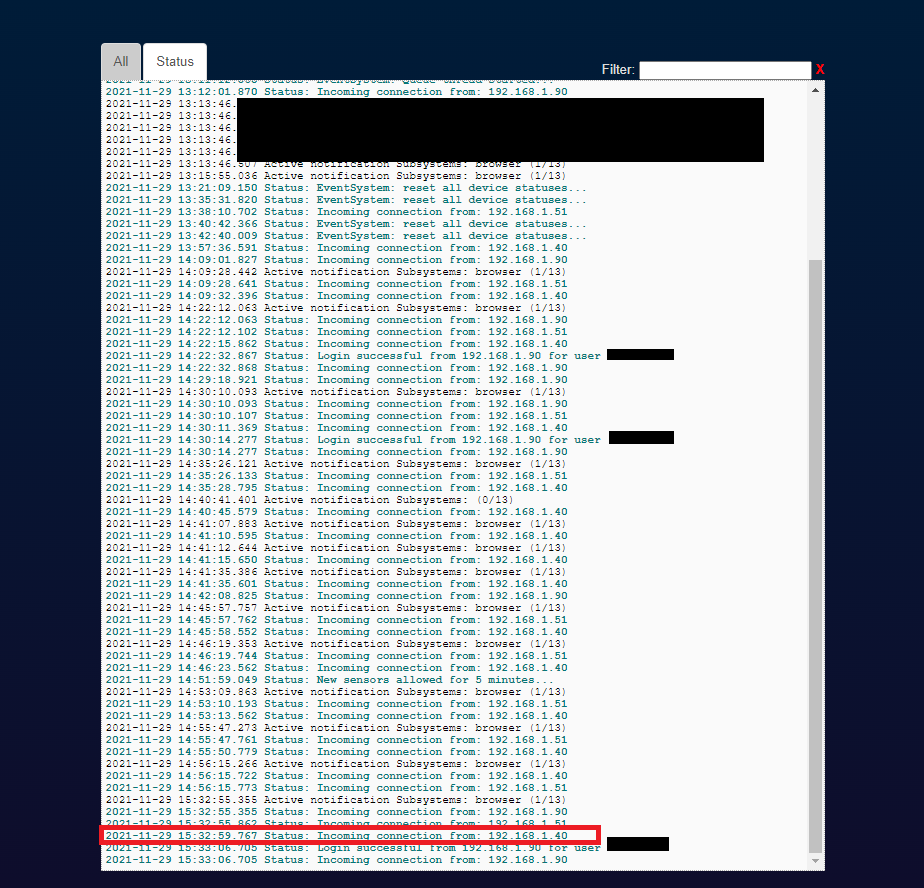
My MM
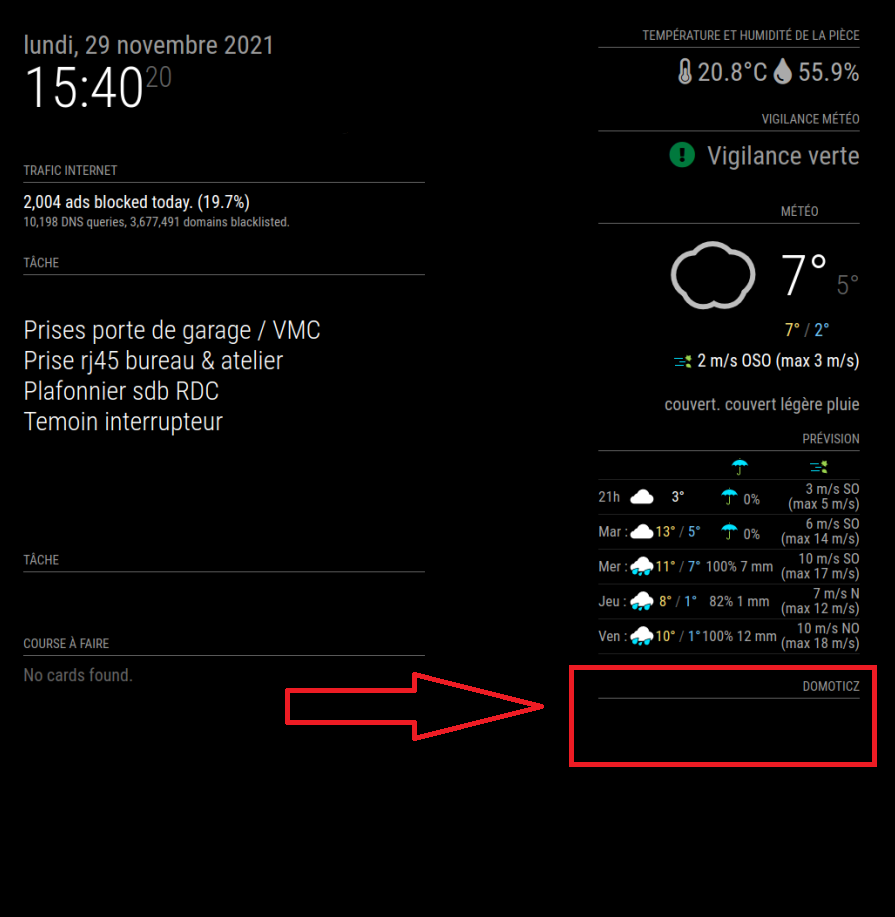
-
Hi, thanks for the compliment!
At first glance, I do not see any reason why it doesn’t work. Could you try opening the mirror in a browser on a computer: :8080.
Then open the monitor with F12 and see if the module generates error messages. Post the error messages here please.
-
This is what you want @goedh452 ? There are only these errors
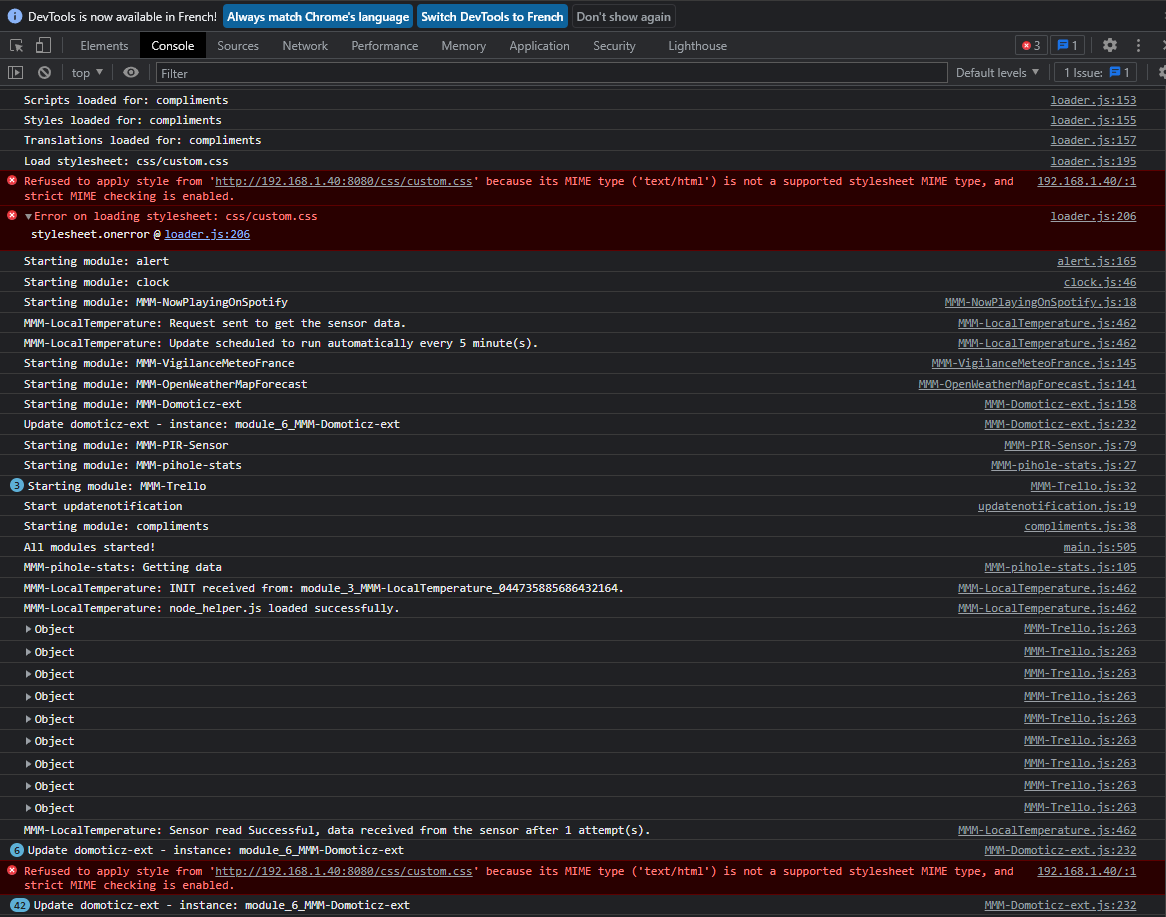
-
@shaitan by default custom.css doesn’t exist… if you used my install script I would have created an empty one
but u can do this
touch ~/MagicMirror/css/custom.css -
Hi @sdetweil
the new file has been created, but nothing on the MM’s screen… But this errors are been vanish ! -
@shaitan cool… black screen, maybe this
https://forum.magicmirror.builders/topic/15778/fix-for-black-screen-in-2-16-and-later -
@sdetweil
sorry I misled you. with your command the errors have disappeared, but the display of my MM is the same as before. there is no black screen -
@shaitan ok, I can’t help with the module operation… have no system like that
-
@sdetweil thanks anyway for this errors ! Less is the better !