Read the statement by Michael Teeuw here.
MMM-OpenWeatherForecast - Replacement for MMM-DarkSkyForecast
-
o.k. deleted the package-lock.json and node_modules folder. No change…
In which logs do I have to look?
-
@chris1971 logs, where u start MM and in the developers window as described in last post
-
After some hours of installation I thought I was fine - all modules worked (but only once).
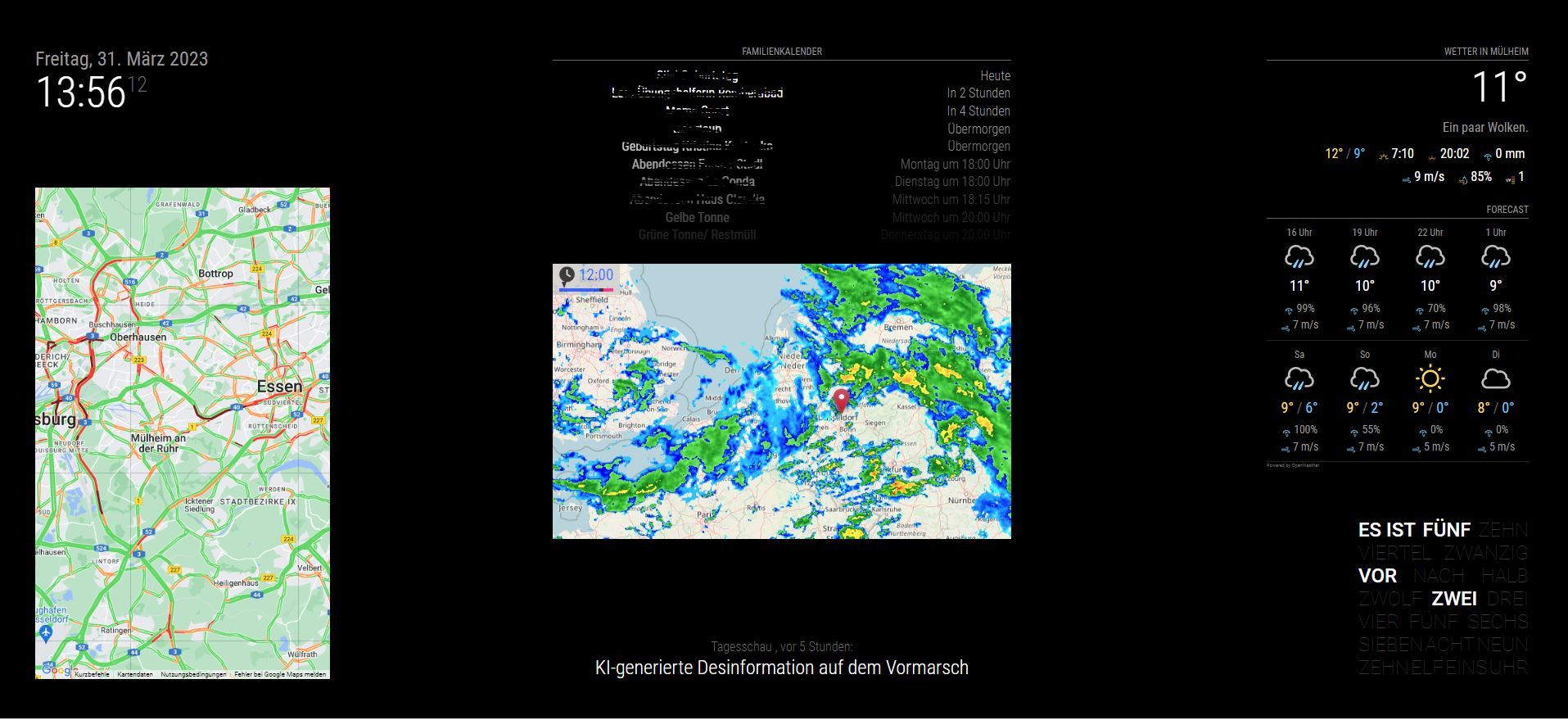
When I restarted the mirror the weather module was not loading anymore…
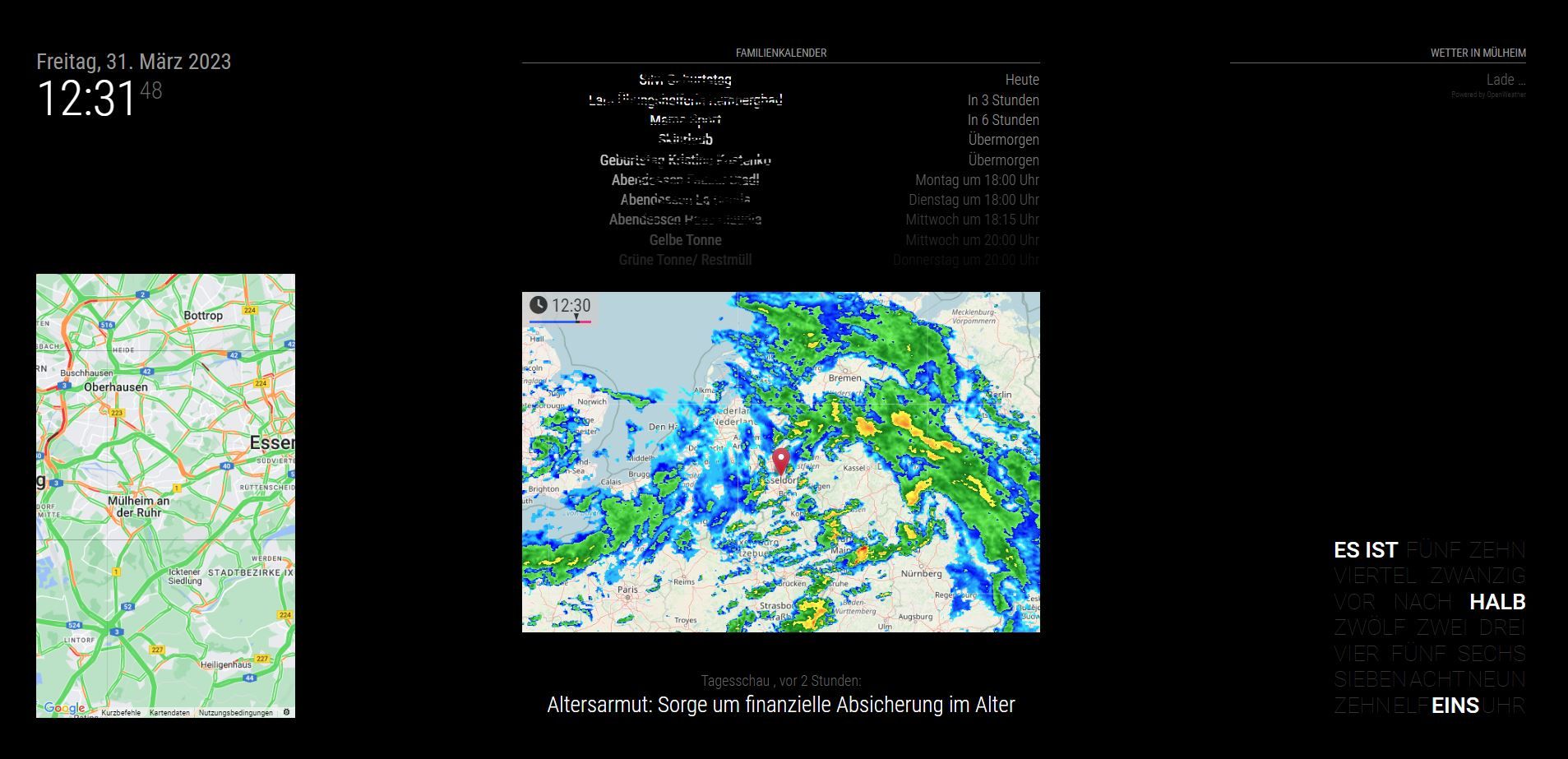
I got following script after npm start:
pi@raspberrypi:~/MagicMirror $ npm start
magicmirror@2.22.0 start
DISPLAY=“${DISPLAY:=:0}” ./node_modules/.bin/electron js/electron.js
[31.03.2023 14:13.30.165] [LOG] Starting MagicMirror: v2.22.0
[31.03.2023 14:13.30.177] [LOG] Loading config …
[31.03.2023 14:13.30.193] [LOG] Loading module helpers …
[31.03.2023 14:13.30.197] [LOG] No helper found for module: alert.
[31.03.2023 14:13.30.247] [LOG] Initializing new module helper …
[31.03.2023 14:13.30.249] [LOG] Module helper loaded: updatenotification
[31.03.2023 14:13.30.251] [LOG] No helper found for module: clock.
[31.03.2023 14:13.30.480] [LOG] Initializing new module helper …
[31.03.2023 14:13.30.481] [LOG] Module helper loaded: MMM-OpenWeatherForecast
[31.03.2023 14:13.31.255] [LOG] Initializing new module helper …
[31.03.2023 14:13.31.258] [LOG] Module helper loaded: calendar
[31.03.2023 14:13.31.261] [LOG] No helper found for module: MMM-TextClock.
[31.03.2023 14:13.31.344] [LOG] Initializing new module helper …
[31.03.2023 14:13.31.346] [LOG] Module helper loaded: newsfeed
[31.03.2023 14:13.31.348] [LOG] No helper found for module: MMM-RAIN-MAP.
[31.03.2023 14:13.31.358] [LOG] Initializing new module helper …
[31.03.2023 14:13.31.359] [LOG] Module helper loaded: MMM-GoogleMapsTraffic
[31.03.2023 14:13.31.361] [LOG] All module helpers loaded.
[31.03.2023 14:13.31.869] [LOG] Starting server on port 8080 …
[31.03.2023 14:13.31.892] [WARN] You’re using a full whitelist configuration to allow for all IPs
[31.03.2023 14:13.31.940] [ERROR] Whoops! There was an uncaught exception…
[31.03.2023 14:13.31.961] [ERROR] Error: listen EADDRINUSE: address already in use 0.0.0.0:8080
at Server.setupListenHandle [as _listen2] (node:net:1432:16)
at listenInCluster (node:net:1480:12)
at doListen (node:net:1629:7)
at process.processTicksAndRejections (node:internal/process/task_queues:84:21) {
code: ‘EADDRINUSE’,
errno: -98,
syscall: ‘listen’,
address: ‘0.0.0.0’,
port: 8080
}
[31.03.2023 14:13.31.962] [ERROR] MagicMirror² will not quit, but it might be a good idea to check why this happened. Maybe no internet connection?
[31.03.2023 14:13.31.963] [ERROR] If you think this really is an issue, please open an issue on GitHub: https://github.com/MichMich/MagicMirror/issues
[31.03.2023 14:13.33.284] [LOG] Launching application.
MESA-LOADER: failed to retrieve device information
MESA-LOADER: failed to retrieve device information
MESA-LOADER: failed to retrieve device information
…/…/buildtools/third_party/libc++/trunk/include/vector:1425: assertion __n < size() failed: vector[] index out of bounds[1907:0331/141336.327833:ERROR:gpu_process_host.cc(991)] GPU process exited unexpectedly: exit_code=6
MESA-LOADER: failed to retrieve device information
MESA-LOADER: failed to retrieve device information
MESA-LOADER: failed to retrieve device information
…/…/buildtools/third_party/libc++/trunk/include/vector:1425: assertion __n < size() failed: vector[] index out of bounds[1907:0331/141337.916643:ERROR:gpu_process_host.cc(991)] GPU process exited unexpectedly: exit_code=6
MESA-LOADER: failed to retrieve device information
MESA-LOADER: failed to retrieve device information
MESA-LOADER: failed to retrieve device information
…/…/buildtools/third_party/libc++/trunk/include/vector:1425: assertion __n < size() failed: vector[] index out of bounds[1907:0331/141339.068693:ERROR:gpu_process_host.cc(991)] GPU process exited unexpectedly: exit_code=6
[31.03.2023 14:13.55.813] [LOG] Shutting down server…
[31.03.2023 14:13.55.823] [LOG] Stopping module helper: updatenotification
[31.03.2023 14:13.55.825] [LOG] Stopping module helper: MMM-OpenWeatherForecast
[31.03.2023 14:13.55.836] [LOG] Stopping module helper: calendar
[31.03.2023 14:13.55.838] [LOG] Stopping module helper: newsfeed
[31.03.2023 14:13.55.839] [LOG] Stopping module helper: MMM-GoogleMapsTraffic
Any advice? Thanks again…
-
@chris1971 that means u have another instance of MagicMirror running already
-
@sdetweil what does that mean? How can I fix it?
-
@chris1971 that means something started MM, and you are trying to start it again…
you cannot have two copies running at the same time on the same port
do this
pm2 status
on one of my machines it looks like this
┌────┬────────────────────┬──────────┬──────┬───────────┬──────────┬──────────┐ │ id │ name │ mode │ ↺ │ status │ cpu │ memory │ ├────┼────────────────────┼──────────┼──────┼───────────┼──────────┼──────────┤ │ 0 │ MagicMirror │ fork │ 20 │ online │ 0% │ 2.4mb │ └────┴────────────────────┴──────────┴──────┴───────────┴──────────┴──────────┘is there only 1 app defined for pm2 to manage?
-
pi@raspberrypi:~/MagicMirror $ pm2 status
┌────┬────────────────────┬──────────┬──────┬───────────┬──────────┬──────────┐
│ id │ name │ mode │ ↺ │ status │ cpu │ memory │
├────┼────────────────────┼──────────┼──────┼───────────┼──────────┼──────────┤
│ 0 │ MagicMirror │ fork │ 0 │ online │ 0% │ 2.4mb │
└────┴────────────────────┴──────────┴──────┴───────────┴──────────┴──────────┘looks like this…
I installed your scrips and agreed both times (y/n) when I was asked to remove screensaver and start pm. -
@chris1971 ok, so when u need to change something you do
pm2 stop 0 (or pm2 stop MagicMirror), (or pm2 stop all)
make your change and then
pm2 start 0, or MagicMirror, or all
-
@sdetweil said in MMM-OpenWeatherForecast - Replacement for MMM-DarkSkyForecast:
pm2 stop all
have stopped with pm2 stop all
pi@raspberrypi:~/MagicMirror $ pm2 stop all
[PM2] Applying action stopProcessId on app [all](ids: [ 0 ])
[PM2] MagicMirror ✓
┌────┬────────────────┬─────────────┬─────────┬─────────┬──────────┬────────┬──────┬───────────┬──────────┬──────────┬──────────┬──────────┐
│ id │ name │ namespace │ version │ mode │ pid │ uptime │ ↺ │ status │ cpu │ mem │ user │ watching │
├────┼────────────────┼─────────────┼─────────┼─────────┼──────────┼────────┼──────┼───────────┼──────────┼──────────┼──────────┼──────────┤
│ 0 │ MagicMirror │ default │ 2.22.0 │ fork │ 0 │ 0 │ 0 │ stopped │ 0% │ 0b │ pi │ disabled │
└────┴────────────────┴─────────────┴─────────┴─────────┴──────────┴────────┴──────┴───────────┴──────────┴──────────┴──────────┴──────────┘the started with pm2 start all
pi@raspberrypi:~/MagicMirror $ pm2 start all
[PM2] Applying action restartProcessId on app [all](ids: [ 0 ])
[PM2] MagicMirror ✓
[PM2] Process successfully started
┌────┬────────────────┬─────────────┬─────────┬─────────┬──────────┬────────┬──────┬───────────┬──────────┬──────────┬──────────┬──────────┐
│ id │ name │ namespace │ version │ mode │ pid │ uptime │ ↺ │ status │ cpu │ mem │ user │ watching │
├────┼────────────────┼─────────────┼─────────┼─────────┼──────────┼────────┼──────┼───────────┼──────────┼──────────┼──────────┼──────────┤
│ 0 │ MagicMirror │ default │ 2.22.0 │ fork │ 2414 │ 0s │ 0 │ online │ 0% │ 2.5mb │ pi │ disabled │
└────┴────────────────┴─────────────┴─────────┴─────────┴──────────┴────────┴──────┴───────────┴──────────┴──────────┴──────────┴──────────┘But no changes…
checked the status and see only on 8080
pi@raspberrypi:~ $ sudo netstat -lnptu
Active Internet connections (only servers)
Proto Recv-Q Send-Q Local Address Foreign Address State PID/Program name
tcp 0 0 0.0.0.0:22 0.0.0.0:* LISTEN 565/sshd: /usr/sbin
tcp 0 0 127.0.0.1:631 0.0.0.0:* LISTEN 519/cupsd
tcp 0 0 0.0.0.0:8080 0.0.0.0: LISTEN 1206/electron.js*
tcp6 0 0 ::1:3350 :::* LISTEN 539/xrdp-sesman
tcp6 0 0 :::22 :::* LISTEN 565/sshd: /usr/sbin
tcp6 0 0 ::1:631 :::* LISTEN 519/cupsd
tcp6 0 0 :::3389 :::* LISTEN 585/xrdp
udp 0 0 0.0.0.0:68 0.0.0.0:* 526/dhcpcd
udp 0 0 0.0.0.0:631 0.0.0.0:* 612/cups-browsed
udp 0 0 0.0.0.0:5353 0.0.0.0:* 376/avahi-daemon: r
udp 0 0 0.0.0.0:58721 0.0.0.0:* 376/avahi-daemon: r
udp6 0 0 :::546 :::* 526/dhcpcd
udp6 0 0 :::41014 :::* 376/avahi-daemon: r
udp6 0 0 :::5353 :::* 376/avahi-daemon: r -
@chris1971 correct, and it should be running correctly now
i never use pm2 when I am changing config
pm2 stop all cd ~/MagicMirror npm start (ctrl-m if on same screen, to minimize) look at messages ctrl-c to stop make changes, rinse and repeat til happy then pm2 start all

