Read the statement by Michael Teeuw here.
Time format in default calendar module
-
I would like to change the way the time information gets displayed within the default calendar module.
The first entry says “In 6 hours”, instead I would like it to display "“Today at 12:00”
The second entry says “Today at 20:00 o’clock” and I would like to remove the “o’clock” at the end and habe instead "Today at 20:00 "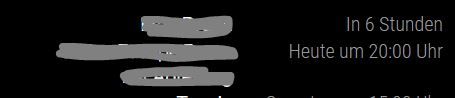
How would the config look like?
My config:
module: "calendar", header: "Calednarname", position: "top_right", config: { displaySymbol: false, maxTitleLength: 20, showLocation: false, wrapEvents: true, maxTitleLines: 3, nextDaysRelative: true, selfSignedCert: true, timeFormat : "relative", dateFormat: "Do MMM", fullDayEventDateFormat : "Do MMM", displayRepeatingCountTitle: true, calendars: [ { url: "<calendar-url>", }, ], }, -
@codac u can set the date or time format to be from the moment() library
note that you may also have to set formatFixed
(I may not be spelling these correctly) -
@sdetweil I know and this is what I did. But it seems that the calendar module is not respecting the flags that have been set. Maybe a bug?
What I understand out of the doc is that the format can only be changed if the timeFormat is absolute.
But to be honest, in my case it just doesn’t matter at all. The format won’t change, no matter if I use relative or absolute.With Absolute it always says “In one day”
With relative it says “Tomorrow at 12:00 o’clock”The values for dateFormat seem to get ignored.
I tried “DD-MM-YYYY”, “MMM Do”, “LT” for both cases relative and absolute.What am I missing?
