Read the statement by Michael Teeuw here.
Help please!!
-
Hello,
I want my mirror to display images that have been uploaded onto google photos.
I used the MMM-GooglePhotos module and I have configured it. However, the image does not show up instead it says “Loading…”It hasn’t loaded in a long time. Could you tell me what the issue can be?
This is the code in the config.sj{
module: “MMM-GooglePhotos”,
position: “middle_center”,
config: {
albums: [“DesignMirror”], // Set your album name. like [“My wedding”, “family share”, “Travle to Paris”]
updateInterval: 1000 * 60, // minimum 10 seconds.
sort: “new”, // “old”, “random”
uploadAlbum: null, // Only album created bycreate_uploadable_album.js.
condition: {
fromDate: null, // Or “2018-03”, RFC … format available
toDate: null, // Or “2019-12-25”,
minWidth: null, // Or 400
maxWidth: null, // Or 8000
minHeight: null, // Or 400
maxHeight: null, // Or 8000
minWHRatio: null,
maxWHRatio: null,
// WHRatio = Width/Height ratio ( ==1 : Squared Photo, < 1 : Portraited Photo, > 1 : Landscaped Photo)
},
showWidth: 800, // These values will be used for quality of downloaded photos to show. real size to show in your MagicMirror region is recommended.
showHeight: 600,
timeFormat: “YYYY/MM/DD HH:mm”, // Orrelativecan be used.
}
},Thank you! Would appreciate it a lot.
-
@innovation , why you not use MMM-ImagesPhotos? There you have a folder, “uploads”, where you can upload your photos.
-
@George Hello, yes I could but I want to be able to upload the images from my phone - so that it can be displayed onto the mirror. Is that possible?
-
@innovation I have a module that provides a QR code image that lets u upload pics from your phone to whatever source you choose.
I use imagesphotos as my photo display module
see
https://github.com/sdetweil/uploadPicsI need to debug the Google photos problem as I advised my brother in law to use that.
u did provide a credit card as part of the Google account setup, right? you must
-
Very interesting module. How do you configure exactly the config.js? I have e message on the mirror with undefined. Here is my config file :
{
module: ‘uploadPics’,
position: ‘bottom_left’,
config: {
dest: “/home/pi/MagicMirror/module/MMMM-ImagesPhotos/uploads”,
}
}, -
@barlouka did u run the npm install?
the doc says exactly for imagesphotos and it’s the default. so u don’t have to add the dest value
dest:'../modules/MMM-ImagesPhotos/uploads'there are two programs launched in the background…
qrcp
and
exiftrancan u try to run those in a terminal window
with --help as a parm
-
unrelated to my module, GP module works great (new gransdon)
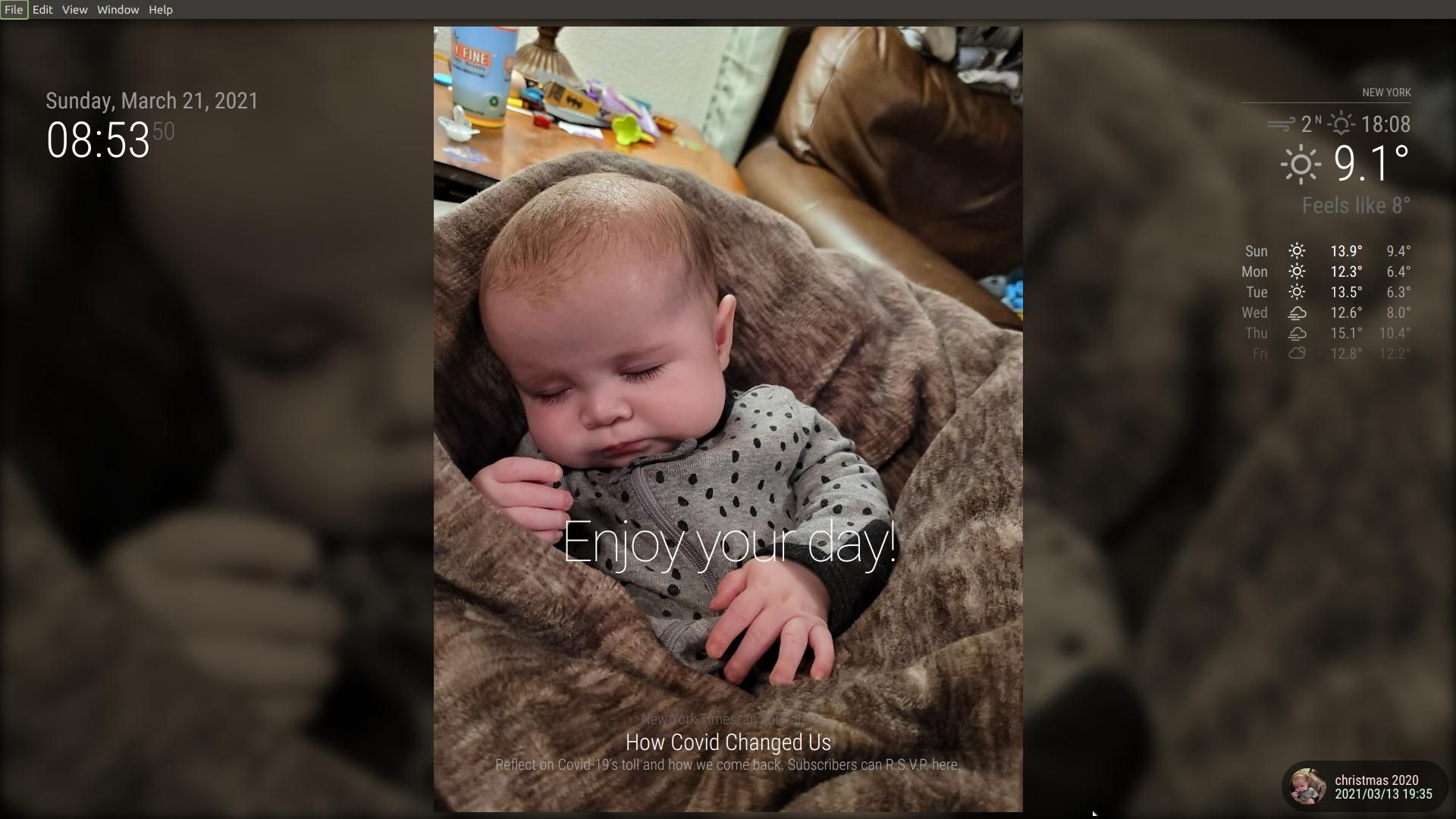
-
my developers window console
Load script: modules/MMM-GooglePhotos/MMM-GooglePhotos.js module.js:516 Module registered: MMM-GooglePhotos loader.js:157 Bootstrapping module: MMM-GooglePhotos loader.js:162 Scripts loaded for: MMM-GooglePhotos loader.js:204 Load stylesheet: modules/MMM-GooglePhotos/MMM-GooglePhotos.css loader.js:164 Styles loaded for: MMM-GooglePhotos loader.js:166 Translations loaded for: MMM-GooglePhotos MMM-GooglePhotos.js:165 [GPHOTO] Image loaded: https://lh3.googleusercontent.com/lr/AFBm1_bZ6affCvFzH-wRT8AEZAoipqL8nwQ-p9dUdQL9zfSaQ0GecFooCneL3O5dn8Ii7TH6REVMYrvqiXkUas_Ig6gSIAeIzQ8CAs... -
@sdetweil Hey it is showing ‘Undefined’ for me too.
I did run the npm install.{
module: ‘uploadPics’,
position: ‘bottom_left’, //module position
config: {
dest: “…/module/MMMM-ImagesPhotos/uploads”,
}
}, -
there are two programs launched in the background…
qrcp
and
exiftrancan u try to run those in a terminal window
also, look in the terminal window where you do npm start
