Read the statement by Michael Teeuw here.
MagicMirror² v2.15.0 is available don't work.
-
@sdetweil said in MagicMirror² v2.15.0 is available don't work.:
npm run rebuild
now the problem seems to be in mmm assistant2display
01.04.2021 21:21.49.886] [ERROR] WARNING! Could not load config file. Starting with default configuration. Error found: Error: The module ‘/home/pi/MagicMirror/modules/MMM-Assistant2Display/node_modules/epoll/build/Release/epoll.node’
was compiled against a different Node.js version using
NODE_MODULE_VERSION 76. This version of Node.js requires
NODE_MODULE_VERSION 85. Please try re-compiling or re-installing
the module (for instance, usingnpm rebuildornpm install). -
@ulster so, do the npm run rebuild in the Assistant2Display folder epoll is a bugger
-
thank you
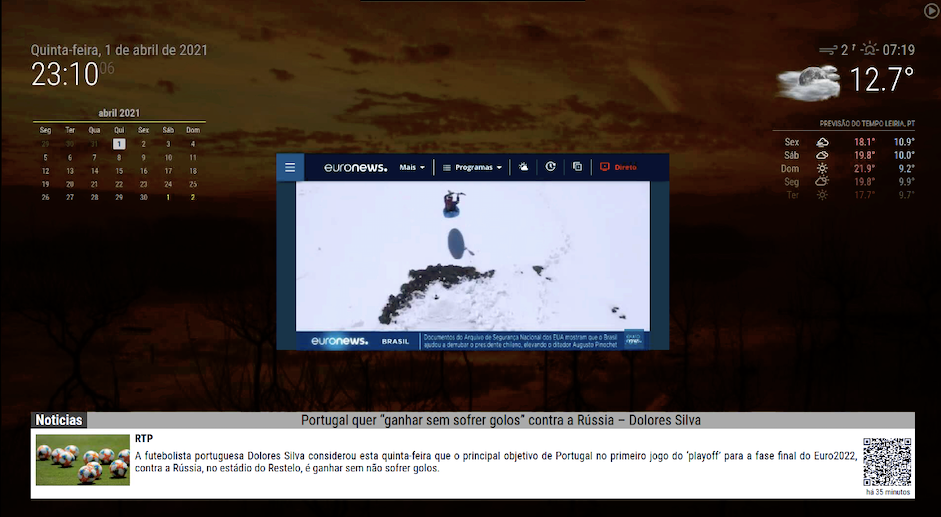
-
@ulster Just for others running into the same issue, MMM-CalendarExt2 uses the now-deprecated valid-url, so it also throws the black screen on MM launch. I’m not nearly good enough at any coding to attempt a fix though.
-
@wenike deprecated doesn’t mean no longer works… just means you “shouldn’t use it for NEW development”
SO, if its not loaded, YOU can still load it…
npm install valid-url
in whatever module needs it
-
@sdetweil THANKS!
-
Hi i have also a black screen… I used the script
> magicmirror@2.15.0 start /Users/patrickhahn/MagicMirror > DISPLAY="${DISPLAY:=:0}" ./node_modules/.bin/electron js/electron.js [02.04.2021 07:20.18.249] [LOG] Starting MagicMirror: v2.15.0 [02.04.2021 07:20.18.252] [LOG] Loading config ... [02.04.2021 07:20.18.257] [LOG] Loading module helpers ... [02.04.2021 07:20.18.258] [LOG] No helper found for module: alert. [02.04.2021 07:20.18.386] [LOG] Initializing new module helper ... [02.04.2021 07:20.18.386] [LOG] Module helper loaded: MMM-Remote-Control [02.04.2021 07:20.18.483] [LOG] Initializing new module helper ... [02.04.2021 07:20.18.483] [LOG] Module helper loaded: updatenotification [02.04.2021 07:20.18.576] [LOG] No helper found for module: MMM-Snow. [02.04.2021 07:20.18.577] [LOG] No helper found for module: MMM-WordClock. [02.04.2021 07:20.18.624] [LOG] No helper found for module: clock. [02.04.2021 07:20.18.662] [LOG] No helper found for module: calendar_monthly. [02.04.2021 07:20.21.072] [LOG] Initializing new module helper ... [02.04.2021 07:20.21.073] [LOG] Module helper loaded: calendar [02.04.2021 07:20.21.107] [ERROR] WARNING! Could not load config file. Starting with default configuration. Error found: Error: Cannot find module 'valid-url' Require stack: - /Users/patrickhahn/MagicMirror/modules/MMM-MyCalendar/node_helper.js - /Users/patrickhahn/MagicMirror/js/app.js - /Users/patrickhahn/MagicMirror/js/electron.js - /Users/patrickhahn/MagicMirror/node_modules/electron/dist/Electron.app/Contents/Resources/default_app.asar/main.js - [02.04.2021 07:20.21.108] [LOG] Loading module helpers ... [02.04.2021 07:20.21.108] [LOG] No helper found for module: alert. [02.04.2021 07:20.21.109] [LOG] Initializing new module helper ... [02.04.2021 07:20.21.109] [LOG] Module helper loaded: MMM-Remote-Control [02.04.2021 07:20.21.109] [LOG] Initializing new module helper ... [02.04.2021 07:20.21.109] [LOG] Module helper loaded: updatenotification [02.04.2021 07:20.21.109] [LOG] No helper found for module: MMM-Snow. [02.04.2021 07:20.21.110] [LOG] No helper found for module: MMM-WordClock. [02.04.2021 07:20.21.110] [LOG] No helper found for module: clock. [02.04.2021 07:20.21.110] [LOG] No helper found for module: calendar_monthly. [02.04.2021 07:20.21.110] [LOG] Initializing new module helper ... [02.04.2021 07:20.21.111] [LOG] Module helper loaded: calendar [02.04.2021 07:20.21.111] [ERROR] App threw an error during load [02.04.2021 07:20.21.112] [ERROR] Error: Cannot find module 'valid-url' Require stack: - /Users/patrickhahn/MagicMirror/modules/MMM-MyCalendar/node_helper.js - /Users/patrickhahn/MagicMirror/js/app.js - /Users/patrickhahn/MagicMirror/js/electron.js - /Users/patrickhahn/MagicMirror/node_modules/electron/dist/Electron.app/Contents/Resources/default_app.asar/main.js - at Module._resolveFilename (internal/modules/cjs/loader.js:972:15) at Function.n._resolveFilename (electron/js2c/browser_init.js:249:921) at Function.Module._resolveFilename (/Users/patrickhahn/MagicMirror/node_modules/module-alias/index.js:49:29) at Module._load (internal/modules/cjs/loader.js:848:27) at Function.f._load (electron/js2c/asar_bundle.js:5:12738) at Module.require (internal/modules/cjs/loader.js:1032:19) at require (internal/modules/cjs/helpers.js:72:18) at Object.<anonymous> (/Users/patrickhahn/MagicMirror/modules/MMM-MyCalendar/node_helper.js:9:16) at Module._compile (internal/modules/cjs/loader.js:1152:30) at Object.Module._extensions..js (internal/modules/cjs/loader.js:1173:10) [02.04.2021 07:20.21.112] [ERROR] Whoops! There was an uncaught exception... [02.04.2021 07:20.21.115] [ERROR] Error: Cannot find module 'valid-url' Require stack: - /Users/patrickhahn/MagicMirror/modules/MMM-MyCalendar/node_helper.js - /Users/patrickhahn/MagicMirror/js/app.js - /Users/patrickhahn/MagicMirror/js/electron.js - /Users/patrickhahn/MagicMirror/node_modules/electron/dist/Electron.app/Contents/Resources/default_app.asar/main.js - at Module._resolveFilename (internal/modules/cjs/loader.js:972:15) at Function.n._resolveFilename (electron/js2c/browser_init.js:249:921) at Function.Module._resolveFilename (/Users/patrickhahn/MagicMirror/node_modules/module-alias/index.js:49:29) at Module._load (internal/modules/cjs/loader.js:848:27) at Function.f._load (electron/js2c/asar_bundle.js:5:12738) at Module.require (internal/modules/cjs/loader.js:1032:19) at require (internal/modules/cjs/helpers.js:72:18) at Object.<anonymous> (/Users/patrickhahn/MagicMirror/modules/MMM-MyCalendar/node_helper.js:9:16) at Module._compile (internal/modules/cjs/loader.js:1152:30) at Object.Module._extensions..js (internal/modules/cjs/loader.js:1173:10) { code: 'MODULE_NOT_FOUND', requireStack: [ '/Users/patrickhahn/MagicMirror/modules/MMM-MyCalendar/node_helper.js', '/Users/patrickhahn/MagicMirror/js/app.js', '/Users/patrickhahn/MagicMirror/js/electron.js', '/Users/patrickhahn/MagicMirror/node_modules/electron/dist/Electron.app/Contents/Resources/default_app.asar/main.js', undefined ] } [02.04.2021 07:20.21.116] [ERROR] MagicMirror will not quit, but it might be a good idea to check why this happened. Maybe no internet connection? [02.04.2021 07:20.21.116] [ERROR] If you think this really is an issue, please open an issue on GitHub: https://github.com/MichMich/MagicMirror/issues [02.04.2021 07:20.23.546] [LOG] Launching application. -
@stoffbeuteluwe valid-url was removed from the mm package. do
npm install valid-urlin the mm folder
-
@sdetweil Hi Sam that works… thank you … weatherforcast shows wrong time for the first 3 lines (night instead of day)

-
@stoffbeuteluwe forecast and currentweather have been replaced by new code, old code is still there for a while…
