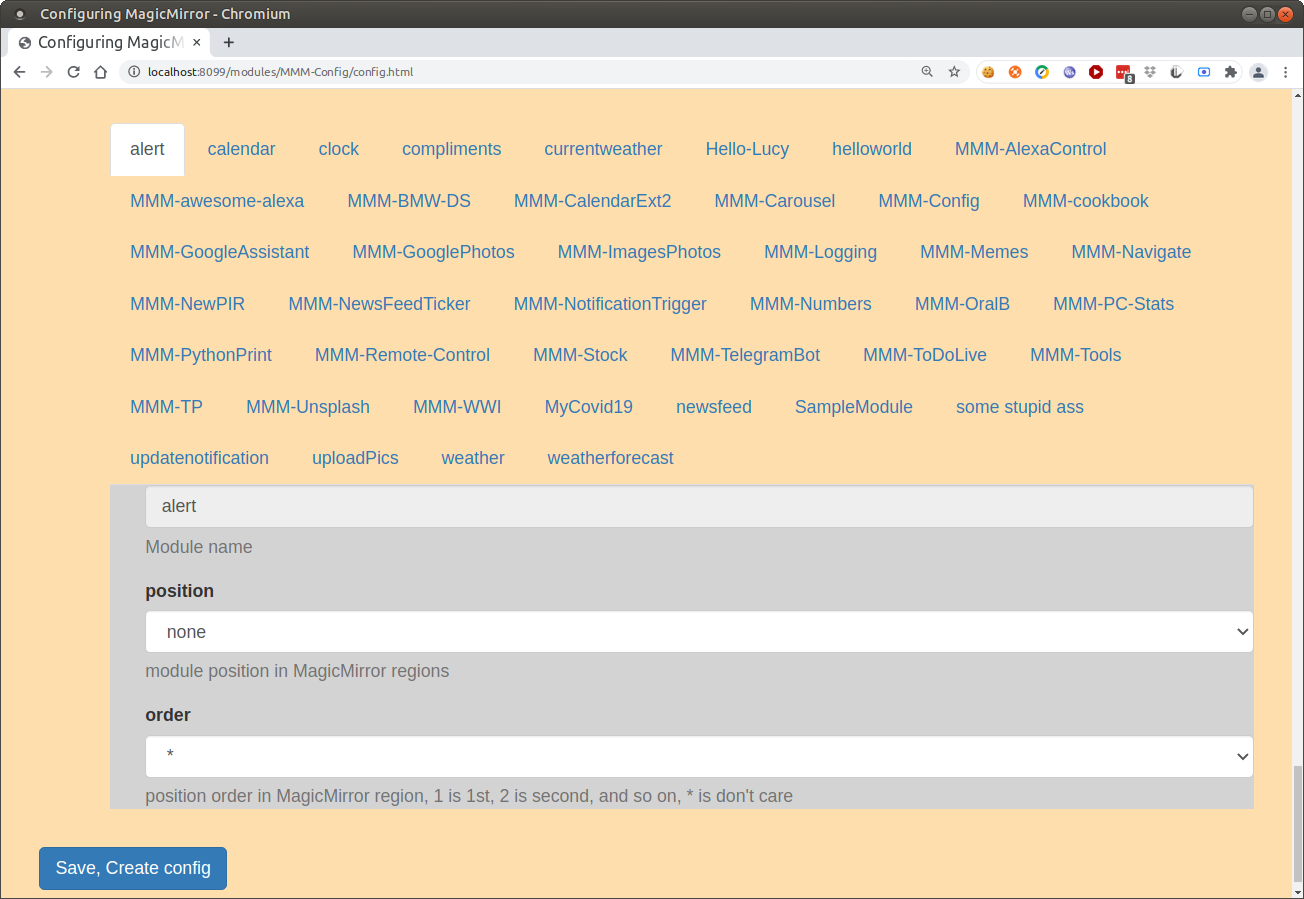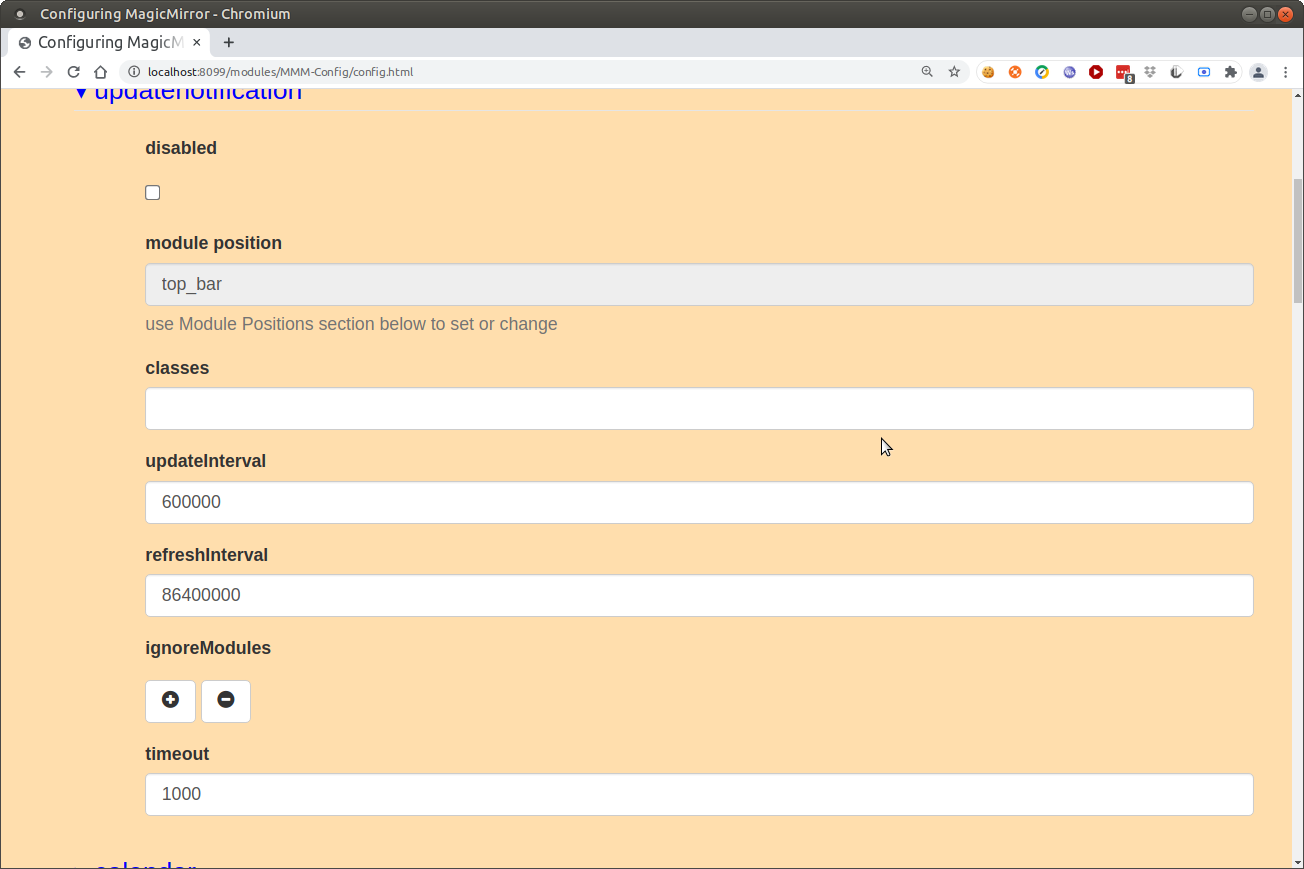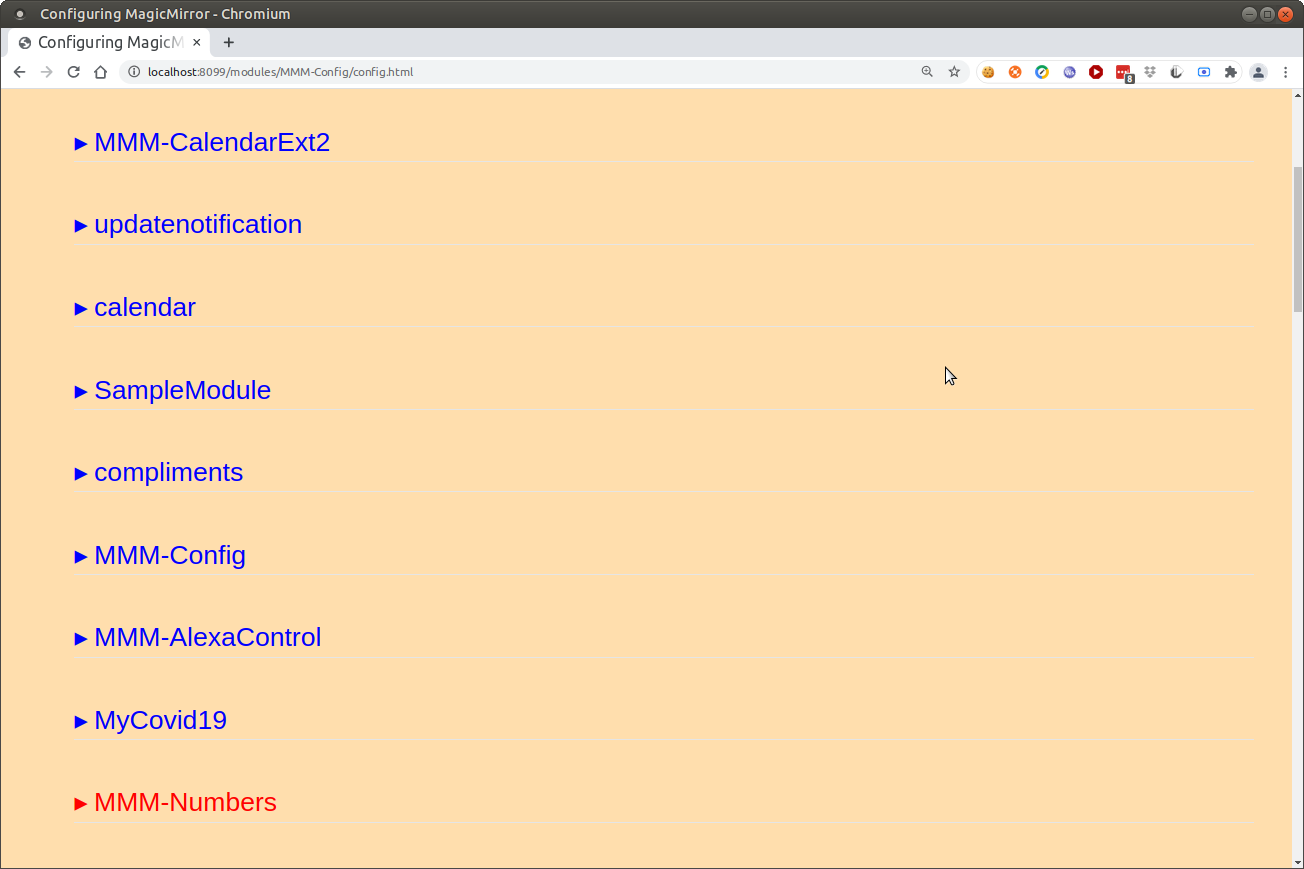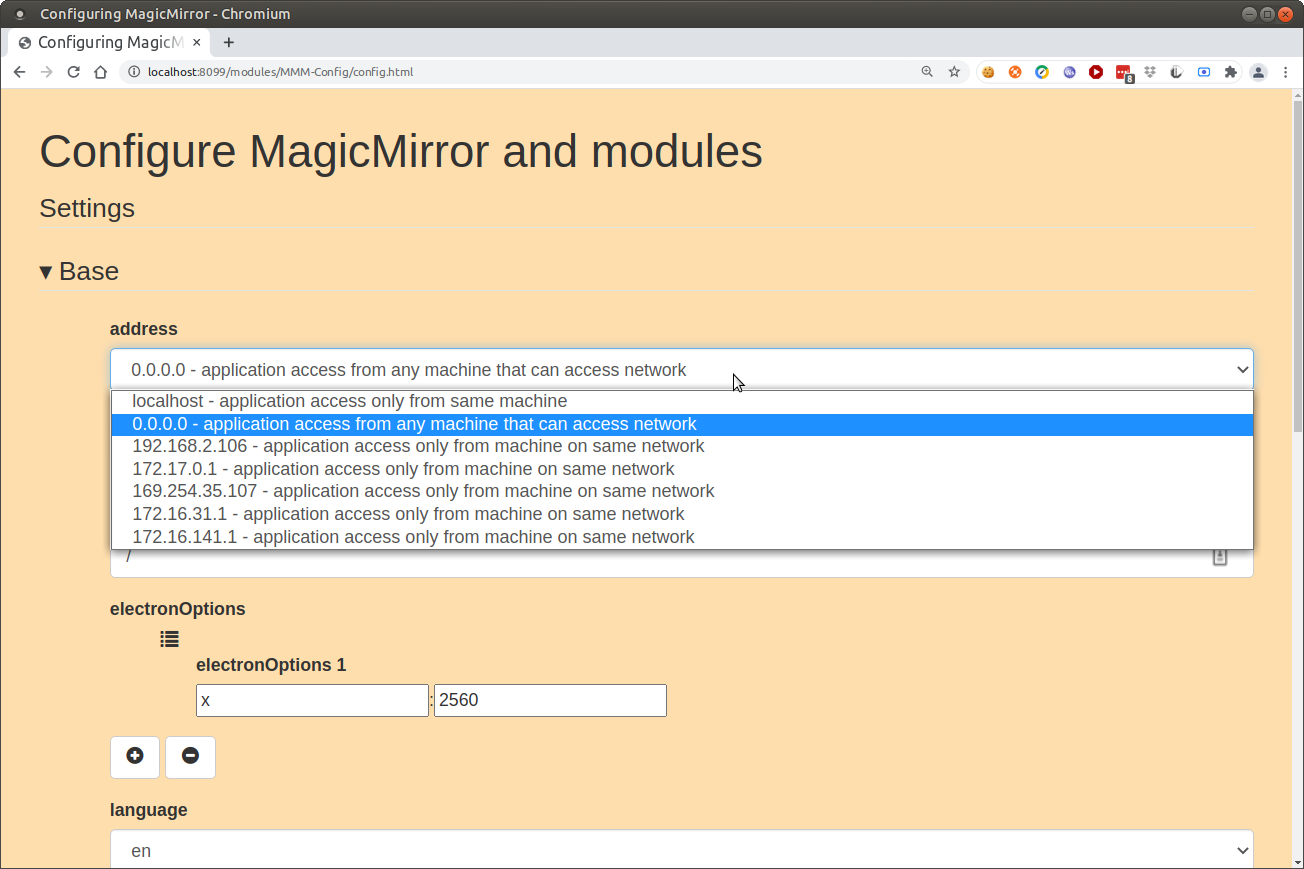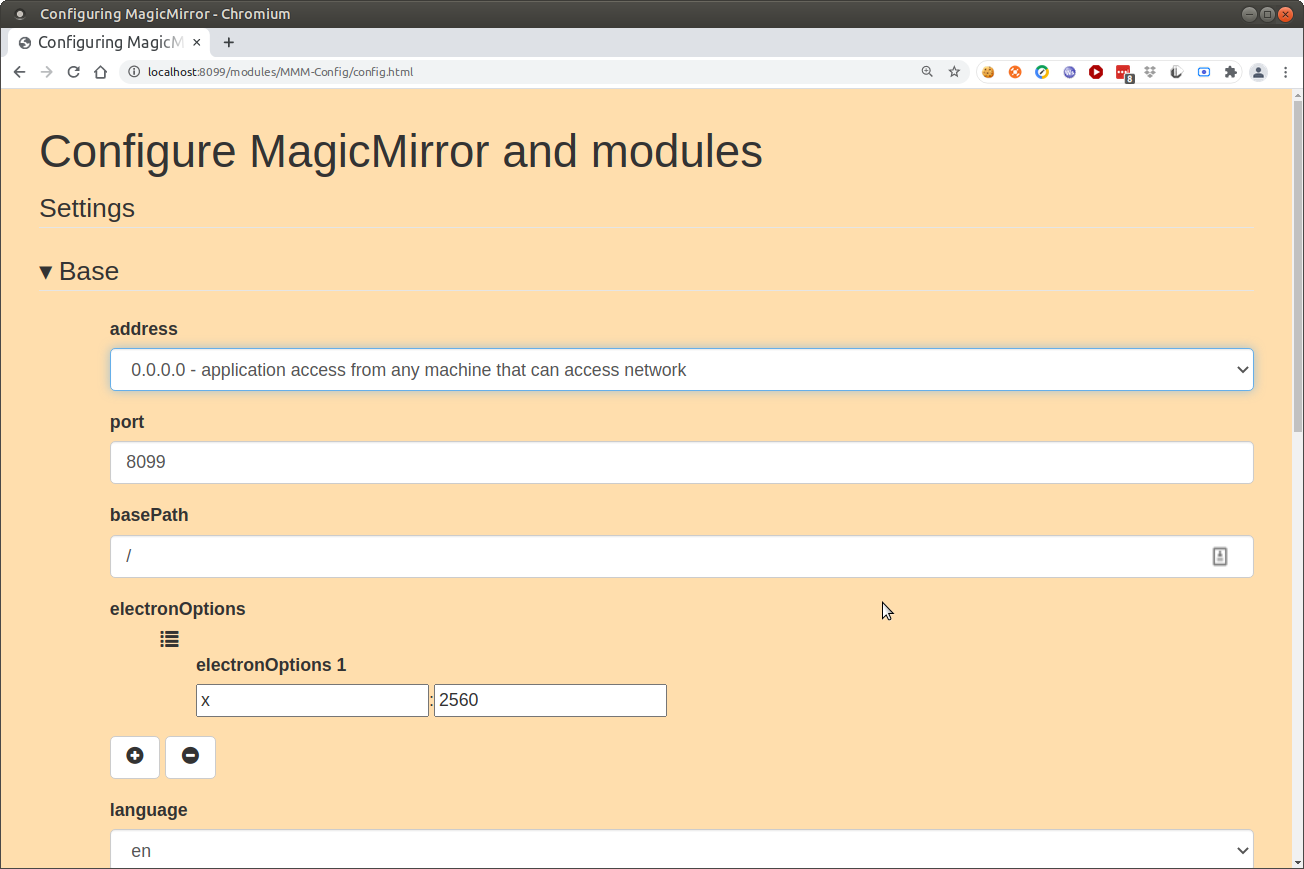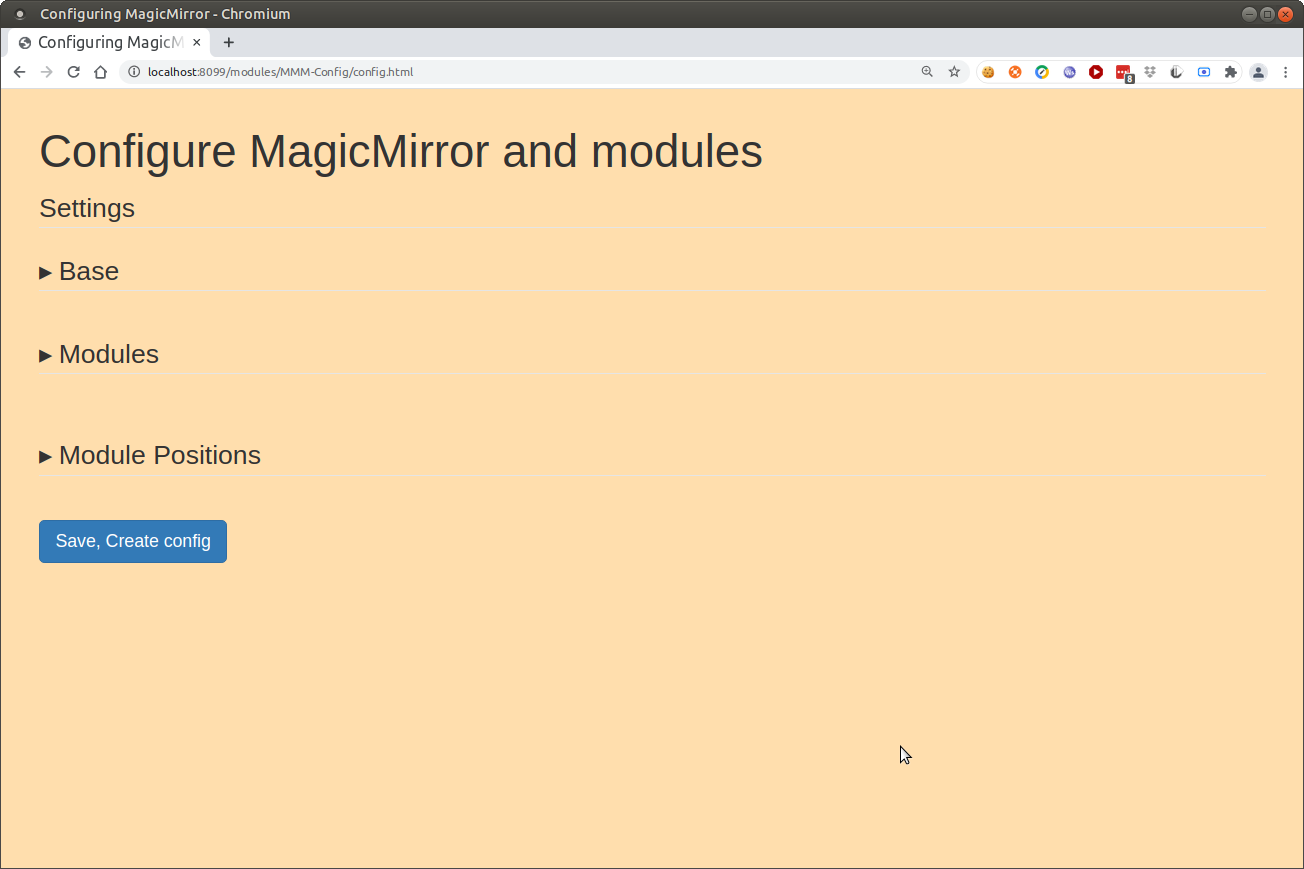Read the statement by Michael Teeuw here.
Are you tired of editing config.js, or have trouble doing it, see my new module
-
@uros76 can u show me the config.js for the module?
does it show on the MM screen?
is your config.js address:“localhost”
if so, you can only access from the PI system itself (localhost means only apps INSIDE the pi can access that app)
-
@uros76 ok, can u send me config.js and the defaults.js from the MMM-Config folder…
have to rename them to .txt to add as attachments
via email…to my same userid at gmail…
-
@sdetweil yes the module shows on screen in form of QR code. That part works.
My basics from config file:address: "0.0.0.0", useHttps: false, port: 8080, ipWhitelist: [], -
@sdetweil ok will send you now…
-
@uros76 thanks… there was probably an error reported in the console where u do npm start (or pm2 logs if using pm2)
-
@uros76 posted a fix, sent email back
-
@sdetweil it works! Mega quick assistance. Tnx
-
i too am getting the blank homescreen which only shows
“configure magic mirror and modules”it wont let me upload the jsconfig or default config here how can i send them?
-
@fonzi03 send to my same userid at gmail. have to rename them to .txt instead of .js to attach to email
-
@fonzi03 i sent email back