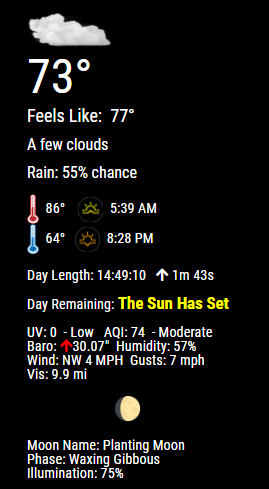Read the statement by Michael Teeuw here.
FYI new weather_plus onecall module
-
Hi,
I downloading the new weather_plus onecall module to test it out.
Once configured, etc. I rebooted and the screen area where I assigned it was blank.
No loading error, nothing.
I toggled the developers tool and saw 1 error (1 warning re: Electron security). Console showed an error for "Uncaught SyntaxError: Unexpected token ‘:’ module.js:43.
I opened up the .js file and noticed that defaults had 2 showHumidity listed, one false and one true. I edited out the false showHumidity.
The apiBase: was set as https:://api.openweathermap.org/data/, so I edited it to “https:://api.openweathermap.org/data/”,
Ultimately I made additional changes to the .js
- Define required scripts. Removed “font-awesome.css” (font-awesome already loaded).
- Define required translations. deleted en&ro.json and made return false (en.json error).The weather_plus.css contains 2 addresses. I deleted these as 5.14.0 is a 404 error.
@import url(“https://cdnjs.cloudflare.com/ajax/libs/font-awesome/5.14.0/css/font-awesome.min.css”);
@import url(“https://cdnjs.cloudflare.com/ajax/libs/weather-icons/2.0.10/css/weather-icons.min.css”);I think that’s everything I did.
My config is -
{
module: “weather_plus”,
position: “top_right”,
config: {
lat: “xx.xxxxxx”,
lon: “-xx.xxxxxx”,
showWindDirectionAsArrow: false,
appid: “bunchofnumbers”,
}
},I’m not sure if I had to do all the changes but it’s loading.
Nice module Hangorazvan.
Cheers
-
This post is deleted! -
@hango
Hi.
I deleted my existing weather_plus module and did a “git clone”.
On the reboot the module came up “loading”.
Developers Tool showed 2 errors and 1 warning.
First error was “Failed to load resource the server responded with a staus of 404 font-awesome.min.css:1”
Second error was “Error on loading stylesheet: modules/weather_plus/weather_plus.css loader.js:215”The warning was the Electron security message.
I removed the 404 error "import url("https://cdnjs.cloudflare.com/ajax/libs/font-awesome/5.14.0/css/font-awesome.min.css");" from the .css file.
On reboot the module loaded.
I tried to visit “https://cdnjs.cloudflare.com/ajax” to update the link but a “resources not found” message was returned.
Only “https://cdnjs.cloudflare.com/” exists.
Cheers.
-
This post is deleted! -
@hango
Hi,
The latest https://cdnjs.cloudflare.com/ajax/libs/font-awesome/5.15.3/css/fontawesome.min.css did not throw a 404 error
https://cdnjs.cloudflare.com/ajax/libs/weather-icons/2.0.12/css/weather-icons.min.css returns a 404 error. For fun I tried 2.0.11 to no avail. However 2.0.10 still works.
Another odd thing is that with showSun: true and onlyTemp: false there is no sunriseSunsetIcon displayed.
Cheers.
-
This post is deleted! -
@hango
O.K. The time is displayed just no icon.
Thanks for the information.
Regards.
-
This post is deleted! -
@hango
Hi,
Adding the space worked. Icon now presented.
Cheers.
-