Read the statement by Michael Teeuw here.
MMM-SystemStatsHow to change color of the icons.
-
Hello. I’ve been trying to change the color of the icons in this module but I can’t find the way to do it. I can change the color of all the characters including the icons.
But I want the possibility to even change the color per column.
One color for cpu temp, system load, free ram, etc.
One color for the icons.
And one color for the values.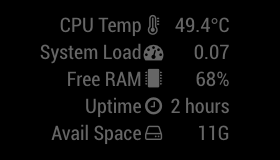
-
@cdanielgallegos The module does not have a stylesheet and runs off the main.css. You could set the following in the custom.css but it will change the color for all the rows as they all have a class of “title” and the values have a class of “value”. That is about as much as I could get with it.
.MMM-SystemStats .title { font-size: 25px; color: orangered; } .MMM-SystemStats .vlue { color: blue; }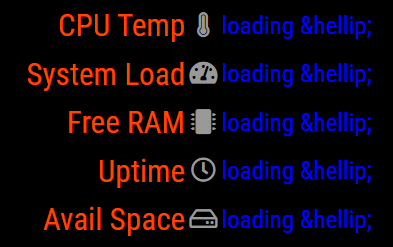
-
@mumblebaj I can work with just changing the title and value colors. It is a shame that I can’t change icons but this is better than what I had. I already tested and it works, you are just missing an “a” in “value” in the example code. Thank you so much for your help!
-
@cdanielgallegos You can change the icons as well. They have their own individual classes.
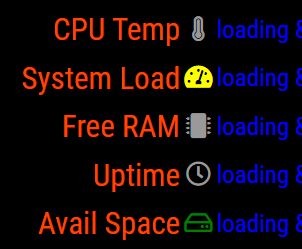
Open the Developer console, select the Elements tab and find the MMM-SystemStats module and check them out. You can set their individual colors from there in the custom.css using their class names.
-
Could you describe a little more detail on how to find the individual class names within the Developer console? When I click on the js module, there are so many attributes, that I can’t find icon class definitions.
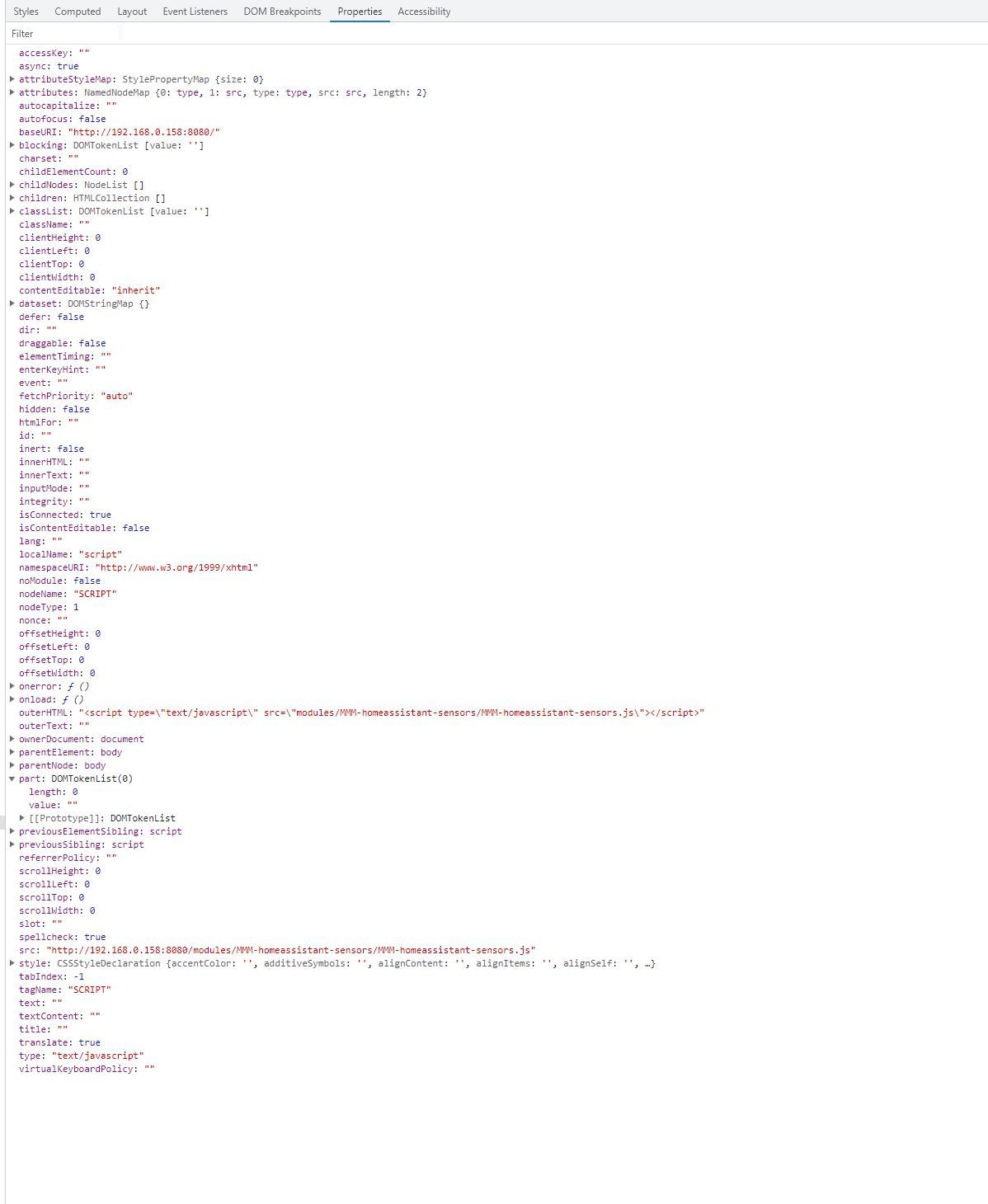
-
