Read the statement by Michael Teeuw here.
Weather not displaying envcanada provider
-
Platform : Xubuntu
Node version: v14.18.1
MagicMirror Version : V2-BetaDescription:
Hello,
After installation and configuration of MagicMirror everything was working and the weather envcanada as well.
Since this morning it’s just loading. i’ve tried with a fresh installation and still not loading.
Unfortunately don’t know from where to start for troubleshooting.
i’ve already check several time the configuration and it seems fine. But i am pretty sure i am missing something, you can see the config below:{ module: "weather", position: "top_right", config: { weatherProvider: "envcanada", type: "current", location: "Québec, QC", siteCode: "s0000620", //provCode: "QC" } }, { module: "weather", position: "top_right", header: "Forecast", config: { weatherProvider: "envcanada", type: "forecast", location: "Québec, QC", siteCode: "s0000620", //provCode: "QC" } },Thanks in advance for your help.
-
@lexcyr said in Weather not displaying envcanada provider:
MagicMirror Version : V2-Beta
what does that mean ? v2 beta?
we are at v 2.17.1
use my install script , see
https://github.com/sdetweil/MagicMirror_scriptsrename the MM folder out of the way, the script assumes new install
this sounds like the expired certificate authority certificate, bug in electron, fixed in 2.17.1
-
@lexcyr
i just made a fresh installion using your script, and i still have the same problem :( -
@lexcyr can I show the mm startup messages
-
@sdetweil here is it:
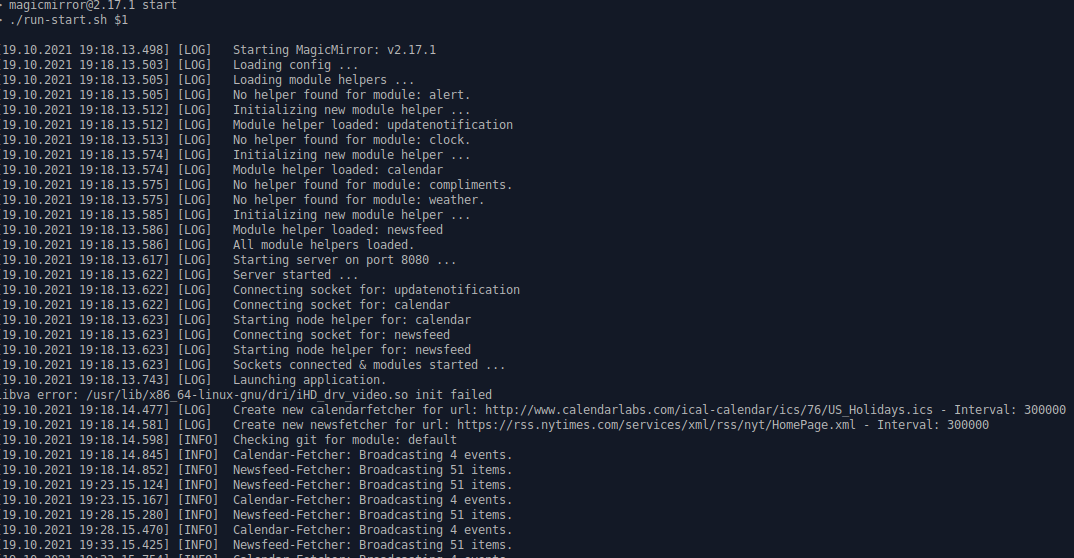
-
I notice you have provCode commented out in your config file. The envcanada provider requires that parm, so uncomment and see if your problem is resolved.
-
@crazylegs Already and still not working
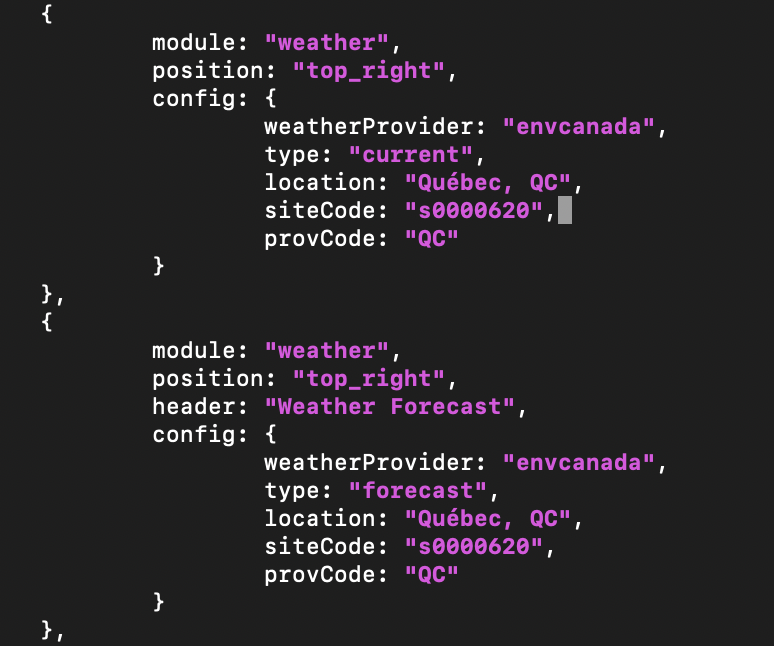
-
@lexcyr using your config, and the MM config set to address:“0.0.0.0”
I see in the dev window
Access to XMLHttpRequest at 'https://thingproxy.freeboard.io/fetch/https://dd.weather.gc.ca/citypage_weather/xml/QC/s0000620_e.xml' from origin 'http://0.0.0.0:8090' has been blocked by CORS policy: No 'Access-Control-Allow-Origin' header is present on the requested resource.but using address:“localhost” works ok
-
@sdetweil Thank you.
you are right it’s working with localhost, but now i don’t know how to make it listen to other interface in the sametime to be able to access to it remotely. :(
-
@lexcyr try this, not sure
find the ip address of the pi,
ipconfig, look in your router, …whatever wayreplace
address:"localhost",with
address:"???",like on my machine
address:"192.168.2.106",where ??? is the ip address
in my MMM-Config, this address choice is in the dropdown list
