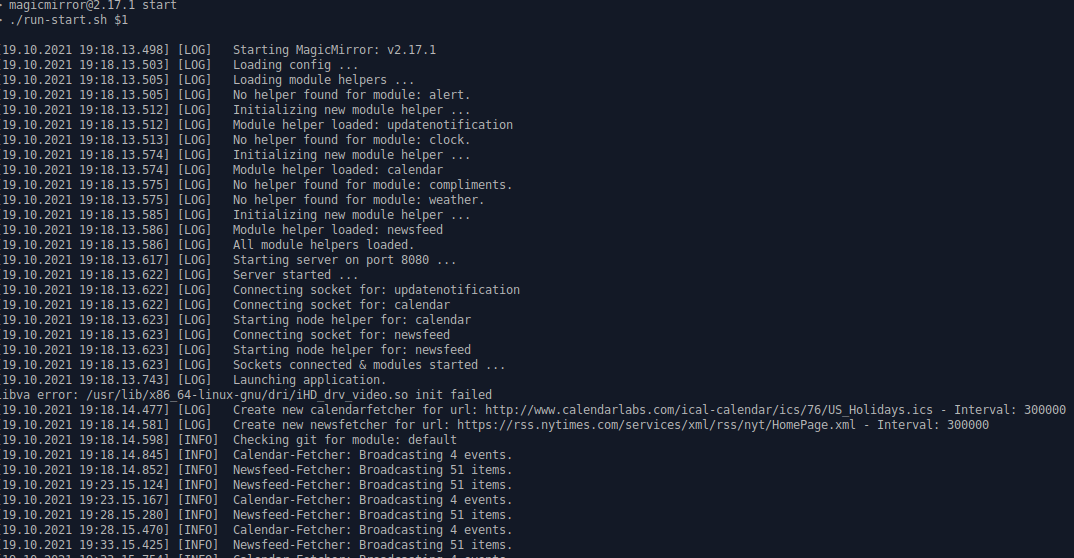@sdetweil thanks a lot, it works.
Read the statement by Michael Teeuw here.
Best posts made by lexcyr
-
RE: Two Display
@sdetweil Thanks a lot. It works well.
I have another question. is it possible to do the same, but only have one of the mirror config displaying on electron browser and the other one working as server to be displayed with any other browser from another device?
like this:- 1st interface with config1 launch localy from electron browser with
-2nd interface with config2 work as server mode and launch from another device browser
i’ve tried to just change the second section in the mm.sh file from “npm start” to “npm server”, but unfortunately it’s not working and everything just freezing.
PS: i am running MM on Linux Lite 6.0
- 1st interface with config1 launch localy from electron browser with
Latest posts made by lexcyr
-
RE: Two Display
@sdetweil Thanks a lot. It works well.
I have another question. is it possible to do the same, but only have one of the mirror config displaying on electron browser and the other one working as server to be displayed with any other browser from another device?
like this:- 1st interface with config1 launch localy from electron browser with
-2nd interface with config2 work as server mode and launch from another device browser
i’ve tried to just change the second section in the mm.sh file from “npm start” to “npm server”, but unfortunately it’s not working and everything just freezing.
PS: i am running MM on Linux Lite 6.0
- 1st interface with config1 launch localy from electron browser with
-
RE: Two Display
@sdetweil Thanks for the info.
But i think i wasn’t clear enough with my question.
I was asking how to setup your MM, and use ONE directory and have different config for 2 display.
From what you said it can be made by using environment variable. -
RE: Two Display
@sdetweil Hello,
How to setup the environnent variable and custom css for that?
Do you have any tutorial/guide i can use? -
RE: Weather not displaying envcanada provider
@sdetweil Just tried it, now i am able to remotely connect to MM but the weither is gone again :(.
-
RE: Weather not displaying envcanada provider
@sdetweil Thank you.
you are right it’s working with localhost, but now i don’t know how to make it listen to other interface in the sametime to be able to access to it remotely. :(
-
RE: Weather not displaying envcanada provider
@crazylegs Already and still not working
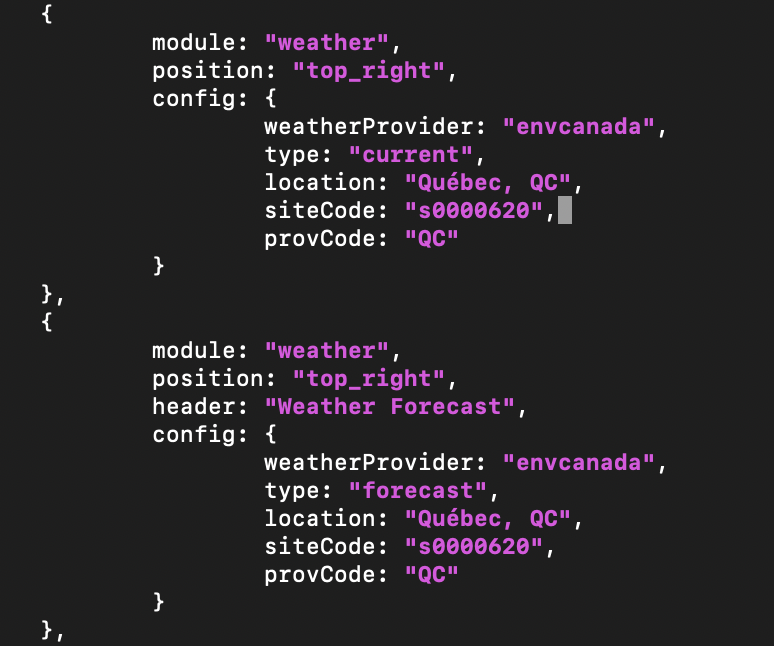
-
RE: Weather not displaying envcanada provider
@lexcyr
i just made a fresh installion using your script, and i still have the same problem :( -
RE: [HOW_TO] MagicMirror as Desktop Wallpaper (all platform : updated)
@mmrize Hello
i just tried it on Xubuntu, the background stay black for me and not transparent. so i can’t see my desktop icons anymore :(.