Read the statement by Michael Teeuw here.
fix for black screen in 2.16 and later
-
@sdetweil I understand that some authors do not use the current libs. The “strange” referred to the fact that I have no problems with MMM-DWD-WarnWeather, but others have to install the module “request”.
Open source is both a curse and a blessing. Now everything works again and MM’s layout changes to the clock module were also quickly undone. :slightly_smiling_face:
-
@macg said in fix for black screen in 2.16 and later:
The “strange” referred to the fact that I have no problems with MMM-DWD-WarnWeather, but others have to install the module “request”.
did u npm install request in the mm folder, or in a module folder where there was no package.json, the latter ends up putting it in the mm/node_modules, the same as the former
-
Maybe this can help some users.
The following will search all *.js files in the modules folder for the reference of request. You can then just enter the module folders and install as per @sdetweil suggestion above. The same can be done for the other missing modules.
grep -r -E '('request')' ~/MagicMirror/modules/*/*.jsor search for multiple problem modules
grep -r -E '('request') | ('valid-url')' ~/MagicMirror/modules/*/*.jsProduces the following:
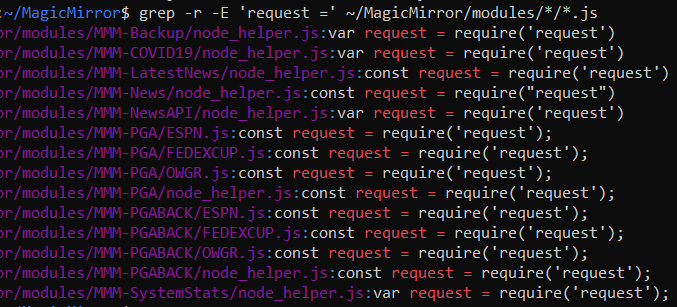
-
@mumblebaj and then pull off the module name and scan it’s package.json to see if it’s referenced
-
@sdetweil said in fix for black screen in 2.16 and later:
did u npm install request in the mm folder, or in a module folder where there was no package.json, the latter ends up putting it in the mm/node_modules, the same as the former
I installed it the way you suggested. In the two module folders with the addition of package.json (npm init -y) and then npm install request. The MMM-DWD-WarnWeather worked on my mirror from the beginning after updating to MM2.17.
-
I enhanced my upgrade script to do all this for all installed modules…
-
@sdetweil @mumblebaj Thank you two for helping me solve this problem after the last update - I spent a LOT of time looking for the solution that you two helped me (the grep made it easier to find the right modules), the two commands were what fixed it.
Will I have to do this again with the next update?
-
@levon maybe. but if you use my upgrade script, it will do the fixes for you
-
@sdetweil Thanks … I will give this a try next time I’m updating. I thought I had tried it before, but perhaps not. I appreciate you sharing this.
-
@sdetweil I did everything as you said, but …
[17.12.2021 04:05.03.723] [ERROR] WARNING! Could not load config file. Starting with default configuration. Error found: Error: Cannot find module ‘request’
Require stack:- /home/pi/MagicMirror/modules/MMM-bitcoin/node_helper.js
- /home/pi/MagicMirror/js/app.js
- /home/pi/MagicMirror/js/electron.js
- /home/pi/MagicMirror/node_modules/electron/dist/resources/default_app.asar/main.js
