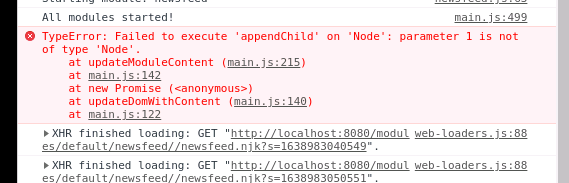Read the statement by Michael Teeuw here.
MMM-Carousel not displaying
-
@sdetweil ```
So now is gets an Undefined displayed at the bottom of the display.. }, { module: 'MMM-Carousel', position: 'bottom_bar', config: { transitionInterval: 10000, ignoreModules: [], mode: 'global' } }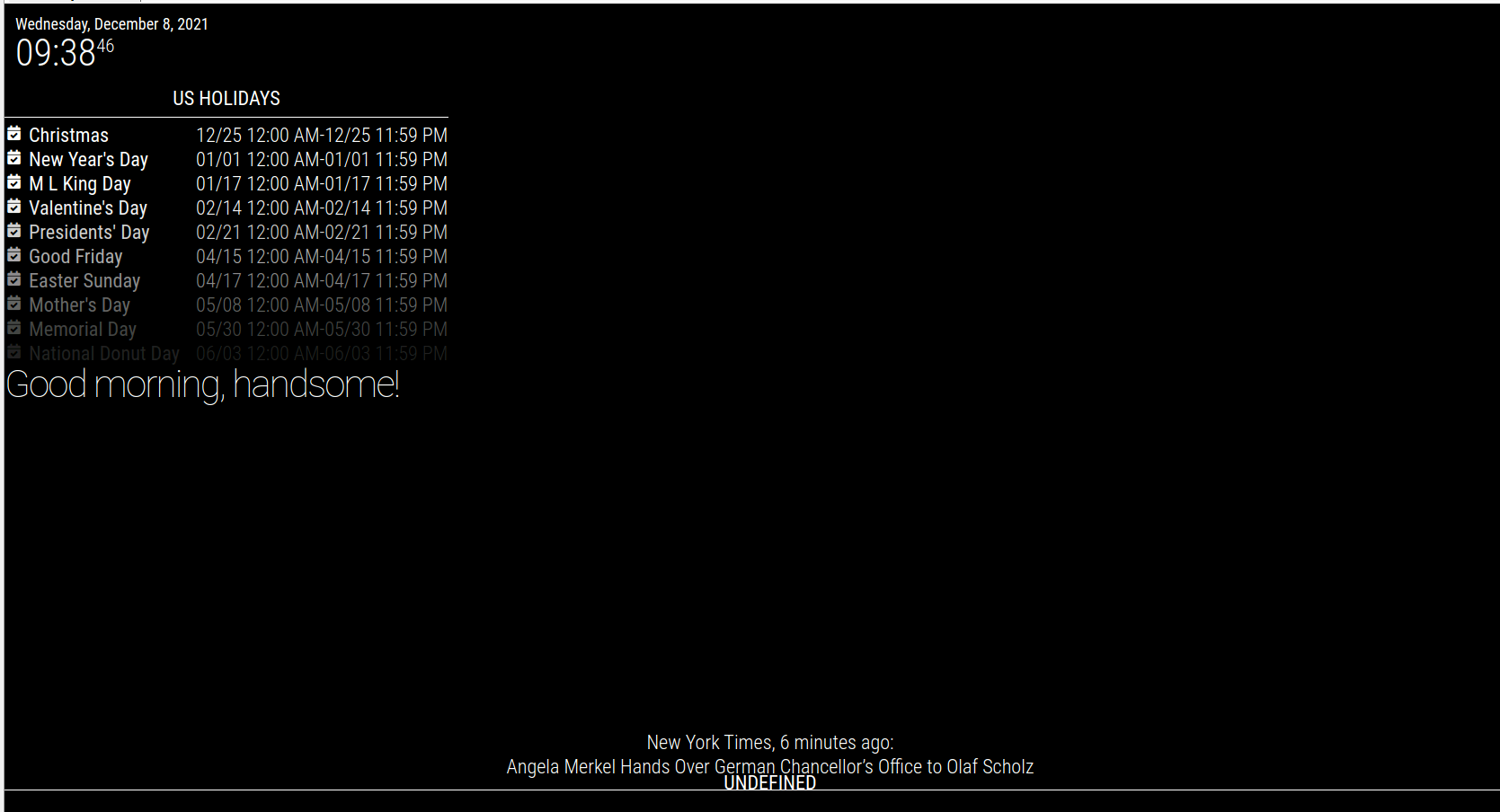 -
@pastormingle getting the following error in the dev windows now.
TypeError: Failed to execute ‘appendChild’ on ‘Node’: parameter 1 is not of type ‘Node’.
at updateModuleContent (main.js:215)
at main.js:142
at new Promise ()
at updateDomWithContent (main.js:140)
at main.js:122 -
@pastormingle this is my config
{ module: 'MMM-Carousel', position: "bottom_bar", config: { transitionInterval: 10000, ignoreModules: ['clock', 'alert'], mode: 'slides', slides: [ ['calendar', 'compliments', 'weather'], ['newsfeed'], ] } }but you wanted slides mode… why are u set to global?
-
I changed ‘slides’ to ‘global’ and it worked too
you are using this version
https://github.com/shbatm/MMM-Carousel.gitin the MMM-Carousel folder do
git remote -v
-
-
@pastormingle So, what @sdetweil meant was that in the terminal window in the ~/MagicMirror/modules/MMM-Carousel/ folder you should run the command
git remote -vand post the output of that.For me it is:
origin https://github.com/barnabycolby/MMM-Carousel (fetch) origin https://github.com/barnabycolby/MMM-Carousel (push) -
@mumblebaj hm… that one also works… (but works without position, but doesn’t have a getDom function)
the sabatm version has page indicator buttons u can push too… -
@sdetweil Ah, now I understand the earlier differences. We were looking at different modules. Which one is @pastormingle using?
-
@mumblebaj still waiting for that info
-
@sdetweil Unless there is a 3rd one that we are not aware of…:face_with_monocle: