Read the statement by Michael Teeuw here.
how to update my MM
-
This post is deleted! -
@rikko14 no space between the parts
cd ~/MagicMirror
means change directory (cd)
and the path to change to is /MagicMirror
relative to the current users home folderif pi is the current user, the it’s home is /home/pi
so the final path would be /home/pi/MagicMirror
better to run my upgrade script
-
I do : bash -c “$(curl -sL https://raw.githubusercontent.com/sdetweil/MagicMirror_scripts/master/upgrade-script.sh)”
the message at the top of my screen has disappeared but I have this :
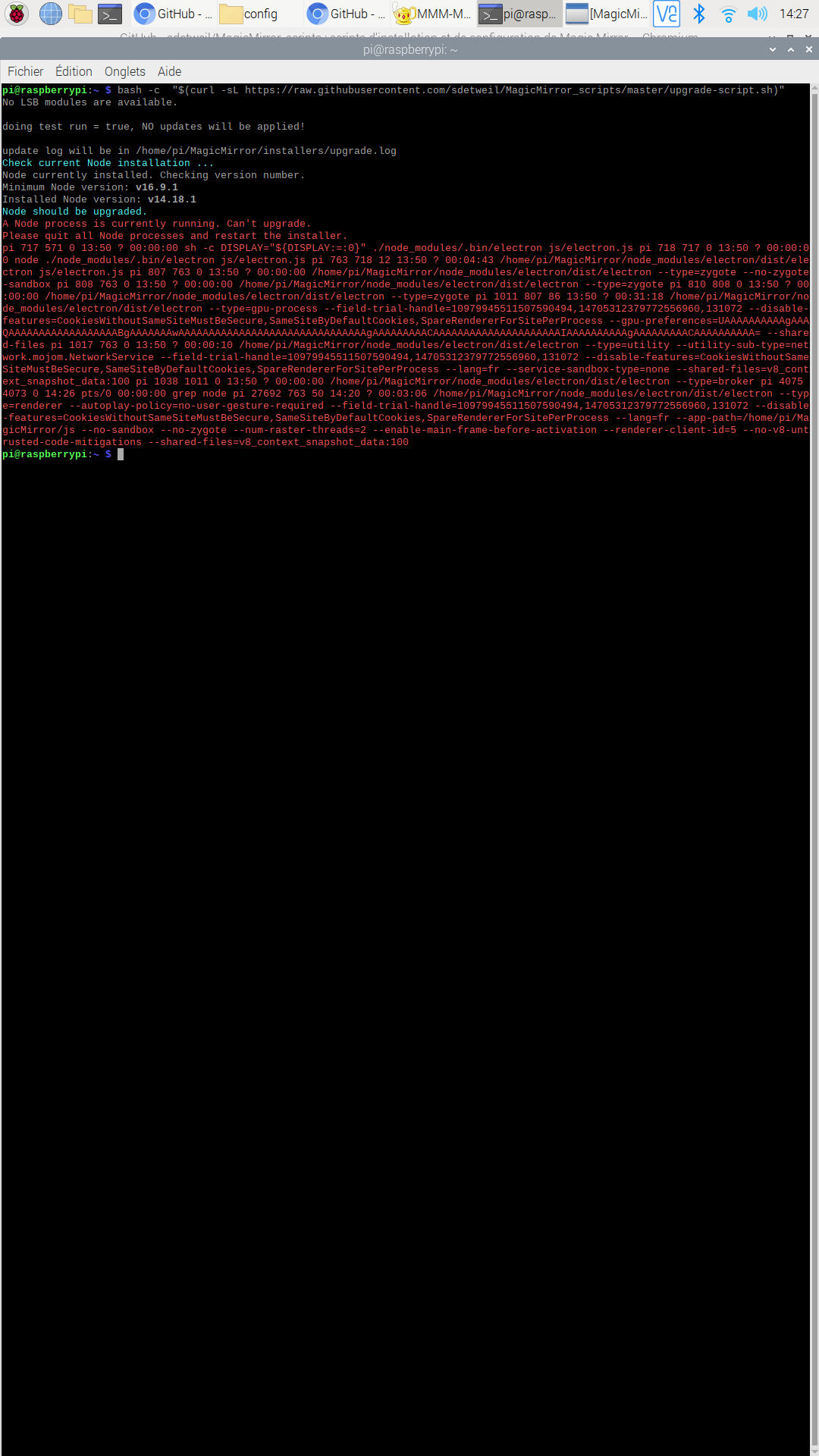
pi@raspberrypi:~ $ bash -c "$(curl -sL https://raw.githubusercontent.com/sdetweil/MagicMirror_scripts/master/upgrade-script.sh)" No LSB modules are available. doing test run = true, NO updates will be applied! update log will be in /home/pi/MagicMirror/installers/upgrade.log Check current Node installation ... Node currently installed. Checking version number. Minimum Node version: v16.9.1 Installed Node version: v14.18.1 Node should be upgraded. A Node process is currently running. Can't upgrade. Please quit all Node processes and restart the installer. pi 717 571 0 13:50 ? 00:00:00 sh -c DISPLAY="${DISPLAY:=:0}" ./node_modules/.bin/electron js/electron.js pi 718 717 0 13:50 ? 00:00:00 node ./node_modules/.bin/electron js/electron.js pi 763 718 12 13:50 ? 00:04:43 /home/pi/MagicMirror/node_modules/electron/dist/electron js/electron.js pi 807 763 0 13:50 ? 00:00:00 /home/pi/MagicMirror/node_modules/electron/dist/electron --type=zygote --no-zygote-sandbox pi 808 763 0 13:50 ? 00:00:00 /home/pi/MagicMirror/node_modules/electron/dist/electron --type=zygote pi 810 808 0 13:50 ? 00:00:00 /home/pi/MagicMirror/node_modules/electron/dist/electron --type=zygote pi 1011 807 86 13:50 ? 00:31:18 /home/pi/MagicMirror/node_modules/electron/dist/electron --type=gpu-process --field-trial-handle=10979945511507590494,14705312379772556960,131072 --disable-features=CookiesWithoutSameSiteMustBeSecure,SameSiteByDefaultCookies,SpareRendererForSitePerProcess --gpu-preferences=UAAAAAAAAAAgAAAQAAAAAAAAAAAAAAAAAABgAAAAAAAwAAAAAAAAAAAAAAAAAAAAAAAAAAAAAAAgAAAAAAAAACAAAAAAAAAAAAAAAAAAAAAIAAAAAAAAAAgAAAAAAAAACAAAAAAAAAA= --shared-files pi 1017 763 0 13:50 ? 00:00:10 /home/pi/MagicMirror/node_modules/electron/dist/electron --type=utility --utility-sub-type=network.mojom.NetworkService --field-trial-handle=10979945511507590494,14705312379772556960,131072 --disable-features=CookiesWithoutSameSiteMustBeSecure,SameSiteByDefaultCookies,SpareRendererForSitePerProcess --lang=fr --service-sandbox-type=none --shared-files=v8_context_snapshot_data:100 pi 1038 1011 0 13:50 ? 00:00:00 /home/pi/MagicMirror/node_modules/electron/dist/electron --type=broker pi 4075 4073 0 14:26 pts/0 00:00:00 grep node pi 27692 763 50 14:20 ? 00:03:06 /home/pi/MagicMirror/node_modules/electron/dist/electron --type=renderer --autoplay-policy=no-user-gesture-required --field-trial-handle=10979945511507590494,14705312379772556960,131072 --disable-features=CookiesWithoutSameSiteMustBeSecure,SameSiteByDefaultCookies,SpareRendererForSitePerProcess --lang=fr --app-path=/home/pi/MagicMirror/js --no-sandbox --no-zygote --num-raster-threads=2 --enable-main-frame-before-activation --renderer-client-id=5 --no-v8-untrusted-code-mitigations --shared-files=v8_context_snapshot_data:100 pi@raspberrypi:~ $Is it normal ?
-
@rikko14 MagicMirror is running… u need to stop it first
-
It works with PM2 automatic mode. How to block the pm2 mode while updating and then restart the pm2 mode?
-
@rikko14 pm2 stop all
upgrade
pm2 status
pm2 start ???where ???
is the name or number of the app definition from status output -
@rikko14 note that my upgrade is a two step process
run the script with no parameters and it is test mode, no changes made. it will highlight if there are issues you need to resolve
then run again with ‘apply’ parameter (no quotes) to actually DO the upgrade.
wouldn’t you want to know if it was about to mess up your work?
-
it stil running
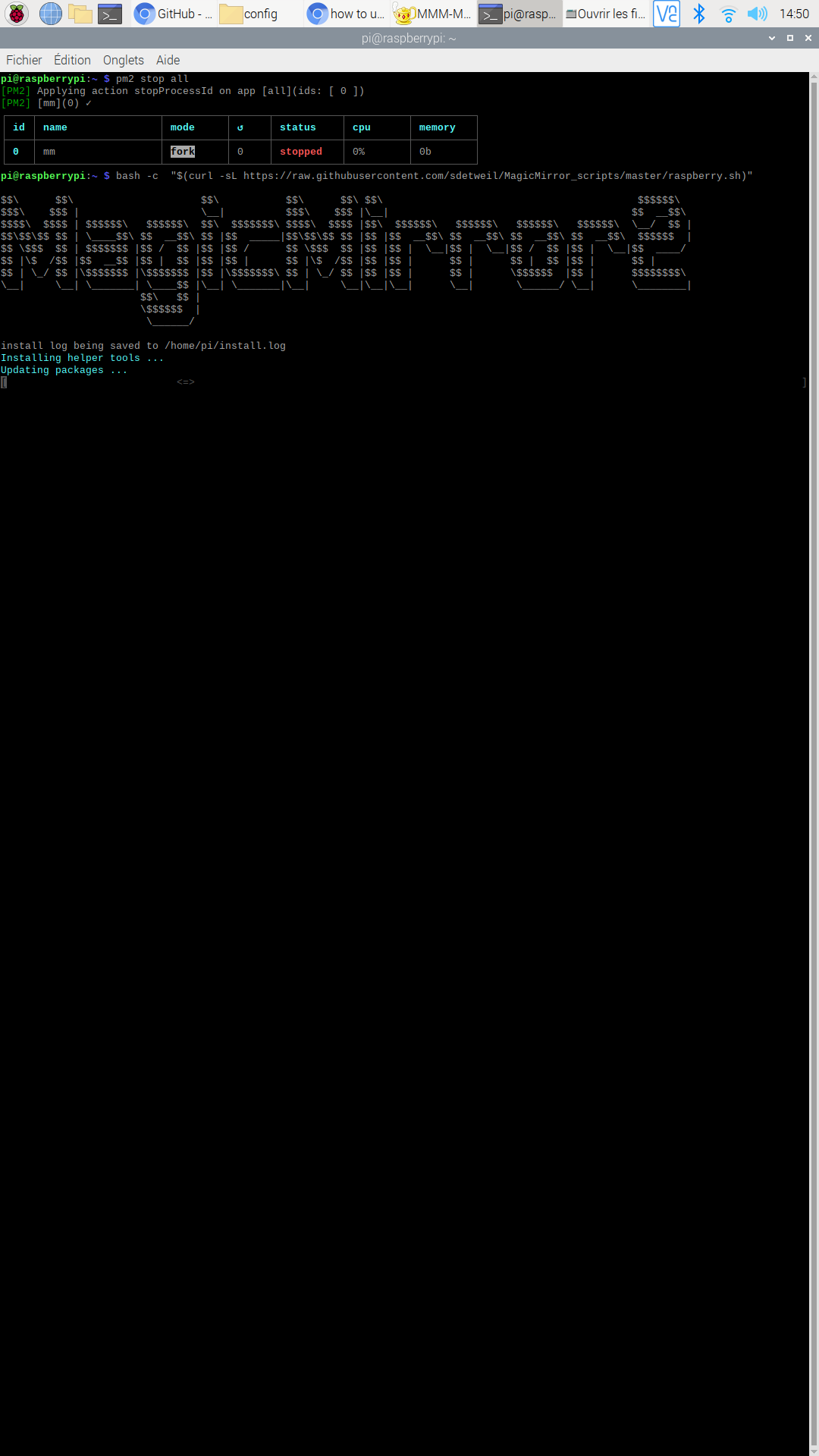
is it normal ? -
@rikko14 yes it has to update the system to be able to upgrade mm.
-
i have this now :
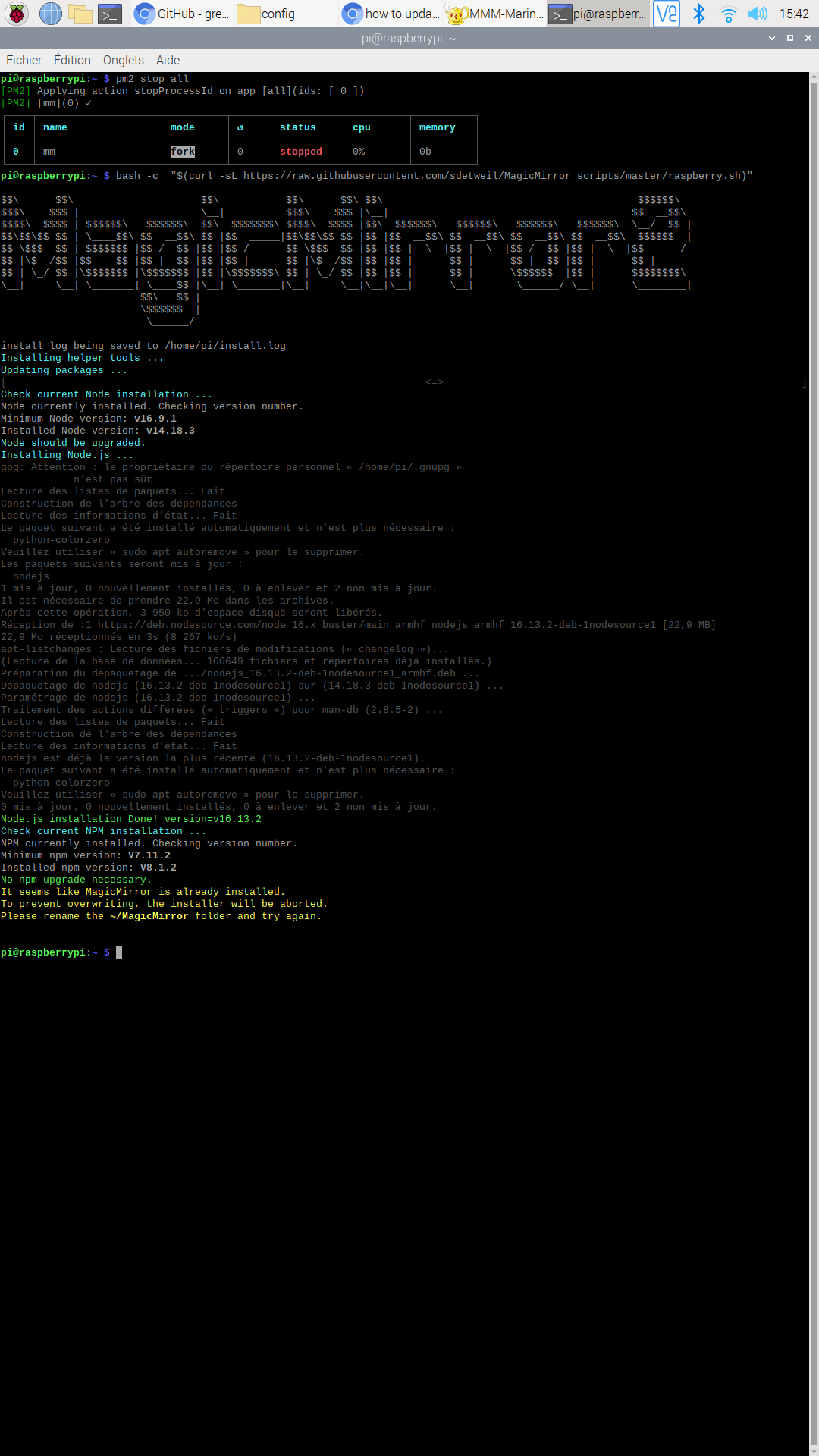
Installing helper tools ... Updating packages ... [ <=> ] Check current Node installation ... Node currently installed. Checking version number. Minimum Node version: v16.9.1 Installed Node version: v14.18.3 Node should be upgraded. Installing Node.js ... gpg: Attention : le propriétaire du répertoire personnel « /home/pi/.gnupg » n'est pas sûr Lecture des listes de paquets... Fait Construction de l'arbre des dépendances Lecture des informations d'état... Fait Le paquet suivant a été installé automatiquement et n'est plus nécessaire : python-colorzero Veuillez utiliser « sudo apt autoremove » pour le supprimer. Les paquets suivants seront mis à jour : nodejs 1 mis à jour, 0 nouvellement installés, 0 à enlever et 2 non mis à jour. Il est nécessaire de prendre 22,9 Mo dans les archives. Après cette opération, 3 950 ko d'espace disque seront libérés. Réception de :1 https://deb.nodesource.com/node_16.x buster/main armhf nodejs armhf 16.13.2-deb-1nodesource1 [22,9 MB] 22,9 Mo réceptionnés en 3s (8 267 ko/s) apt-listchanges : Lecture des fichiers de modifications (« changelog »)... (Lecture de la base de données... 100649 fichiers et répertoires déjà installés.) Préparation du dépaquetage de .../nodejs_16.13.2-deb-1nodesource1_armhf.deb ... Dépaquetage de nodejs (16.13.2-deb-1nodesource1) sur (14.18.3-deb-1nodesource1) ... Paramétrage de nodejs (16.13.2-deb-1nodesource1) ... Traitement des actions différées (« triggers ») pour man-db (2.8.5-2) ... Lecture des listes de paquets... Fait Construction de l'arbre des dépendances Lecture des informations d'état... Fait nodejs est déjà la version la plus récente (16.13.2-deb-1nodesource1). Le paquet suivant a été installé automatiquement et n'est plus nécessaire : python-colorzero Veuillez utiliser « sudo apt autoremove » pour le supprimer. 0 mis à jour, 0 nouvellement installés, 0 à enlever et 2 non mis à jour. Node.js installation Done! version=v16.13.2 Check current NPM installation ... NPM currently installed. Checking version number. Minimum npm version: V7.11.2 Installed npm version: V8.1.2 No npm upgrade necessary. It seems like MagicMirror is already installed. To prevent overwriting, the installer will be aborted. Please rename the ~/MagicMirror folder and try again. pi@raspberrypi:~ $ ^C pi@raspberrypi:~ $ ``` do I have to do something?


