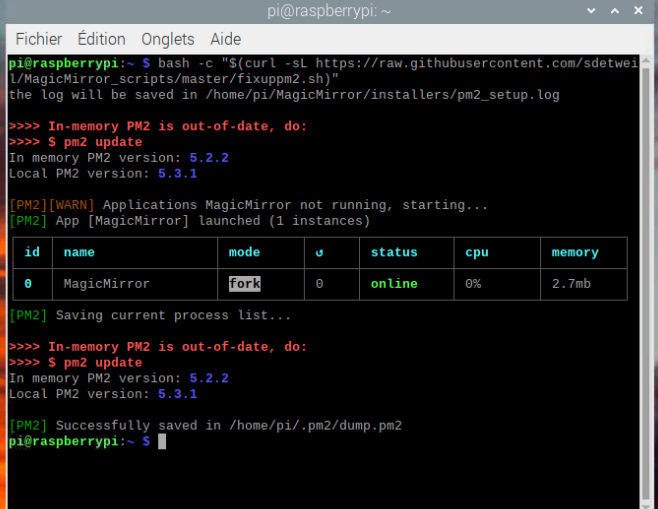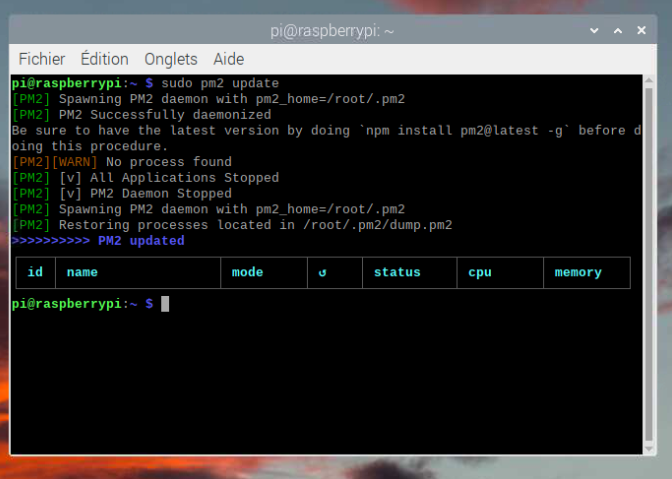@lavolp3,
for the weater forecast : MMM-WeatherOrNot
for the map : MMM-TomTomTraffic
Read the statement by Michael Teeuw here.
RIKKO14
@RIKKO14
Conseiller en Gestion de Patrimoine
Bricoleur et curieux
débutant, je n'ai jamais programmé
Best posts made by RIKKO14
-
RE: MMM-NowPlayingOnSpotify, installed but nothing appears on MM
-
not possible to update my MM
After an update attempt here is what is written on my screen, what to do ?
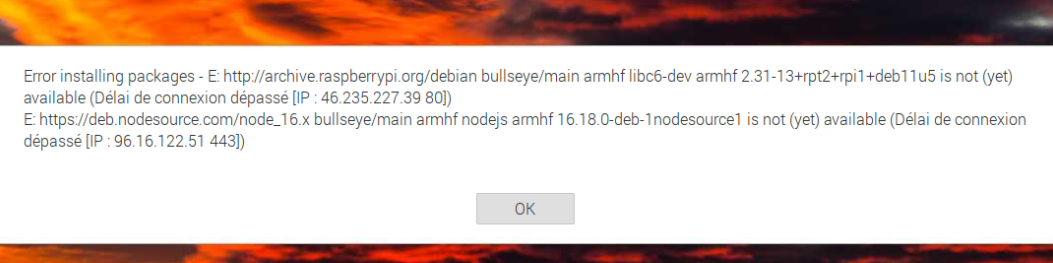
-
How to update node.js and npm and problem to update MagicMirror
Hello,
How to update node.js and npm ?
my MagicMirror screen shows that an update is available but I have nothing to install on my Pi , what I have do ?
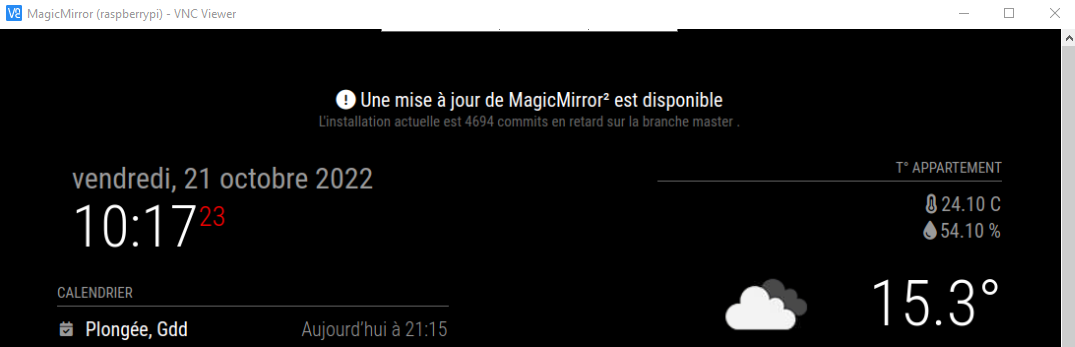
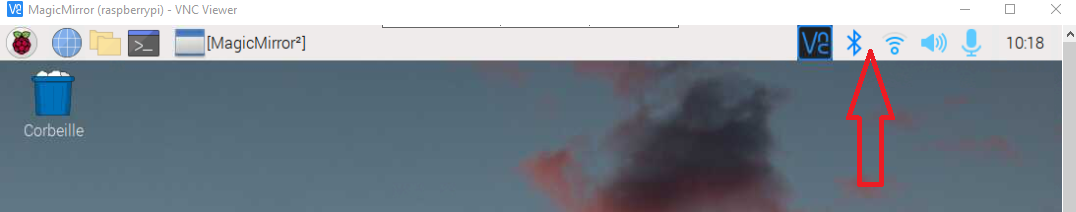
-
RE: MMM-YouTube : looping does not work, and some mp4 files are not played.
@bugsounet , merci de ton retour.
j’ai essayé il y a < 1 mois de réinstaller ton GA full à 2 reprises sans succès (encore le pb d’Electron et pas pu tester l’entrée micro avec ALSA je crois).
Je retenterais avec ton GA light, est ce qu’avec l’extention Youtube de ton GA on peut mettre une seule vidéo en boucle ? Car c’est ce que souhaiterais
je vais remonter mes films de plongées sans © et sans music car les vidéos que j’avais mises étaient en test, c’est pas la vidéo finale que je souhaitais diffuser son mon MM.
Latest posts made by RIKKO14
-
RE: MagicMirror no longer launches
pi@raspberrypi:~ $ npm run install-mm npm ERR! Missing script: "install-mm" npm ERR! npm ERR! Did you mean this? npm ERR! npm install # Install a package npm ERR! npm ERR! To see a list of scripts, run: npm ERR! npm run npm ERR! A complete log of this run can be found in: /home/pi/.npm/_logs/2024-04-26T16_46_42_166Z-debug-0.log pi@raspberrypi:~ $ ^C pi@raspberrypi:~ $ git pull fatal: ni ceci ni aucun de ses répertoires parents n'est un dépôt git : .git pi@raspberrypi:~ $ cd ~/MagicMirror rm -rf node_modules git reset --hard origin git pull npm run install-mm HEAD est maintenant à 5ea8a346 Release 2.27.0 (#3410) astuce: Tirer sans spécifier comment réconcilier les branches divergentes astuce: est découragé. Vous pouvez éliminer ce message en lançant une des astuce: commandes suivantes avant votre prochain tirage : astuce: astuce: git config pull.rebase false # fusion (stratégie par défaut) astuce: git config pull.rebase true # rebasage astuce: git config pull.ff only # avance rapide seulement astuce: astuce: Vous pouvez remplacer "git config" par "git config --global" pour que astuce: ce soit l'option par défaut pour tous les dépôts. Vous pouvez aussi astuce: passer --rebase, --no-rebase ou --ff-only sur la ligne de commande pour astuce: remplacer à l'invocation la valeur par défaut configurée. Déjà à jour. > magicmirror@2.27.0 install-mm > npm install --no-audit --no-fund --no-update-notifier --only=prod --omit=dev > magicmirror@2.27.0 postinstall > npm run install-vendor && npm run install-fonts && echo "MagicMirror² installation finished successfully! > " > magicmirror@2.27.0 install-vendor > echo "Installing vendor files ... > " && cd vendor && npm install --loglevel=error --no-audit --no-fund --no-update-notifier Installing vendor files ... changed 1 package in 10s > magicmirror@2.27.0 install-fonts > echo "Installing fonts ... > " && cd fonts && npm install --loglevel=error --no-audit --no-fund --no-update-notifier Installing fonts ... changed 2 packages in 4s MagicMirror² installation finished successfully! > magicmirror@2.27.0 prepare > [ -f node_modules/.bin/husky ] && husky || echo no husky installed. no husky installed. added 483 packages in 2m pi@raspberrypi:~/MagicMirror $After a reboot of my Pi the icone on the top of my screen have change
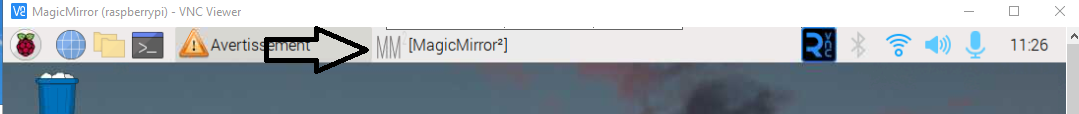
and my MM launch but I have a problem of Library :
About GA of Bugsounet “Library loading error” remains displayed on my screen…
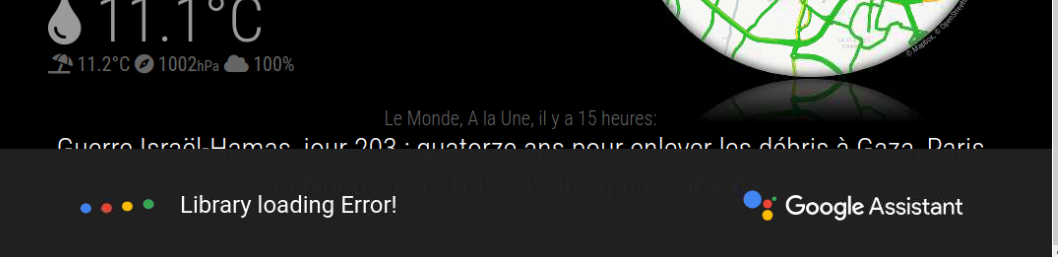
I tried to update GA without success :
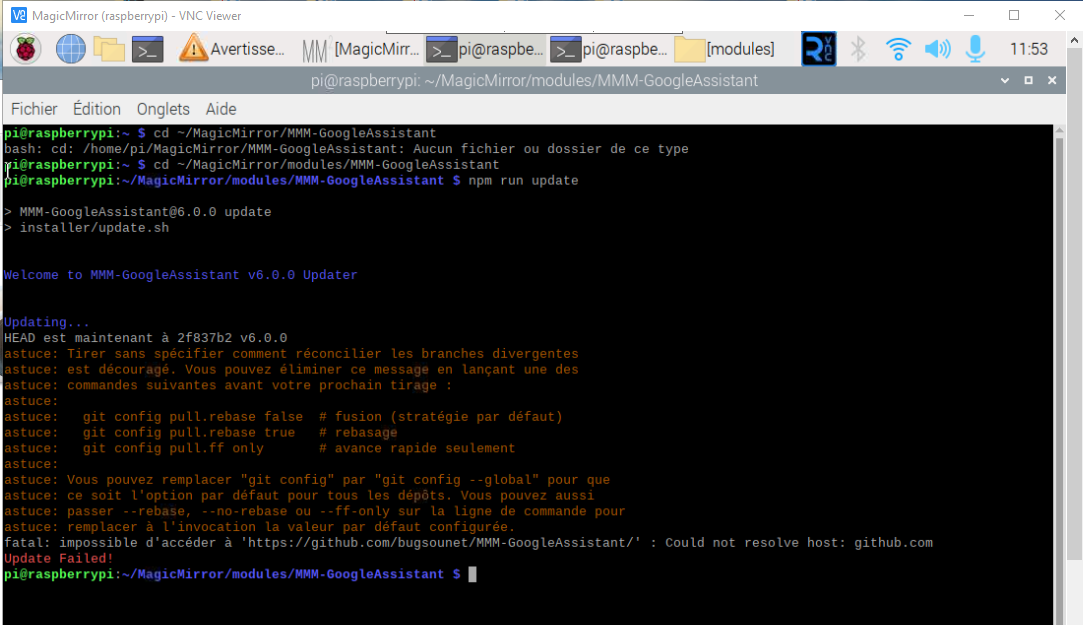
I post the question on the Bugsounet forum
thank you very much both for your help !!
-
RE: MagicMirror no longer launches
pi@raspberrypi:~ $ npm run install-mm npm ERR! Missing script: "install-mm" npm ERR! npm ERR! Did you mean this? npm ERR! npm install # Install a package npm ERR! npm ERR! To see a list of scripts, run: npm ERR! npm run npm ERR! A complete log of this run can be found in: /home/pi/.npm/_logs/2024-04-26T16_46_42_166Z-debug-0.log pi@raspberrypi:~ $ -
RE: MagicMirror no longer launches
pi@raspberrypi:~ $ npm install ansis up to date, audited 2 packages in 1s found 0 vulnerabilities pi@raspberrypi:~ $ pm2 stop all cd ~/MagicMirror npm install electron@29.1.6 npm start [PM2] Applying action stopProcessId on app [all](ids: [ 0 ]) [PM2] [MagicMirror](0) ✓ ┌────┬────────────────────┬──────────┬──────┬───────────┬──────────┬──────────┐ │ id │ name │ mode │ ↺ │ status │ cpu │ memory │ ├────┼────────────────────┼──────────┼──────┼───────────┼──────────┼──────────┤ │ 0 │ MagicMirror │ fork │ 8615 │ stopped │ 0% │ 0b │ └────┴────────────────────┴──────────┴──────┴───────────┴──────────┴──────────┘ npm ERR! code ENOTEMPTY npm ERR! syscall rename npm ERR! path /home/pi/MagicMirror/node_modules/caniuse-lite npm ERR! dest /home/pi/MagicMirror/node_modules/.caniuse-lite-6h1pL5No npm ERR! errno -39 npm ERR! ENOTEMPTY: directory not empty, rename '/home/pi/MagicMirror/node_modules/caniuse-lite' -> '/home/pi/MagicMirror/node_modules/.caniuse-lite-6h1pL5No' npm ERR! A complete log of this run can be found in: /home/pi/.npm/_logs/2024-04-26T16_37_54_575Z-debug-0.log > magicmirror@2.27.0 start > DISPLAY="${DISPLAY:=:0}" ./node_modules/.bin/electron js/electron.js [2024-04-26 18:38:03.262] [ERROR] App threw an error during load [2024-04-26 18:38:03.265] [ERROR] Error: Cannot find module 'socket.io' Require stack: - /home/pi/MagicMirror/js/server.js - /home/pi/MagicMirror/js/app.js - /home/pi/MagicMirror/js/electron.js - /home/pi/MagicMirror/node_modules/electron/dist/resources/default_app.asar/main.js - at node:internal/modules/cjs/loader:1084:15 at Function.<anonymous> (node:electron/js2c/browser_init:2:116646) at Module._resolveFilename (/home/pi/MagicMirror/node_modules/module-alias/index.js:49:29) at node:internal/modules/cjs/loader:929:27 at Function._load (node:electron/js2c/asar_bundle:2:13327) at Module.require (node:internal/modules/cjs/loader:1150:19) at require (node:internal/modules/cjs/helpers:121:18) at Object.<anonymous> (/home/pi/MagicMirror/js/server.js:8:18) at Module._compile (node:internal/modules/cjs/loader:1271:14) at Object..js (node:internal/modules/cjs/loader:1326:10) at Module.load (node:internal/modules/cjs/loader:1126:32) at node:internal/modules/cjs/loader:967:12 at Function._load (node:electron/js2c/asar_bundle:2:13327) at Module.require (node:internal/modules/cjs/loader:1150:19) at require (node:internal/modules/cjs/helpers:121:18) at Object.<anonymous> (/home/pi/MagicMirror/js/app.js:9:16) A JavaScript error occurred in the main process Uncaught Exception: Error: Cannot find module 'socket.io' Require stack: - /home/pi/MagicMirror/js/server.js - /home/pi/MagicMirror/js/app.js - /home/pi/MagicMirror/js/electron.js - /home/pi/MagicMirror/node_modules/electron/dist/resources/default_app.asar/main.js - at node:internal/modules/cjs/loader:1084:15 at Function.<anonymous> (node:electron/js2c/browser_init:2:116646) at Module._resolveFilename (/home/pi/MagicMirror/node_modules/module-alias/index.js:49:29) at node:internal/modules/cjs/loader:929:27 at Function._load (node:electron/js2c/asar_bundle:2:13327) at Module.require (node:internal/modules/cjs/loader:1150:19) at require (node:internal/modules/cjs/helpers:121:18) at Object.<anonymous> (/home/pi/MagicMirror/js/server.js:8:18) at Module._compile (node:internal/modules/cjs/loader:1271:14) at Object..js (node:internal/modules/cjs/loader:1326:10) at Module.load (node:internal/modules/cjs/loader:1126:32) at node:internal/modules/cjs/loader:967:12 at Function._load (node:electron/js2c/asar_bundle:2:13327) at Module.require (node:internal/modules/cjs/loader:1150:19) at require (node:internal/modules/cjs/helpers:121:18) at Object.<anonymous> (/home/pi/MagicMirror/js/app.js:9:16) -
RE: MagicMirror no longer launches
pi@raspberrypi:~ $ pm2 stop all cd ~/MagicMirror npm install electron@29.1.6 npm start [PM2] Applying action stopProcessId on app [all](ids: [ 0 ]) [PM2] [MagicMirror](0) ✓ ┌────┬────────────────────┬──────────┬──────┬───────────┬──────────┬──────────┐ │ id │ name │ mode │ ↺ │ status │ cpu │ memory │ ├────┼────────────────────┼──────────┼──────┼───────────┼──────────┼──────────┤ │ 0 │ MagicMirror │ fork │ 8615 │ stopped │ 0% │ 0b │ └────┴────────────────────┴──────────┴──────┴───────────┴──────────┴──────────┘ npm ERR! code ENOTEMPTY npm ERR! syscall rename npm ERR! path /home/pi/MagicMirror/node_modules/caniuse-lite npm ERR! dest /home/pi/MagicMirror/node_modules/.caniuse-lite-6h1pL5No npm ERR! errno -39 npm ERR! ENOTEMPTY: directory not empty, rename '/home/pi/MagicMirror/node_modules/caniuse-lite' -> '/home/pi/MagicMirror/node_modules/.caniuse-lite-6h1pL5No' npm ERR! A complete log of this run can be found in: /home/pi/.npm/_logs/2024-04-26T16_18_54_942Z-debug-0.log > magicmirror@2.27.0 start > DISPLAY="${DISPLAY:=:0}" ./node_modules/.bin/electron js/electron.js App threw an error during load Error: Cannot find module 'ansis' Require stack: - /home/pi/MagicMirror/js/logger.js - /home/pi/MagicMirror/js/app.js - /home/pi/MagicMirror/js/electron.js - /home/pi/MagicMirror/node_modules/electron/dist/resources/default_app.asar/main.js - at node:internal/modules/cjs/loader:1084:15 at Function.<anonymous> (node:electron/js2c/browser_init:2:116646) at Module._resolveFilename (/home/pi/MagicMirror/node_modules/module-alias/index.js:49:29) at node:internal/modules/cjs/loader:929:27 at Function._load (node:electron/js2c/asar_bundle:2:13327) at Module.require (node:internal/modules/cjs/loader:1150:19) at require (node:internal/modules/cjs/helpers:121:18) at /home/pi/MagicMirror/js/logger.js:5:19 at Object.<anonymous> (/home/pi/MagicMirror/js/logger.js:46:2) at Module._compile (node:internal/modules/cjs/loader:1271:14) at Object..js (node:internal/modules/cjs/loader:1326:10) at Module.load (node:internal/modules/cjs/loader:1126:32) at node:internal/modules/cjs/loader:967:12 at Function._load (node:electron/js2c/asar_bundle:2:13327) at Module.require (node:internal/modules/cjs/loader:1150:19) at require (node:internal/modules/cjs/helpers:121:18) A JavaScript error occurred in the main process Uncaught Exception: Error: Cannot find module 'ansis' Require stack: - /home/pi/MagicMirror/js/logger.js - /home/pi/MagicMirror/js/app.js - /home/pi/MagicMirror/js/electron.js - /home/pi/MagicMirror/node_modules/electron/dist/resources/default_app.asar/main.js - at node:internal/modules/cjs/loader:1084:15 at Function.<anonymous> (node:electron/js2c/browser_init:2:116646) at Module._resolveFilename (/home/pi/MagicMirror/node_modules/module-alias/index.js:49:29) at node:internal/modules/cjs/loader:929:27 at Function._load (node:electron/js2c/asar_bundle:2:13327) at Module.require (node:internal/modules/cjs/loader:1150:19) at require (node:internal/modules/cjs/helpers:121:18) at /home/pi/MagicMirror/js/logger.js:5:19 at Object.<anonymous> (/home/pi/MagicMirror/js/logger.js:46:2) at Module._compile (node:internal/modules/cjs/loader:1271:14) at Object..js (node:internal/modules/cjs/loader:1326:10) at Module.load (node:internal/modules/cjs/loader:1126:32) at node:internal/modules/cjs/loader:967:12 at Function._load (node:electron/js2c/asar_bundle:2:13327) at Module.require (node:internal/modules/cjs/loader:1150:19) at require (node:internal/modules/cjs/helpers:121:18) Warning: vkCreateInstance: Found no drivers! Warning: vkCreateInstance failed with VK_ERROR_INCOMPATIBLE_DRIVER at CheckVkSuccessImpl (../../third_party/dawn/src/dawn/native/vulkan/VulkanError.cpp:88) at CreateVkInstance (../../third_party/dawn/src/dawn/native/vulkan/BackendVk.cpp:458) at Initialize (../../third_party/dawn/src/dawn/native/vulkan/BackendVk.cpp:344) at Create (../../third_party/dawn/src/dawn/native/vulkan/BackendVk.cpp:266) at operator() (../../third_party/dawn/src/dawn/native/vulkan/BackendVk.cpp:521) Warning: eglChooseConfig returned zero configs at Create (../../third_party/dawn/src/dawn/native/opengl/ContextEGL.cpp:52) at Create (../../third_party/dawn/src/dawn/native/opengl/PhysicalDeviceGL.cpp:97) -
RE: MagicMirror no longer launches
@sdetweil always stile the same problem of “Electron”…
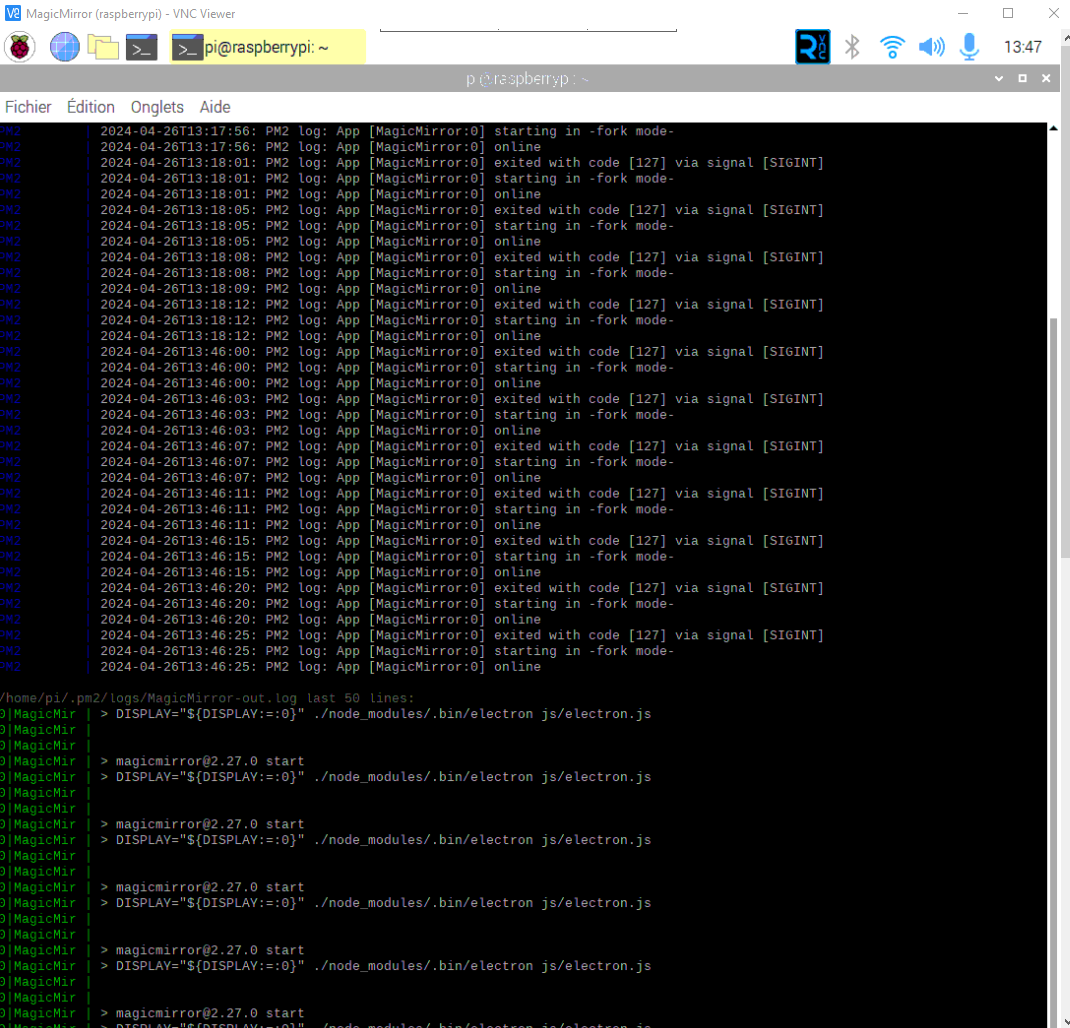
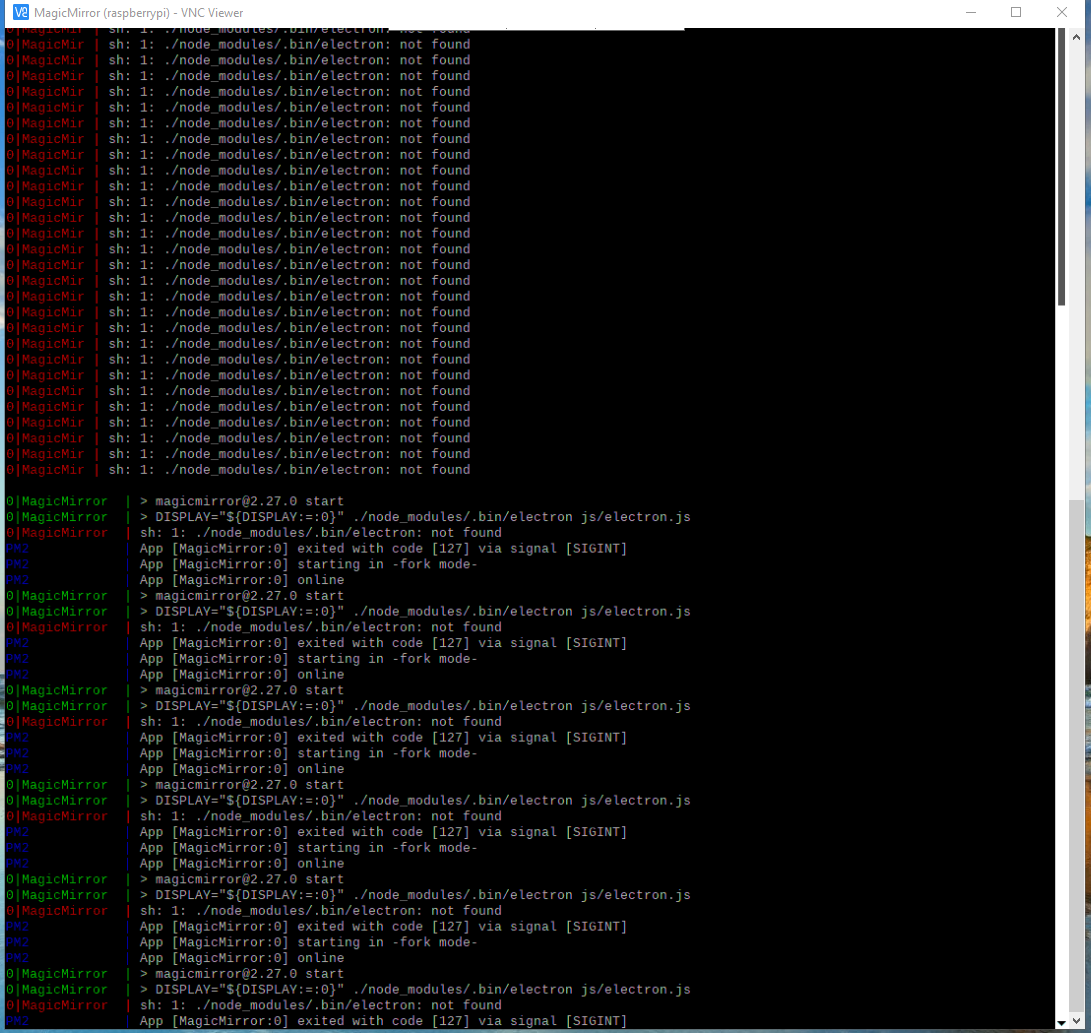
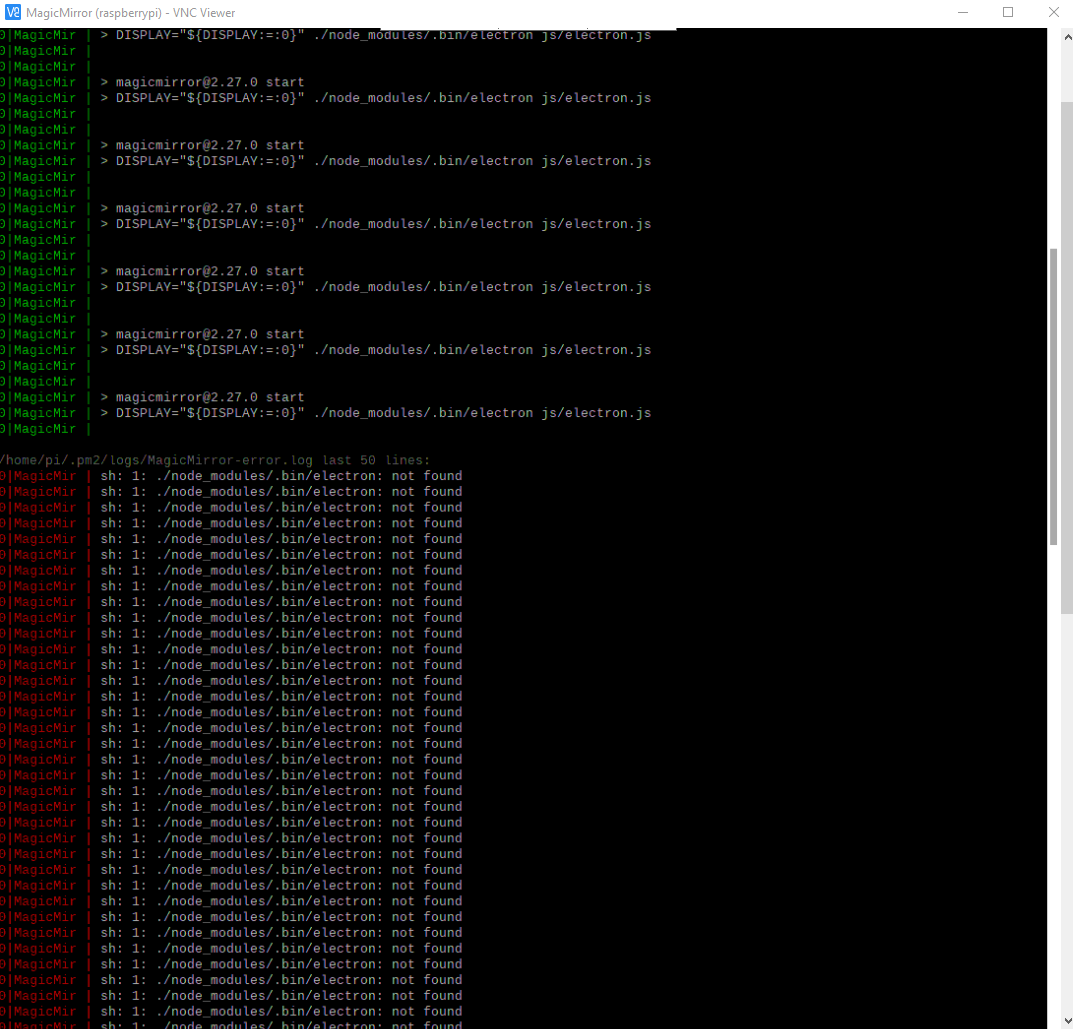
-
RE: MagicMirror no longer launches
@sdetweil I reboot my Pi but It stile the same sceen…
pm2 doesn’t launch…
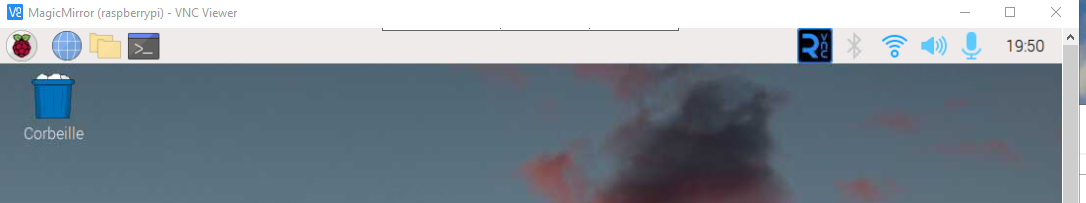
-
RE: MagicMirror no longer launches
@sdetweil so this one :
bash -c "$(curl -sL https://raw.githubusercontent.com/sdetweil/MagicMirror_scripts/master/fixuppm2.sh)" -
RE: MagicMirror no longer launches
@sdetweil this script : ?
bash -c "$(curl -sL https://www.dropbox.com/s/cy2z7lbkpifcbrk/fixuppm2.sh?dl=0)"