Read the statement by Michael Teeuw here.
nest-status access token
-
Hi guys. im stuck on nest status access token. I have done everything but when I go to my windows terminal and try to get access token I get error. I’ll be really happy if someone help me out.
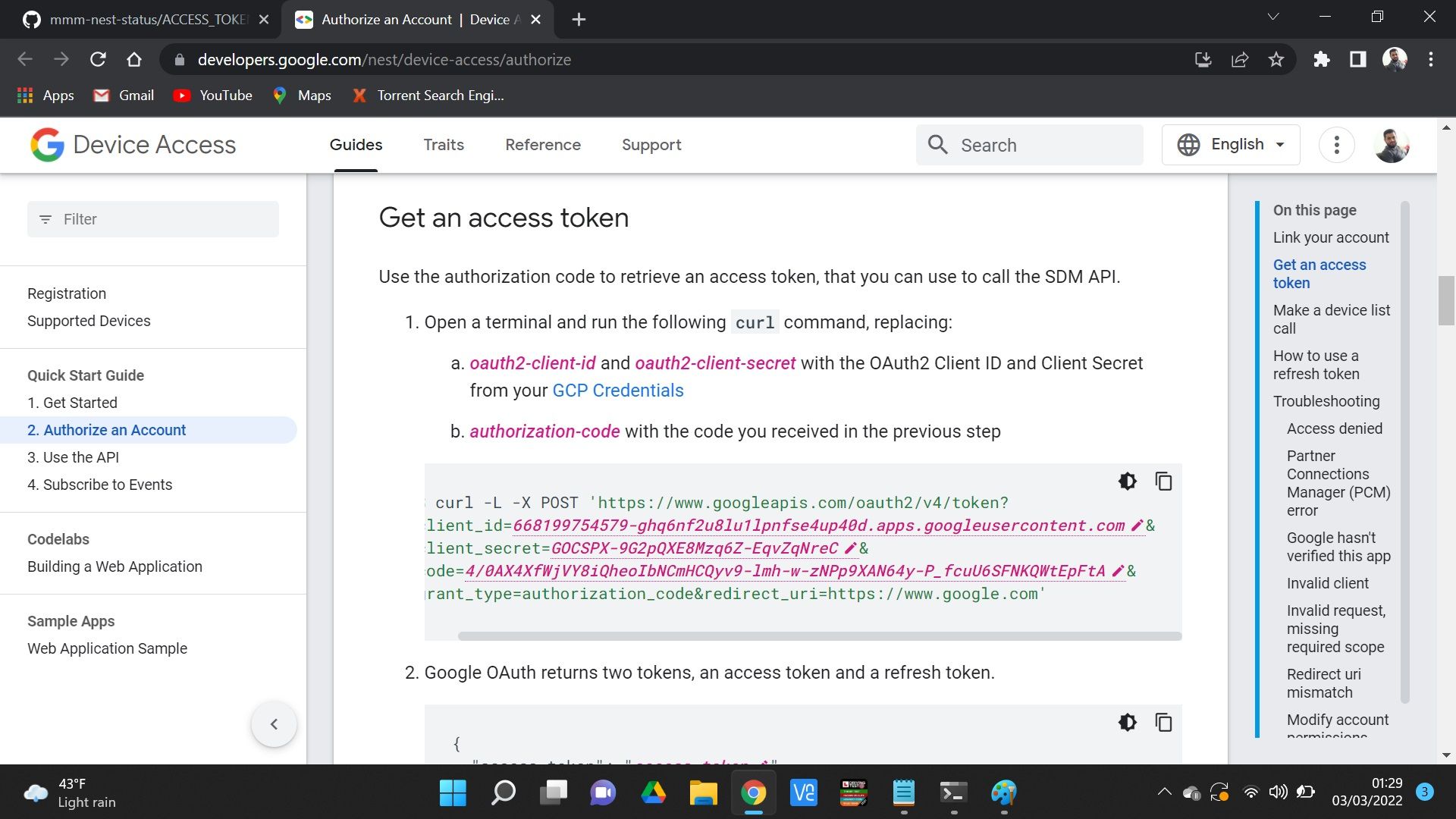
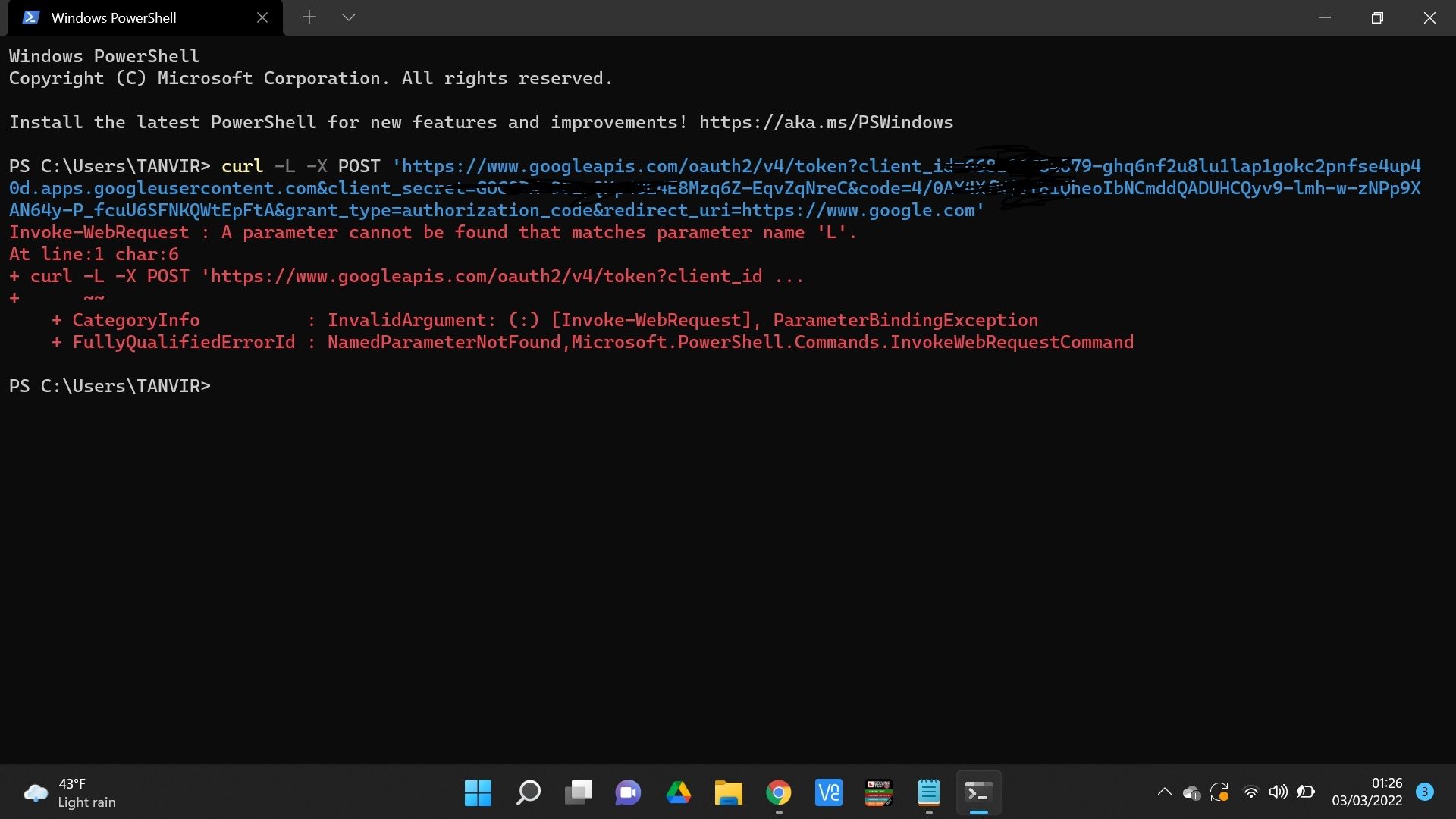
-
Hi again,
Ok, so i’m pretty sure “invalid_grant” means your authorization-code is wrong? Can you try again.
I started here: https://developers.google.com/nest/device-access/authorize
Hopefully this helps.
-
@tanvir586 I think it should be curl -sL
-
I will try it today
-
Didn’t work. Same issue
-
Hi
Have you tried running the command from the magic mirror? I.e ssh session. I was having trouble in windows and this worked for me.
Providing you completed all the steps to receive the access token it should work. Let me know how you get on
Cheers
-
@djsri Hi mate really thanks for your reply. Ive tried this but it didn’t work aswell. It’s been few days I’m stuck hear. don’t know what to do. my shh is enable aswell.
this is my raspberry terminal
pi@raspberrypi:~ $ curl -L -X POST ‘https://www.googleapis.com/oauth2/v4/token?client_id=668199754579-ghq6nf2u8lu1lap1gokc2pnfse4up40d.apps.googleusercontent.com&client_secret=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&code=4/0AX4XfWjVY8iQheoIbNCmddQADUHCQyv9-lmh-w-zNPp9XAN64y-P_fcuU6SFNKQWtEpFtA&grant_type=authorization_code&redirect_uri=https://www.google.com’
{
“error”: “invalid_grant”,
“error_description”: “Bad Request”
pi@raspberrypi:~ $ -
Hi again,
Ok, so i’m pretty sure “invalid_grant” means your authorization-code is wrong? Can you try again.
I started here: https://developers.google.com/nest/device-access/authorize
Hopefully this helps.
-
@djsri Hi mate . Thank you so much. It’s Worked. Don’t know where I made mistake but it’s working now. Last couple of days I repeat this whole process so many times but it Worked this time. Really appreciate you help.
Now I’m facing another problem. I changed the update interval from 2 min to 5 seconds and im receiving this massage ( the device access API rate limit has been exceeded this module will try to load data again in 10 minutes ) Do I have to go back to the 2 minutes or is there anything I can do? -
@tanvir586 the google api limits how often you can call their api. Every 5 seconds to way too often. I’d say set it anywhere from 3-10 minutes and you should be good.
-
@xadamxk Thanks mate. I’m on 2min now and it looks good
