Read the statement by Michael Teeuw here.
Hello-Lucy + RaspPi Bullseye + MM v2.18 + USB Mic
-
Hello Forum… I wonder if someone could smack me in the head to make me see where I am going wrong.
I have been running MM v2.15 on RaspPi Buster for quite awhile, and part of that build is using Hello-Lucy with a PS Eye USB mic. This works just fine for me.
I decided to do a full rebuild of my system on RaspPi Bullseye and MM v2.18. Everything on this build works fine except Hello-Lucy. Basically, Hello-Lucy is having trouble opening the PS Eye mic. Here are some details:
- I can see the mic device as card 1, device 0:
pi@InfoWall4:~ $ arecord -l **** List of CAPTURE Hardware Devices **** card 1: CameraB409241 [USB Camera-B4.09.24.1], device 0: USB Audio [USB Audio] Subdevices: 1/1 Subdevice #0: subdevice #0- I can record to a wav and it plays back fine:
pi@InfoWall4:~ $ arecord --device=plughw:1,0 --format cd --duration 10 --channels 1 testmic.wav Recording WAVE 'testmic.wav' : Signed 16 bit Little Endian, Rate 44100 Hz, Mono-
I installed Hello-Lucy as per instructions, with 1 change. In dependcies.sh, I changed python-dev and python-pip references to python3-dev and python3-pip
-
My config.js file has the following parms:
{ disabled: false, module: "Hello-Lucy", position: "bottom_left", config: { keyword: 'OKAY JARVIS', // keyword to activate listening for a command/sentence timeout: 10, // timeout listening for a command/sentence defaultOnStartup: null, debug: true, standByMethod: 'PI', // 'DPMS' = anything else than RPi or 'PI' microphone: "1,0", // run "arecord -l" card # and device # mine is "0,0" sounds: ["silence.mp3"], // welcome sound at startup. Add several for a random greetings confirmationSound: "null.mp3", // name and extension of sound file soundPath: 'modules/Infowall/Sounds', micOn: 'SpeechOn.wav', micOff: 'SpeechOff.wav', startHideAll: true, // All modules start as hidden EXCEPT PAGE ONE pageOneModules: ["MMM-BackgroundSlideshow", "weather", "Hello-Lucy"], // default to show on page1 start } },- When I start up MM, Hello-Lucy shows:
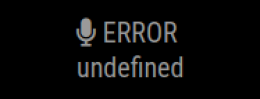
- There are no issues showing in the PM2 logs. However, the Hello-Lucy error.log shows just 1 while debug.log shows an error:
Error opening audio device plughw:1,0 for capture: Invalid argument FATAL: "continuous.c", line 245: Failed to open audio deviceSo it seems like Hello-Lucy cannot grab hold of the mic device, even though I can access the mic just find from CMD.
Any thoughts anyone?? Perhaps referencing python3 in the Hello-Lucy dependencies.sh script is not advisable?
Thanks…
-
@crazylegs under the covers, Lucy uses pocketsphinx-continuous, which builds some files. it MIGHT use python to do that. I don’t know
-
@sdetweil Thank you. Yes, I was thinking about the same thing and trying to avoid digging into the pocketsphinx code :) But I think that’s where I will head next.
-
@crazylegs I helped fix this code (and the Psc lib) long ago cause of the underlying library connecting to the mic
in node_helper
this.ps = new Psc({ setId: this.name, verbose: true, microphone: this.config.microphone });is where it connects to the mic
and lmtool is the thing I think is in python
