Just a further update… Environment Canada actually got back to me and confirmed that they did have a problem with load balance caching and this has now been resolved. I confirmed with my own MM that the correct data is being returned to the weather module’s envCanada provider.
Read the statement by Michael Teeuw here.
Best posts made by crazylegs
-
RE: [Weather - Env Canada] Forcast days name is the reverse order of the data.
-
RE: Environment Canada Weather Module
Nice job! I wrote the default module code but always wanted to see a dedicated module with a better UI. I like what you’ve done!
-
RE: Introduce yourself!
Hello! My name is Kevin and I am from London, Ontario, Canada. I’m 58 years old and recently retired after 37 years in the IT profession - started as a software developer and then somehow morphed into a Senior Architect designing various things such contact centres and voice applications. I also very occasionally teach IT courses at our local college. I’ve been married for over 30 years and have 2 grown children.
I enjoy tinkering (without always knowing what I’m doing), hiking, traveling, and playing hockey because Canada :)
My COVID project has been to build a ‘family info screen’ using the MM framework. It is hanging in my kitchen and currently doing things such display family photos from a local NAS, show local weather, show local waste collection calendar, etc. all with voice support. I will say that if not for the patience of this community, I would not have been successful with this build! My current project is to create a new provider for the default weather module to pull data from Environment Canada - seen running here on my MM build:
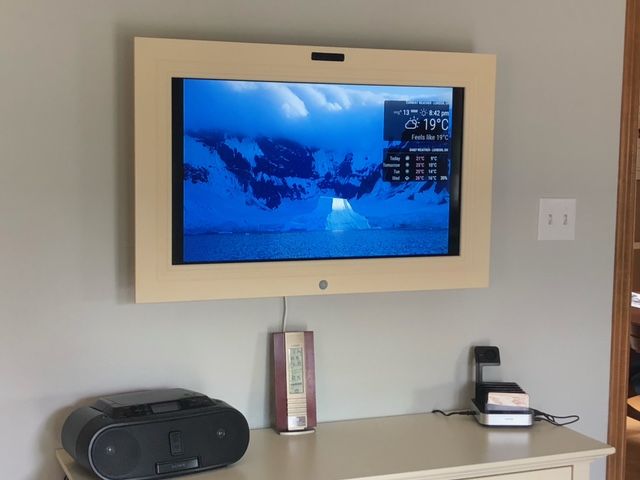
I look forward to adding more functionality to my display in the future!
Latest posts made by crazylegs
-
RE: MMM-EnvCanada stopped working ...
@charlesf I took a quick look at your solution and happy to hear that it works! I agree that being able to preserve all the XML parsing is definitely the way to go. To be honest, I was assuming that your approach (parsing the correct file out of the directory listing) was going to be a massive PITA, but I think you did a very nice job! Congrats!
And if you don’t mind, I hope to lean on your solution to make updates to the envCanada provider code when I get a chance :)
To anyone using the envCanada provider in the default Weather module: I’m the original author of the envCanada provider. I have been traveling and unable to make corrections to the code, but I do hope to get it all working sometime in August (the earlier the better).
-
RE: MMM-EnvCanada stopped working ...
I’m the original author of the envcanada Provider for the default Weather module. Environment Canada has made a significant change to their API and, for some reason, I never saw the notification they sent out a few months ago (I was supposedly on their mailing list). I’ve only taken a very brief look at their changes, so take my assessment with a small grain of salt:
The change has made it impractical to continue fetching an XML document for whatever location has been configured for weather info. They are, instead, pushing clients to a completely different API that is much more complex to use. The API is basically a pub/sub scheme that is based on the AMPQ protocol. How it all works and whether it will play nice within the MagicMirror ecosystem is still very much TBD.
Based on what I see, the envcanada Provider and MMM-EnvCanada will pretty much require total rewrites. I can continue poking at this but to be fully transparent, it will be a couple of months before I can give this any significant focused effort.
-
RE: Environment Canada Weather Module
Nice job! I wrote the default module code but always wanted to see a dedicated module with a better UI. I like what you’ve done!
-
RE: [Weather - Env Canada] Forcast days name is the reverse order of the data.
Just a further update… Environment Canada actually got back to me and confirmed that they did have a problem with load balance caching and this has now been resolved. I confirmed with my own MM that the correct data is being returned to the weather module’s envCanada provider.
-
RE: how to hide all modules?
@oky1029 said in how to hide all modules?:
Additionally, I use “MMM-Google Assistant” and the extension “EXT-Google Photos”, but the Google logo is always displayed when I hide the calendar. Can this also be hidden?
If you mean the Google logo that appears in the top left corner of the screen, it is part of the ‘wake-word’ detection module and yes this can be suppressed. In your config.js you need to update the parameters for EXT-Detector. Specifically, you need to include useIcon: false. Here is an example:
{ module: "EXT-Detector", position: "top_left", configDeepMerge: true, config: { debug: false, useIcon: false, detectors: [ { detector: "Snowboy", Model: "jarvis", } ] } }, -
RE: [Weather - Env Canada] Forcast days name is the reverse order of the data.
@cedrikl For what it’s worth, I used your weather config parms on my own Mirror and found no issues. That is, I could not reproduce what you are seeing. To be fair, my RaspPi is not as current as yours (I’m running on Buster with MM 2.21.0).
HOWEVER… I can confirm that Environment Canada backend has been having issues since Fri Feb 3. Every so often it is returning weather data (XML document) for Fri Feb 3, which of course is in the past. I thought I was going crazy because my Mirror was showing bad current and/or forecast data on a random basis.
I did a bunch of testing (accessing EC URL directly from a browser) to confirm that, yes, this is really happening randomly. So, for example, it would be possible to have Current from today, and Forecast from Feb 3 (on both from Feb or both from today). I’m not saying this is causing your issue, but I wanted to mention that EC data quality is currently a problem.
My strong suspicion is that there is at least 1 caching server sitting in front of the EC datamart that has not updated its cache since Feb 3, so any HTTP requests directed to that server are getting old/bad data. FWIW I have a sent an email to an EC support address to highlight there is a problem that needs to be fixed.
-
RE: Hello-Lucy + RaspPi Bullseye + MM v2.18 + USB Mic
@sdetweil Thank you. Yes, I was thinking about the same thing and trying to avoid digging into the pocketsphinx code :) But I think that’s where I will head next.
-
Hello-Lucy + RaspPi Bullseye + MM v2.18 + USB Mic
Hello Forum… I wonder if someone could smack me in the head to make me see where I am going wrong.
I have been running MM v2.15 on RaspPi Buster for quite awhile, and part of that build is using Hello-Lucy with a PS Eye USB mic. This works just fine for me.
I decided to do a full rebuild of my system on RaspPi Bullseye and MM v2.18. Everything on this build works fine except Hello-Lucy. Basically, Hello-Lucy is having trouble opening the PS Eye mic. Here are some details:
- I can see the mic device as card 1, device 0:
pi@InfoWall4:~ $ arecord -l **** List of CAPTURE Hardware Devices **** card 1: CameraB409241 [USB Camera-B4.09.24.1], device 0: USB Audio [USB Audio] Subdevices: 1/1 Subdevice #0: subdevice #0- I can record to a wav and it plays back fine:
pi@InfoWall4:~ $ arecord --device=plughw:1,0 --format cd --duration 10 --channels 1 testmic.wav Recording WAVE 'testmic.wav' : Signed 16 bit Little Endian, Rate 44100 Hz, Mono-
I installed Hello-Lucy as per instructions, with 1 change. In dependcies.sh, I changed python-dev and python-pip references to python3-dev and python3-pip
-
My config.js file has the following parms:
{ disabled: false, module: "Hello-Lucy", position: "bottom_left", config: { keyword: 'OKAY JARVIS', // keyword to activate listening for a command/sentence timeout: 10, // timeout listening for a command/sentence defaultOnStartup: null, debug: true, standByMethod: 'PI', // 'DPMS' = anything else than RPi or 'PI' microphone: "1,0", // run "arecord -l" card # and device # mine is "0,0" sounds: ["silence.mp3"], // welcome sound at startup. Add several for a random greetings confirmationSound: "null.mp3", // name and extension of sound file soundPath: 'modules/Infowall/Sounds', micOn: 'SpeechOn.wav', micOff: 'SpeechOff.wav', startHideAll: true, // All modules start as hidden EXCEPT PAGE ONE pageOneModules: ["MMM-BackgroundSlideshow", "weather", "Hello-Lucy"], // default to show on page1 start } },- When I start up MM, Hello-Lucy shows:
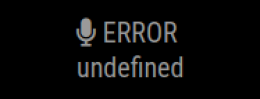
- There are no issues showing in the PM2 logs. However, the Hello-Lucy error.log shows just 1 while debug.log shows an error:
Error opening audio device plughw:1,0 for capture: Invalid argument FATAL: "continuous.c", line 245: Failed to open audio deviceSo it seems like Hello-Lucy cannot grab hold of the mic device, even though I can access the mic just find from CMD.
Any thoughts anyone?? Perhaps referencing python3 in the Hello-Lucy dependencies.sh script is not advisable?
Thanks…
-
RE: Disney Themed Mirrors
This is truly fantastic work! It is definitely inspiring me to ‘up’ my Disney MM game. All I have right now is a page that lists all the WDW waittimes (via MMM-DisneyWaitTimes) and a specific ResortTV video loop (via MMM-YouTube). But boy do I ever like what you’ve done!
-
RE: Can I round Precipitation Units
@amarko87 There’s currently no option to round precipitation amount in the default Weather module, although I think this should be possible. I’m just curious:
-
Which weather provider are you using?
-
Are you looking for rounding in the ‘forecast’ and/or ‘hourly’ feature of the Weather module?
-