Read the statement by Michael Teeuw here.
MMM-Countdown2
-
After playing with various options for countdown clocks, and not really liking any of them, I’ve decided to revive an old module, and make it my way… Much credit to the original author.
MMM-CountDown2
This is a module for the MagicMirror² which can count down the days to a date/event.
This module is an updated version of MMM-Countdown.
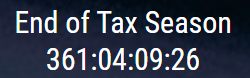
Using the module
To use this module, add the following configuration block to the modules array in the
config/config.jsfile:var config = { modules: [ { module: 'MMM-CountDown2', config: { // See configuration options } } ] }Configuration options
Option Description positionRequired Where do you want to place the counter (use standard magicmirror positions) eventRequired Name of event to count down to (displayed above counter) dateRequired Date to count down to (YYYY-MM-DD HH:MM:SS) showHoursDecide whether or not to display the hours. Default is true showMinutesDecide whether or not to display the minutes. Default is true showSecondsDecide whether or not to display the seconds. Default is true customIntervalChange the update interval which will help reduce load if you are only showing specific time metrics. Default is 1000 daysLabelChoose how you wish to display your Days label. Default is d hoursLabelChoose how you wish to display your Hours label. Default is h minutesLabelChoose how you wish to display your Minutes label. Default is m secondsLabelChoose how you wish to display your Seconds label. Default is m If either of the above are missing, the module will count down to the New Millenium (3000-01-01)
Version History
V1.0 - Adjust name, Fix counters to show 0# under 10s for all but days, remove unneeded fluff, not allow to go past time. adjust for my uses. Publish
v1.01 - CSS now works through MMM-CountDown2.css - please use custom.css to override as you like.Planned work
- Setup more options.
- Make labels more intuitive/optional.
- Make sections “optional” under condition. EG: if time left is over 1 day, don’t show seconds.
- I’d like to work on integrating with calendar module(s), but that’s very long term at this point.
