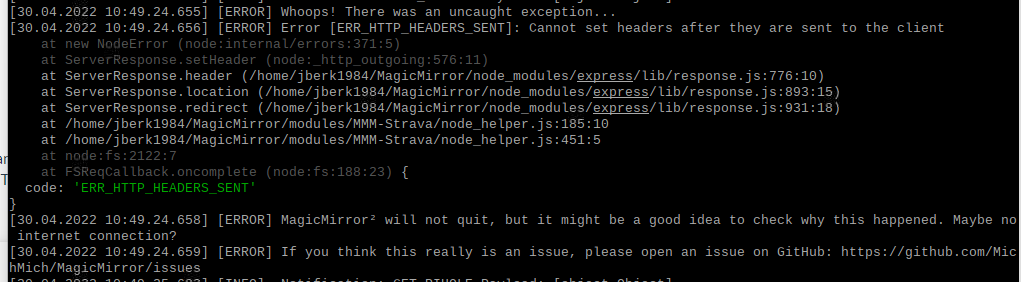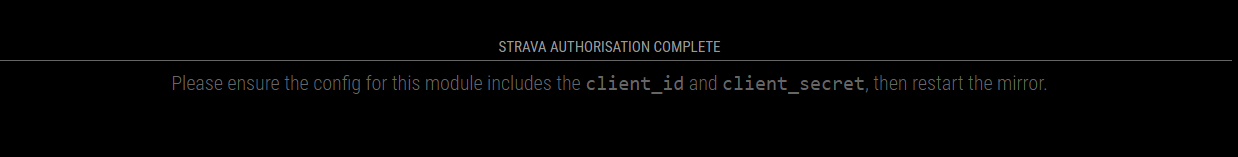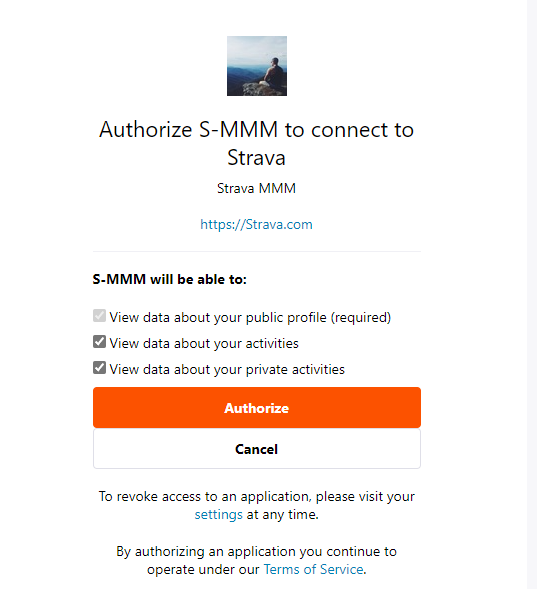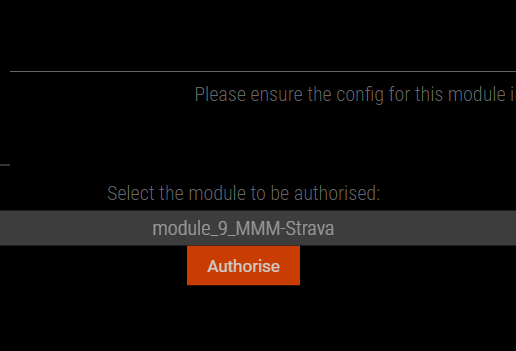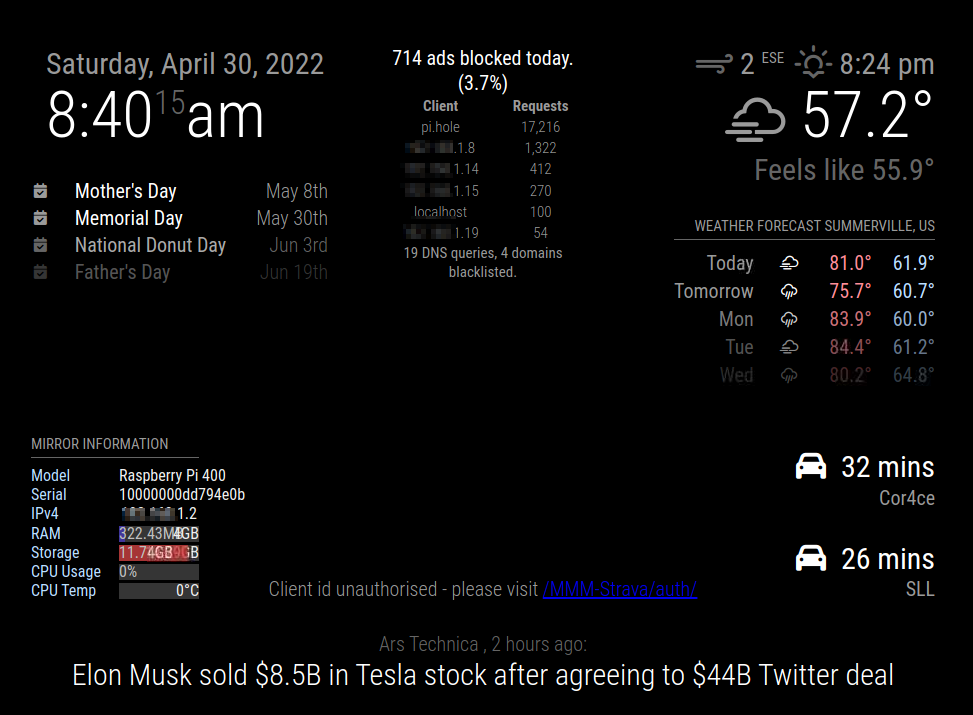Read the statement by Michael Teeuw here.
MMM-Strava ID Unauthorized
-
@BerkSmash1984 Did you add your client_id and client_secret to the config,js?
{ module: "MMM-Strava", header: "My STRAVA Stats", position: "middle_center", config: { client_id: "your_client_id", client_secret: "your_client_secret" activities: ["ride", "run", "swim"], period: "all", stats: ["count", "distance", "achievements"], units: "metric", updateInterval: 86400000, reloadInterval: 86400000I am using address: “0.0.0.0” and I am not having any issues.
-
@mumblebaj he posted in discord
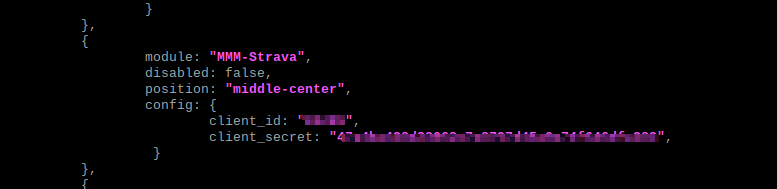
-
@mumblebaj Yes, I did:
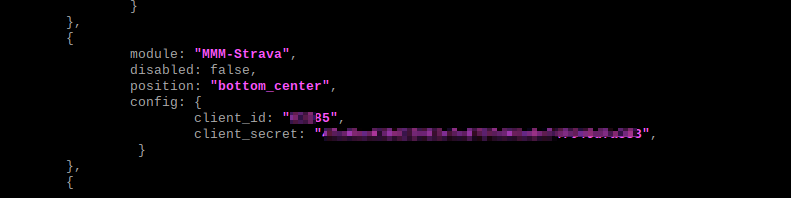
-
@mumblebaj Any ideas here? Would really like to get this functional. Appreciate any help!
-
@BerkSmash1984 Let’s trace all the required steps.
-
Have run
npm installin the MMM-Strava folder? -
Did you do the browser auth on the PI?
-
Does the
tokens.jsonfile exist in theMMM-Stravafolder and does it have the required information in it? This should be created once the authorization step has been completed from the Browser on the RPi and should be populated with some token and user information.

Other than checking that I am not sure what else you can check. Other than starting the process from scratch to re-install and re-auth I don’t know what else you can do.
-
-
@mumblebaj Thanks for the response.
- yes npm install was run the MMM-Strave folder
- yes I did the browser auth on the RPI as well
- no, I do not see a tokens file in the MMM-Strava folder after attempting the authorization:
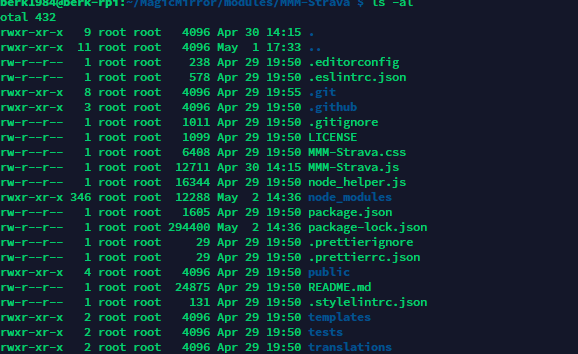
-
@mumblebaj I did attempt a reinstall of the MMM-Strava module but can certainly do it again. Is best method to rm-rf the MMM-Strava modiue folder and then redo the steps listed in the Github for MMM-Strava?
-
@BerkSmash1984 u can edit your posts… don’t have to leave pad text, wrong info, bad tag…
-
@sdetweil my bad, thanks! I corrected my post
-
@BerkSmash1984 not bad, maybe you didn’t know. lol