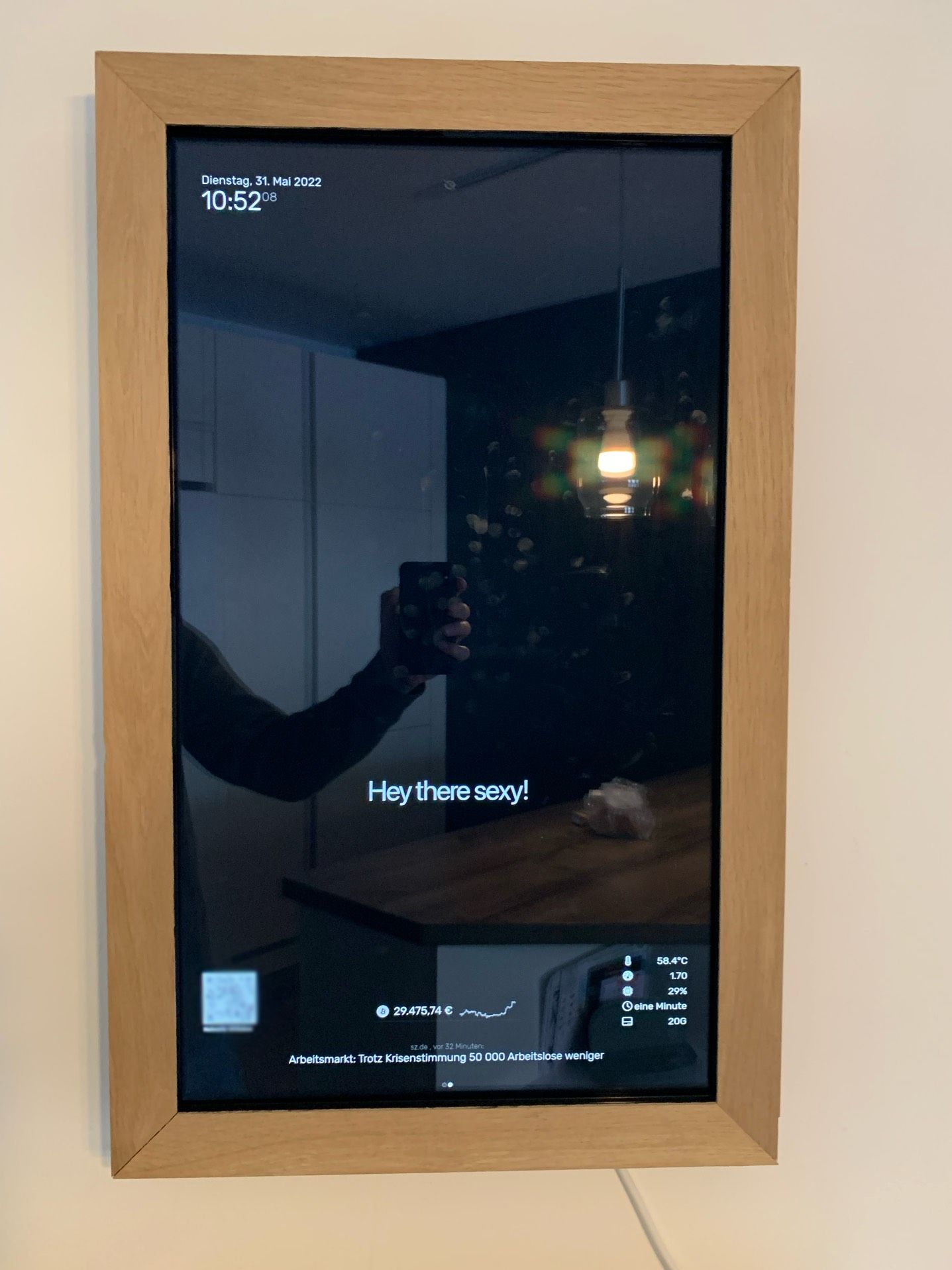Read the statement by Michael Teeuw here.
No Mirror = Awesome Daily Assistant Frame
-
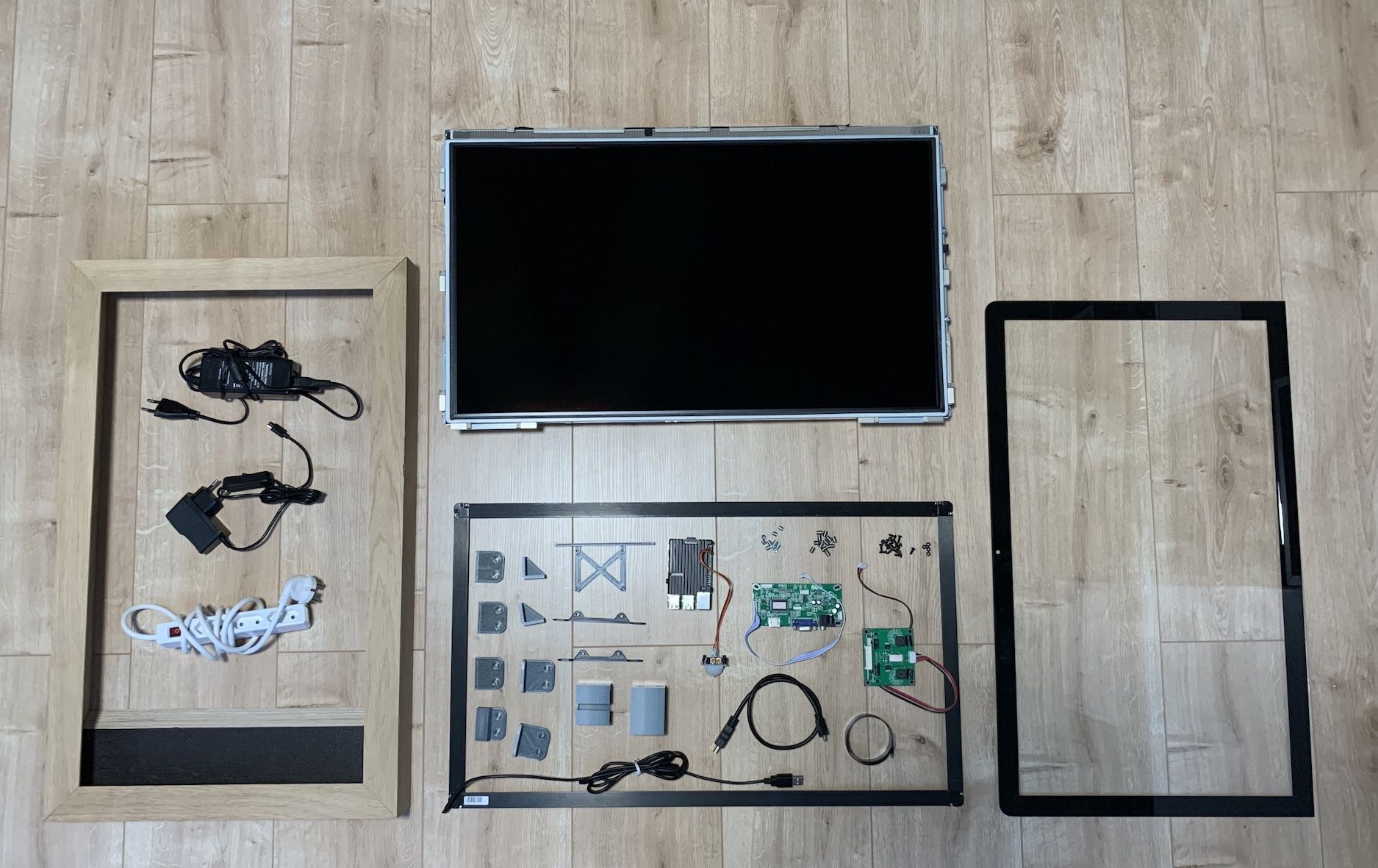
hey everybody,
after quite some while I finally can hang my
mirror2k Picture Frame :)
I love the whole project and am sure its even better when you don’t use it with the mirror feature :)What you see here is an iMac 2010/2011 27" Screen with a 2k 2560x1440 resolution. It looks really nice even standing in front of it. I think this screen from Apple is the perfect fit. It’s powered by a Pi 4 2GB and inside the frame there is also an USB IR Touch Frame to control the system.
I also included a long ribbon camera band to expose behind the frame and print a housing for it. Serves for face recognition and photo booth in the future.
So much more is planned with this system and I wanted to thank everyone doing the magic software stuff like OS and plugins :)
More pictures to follow if needed
The Build




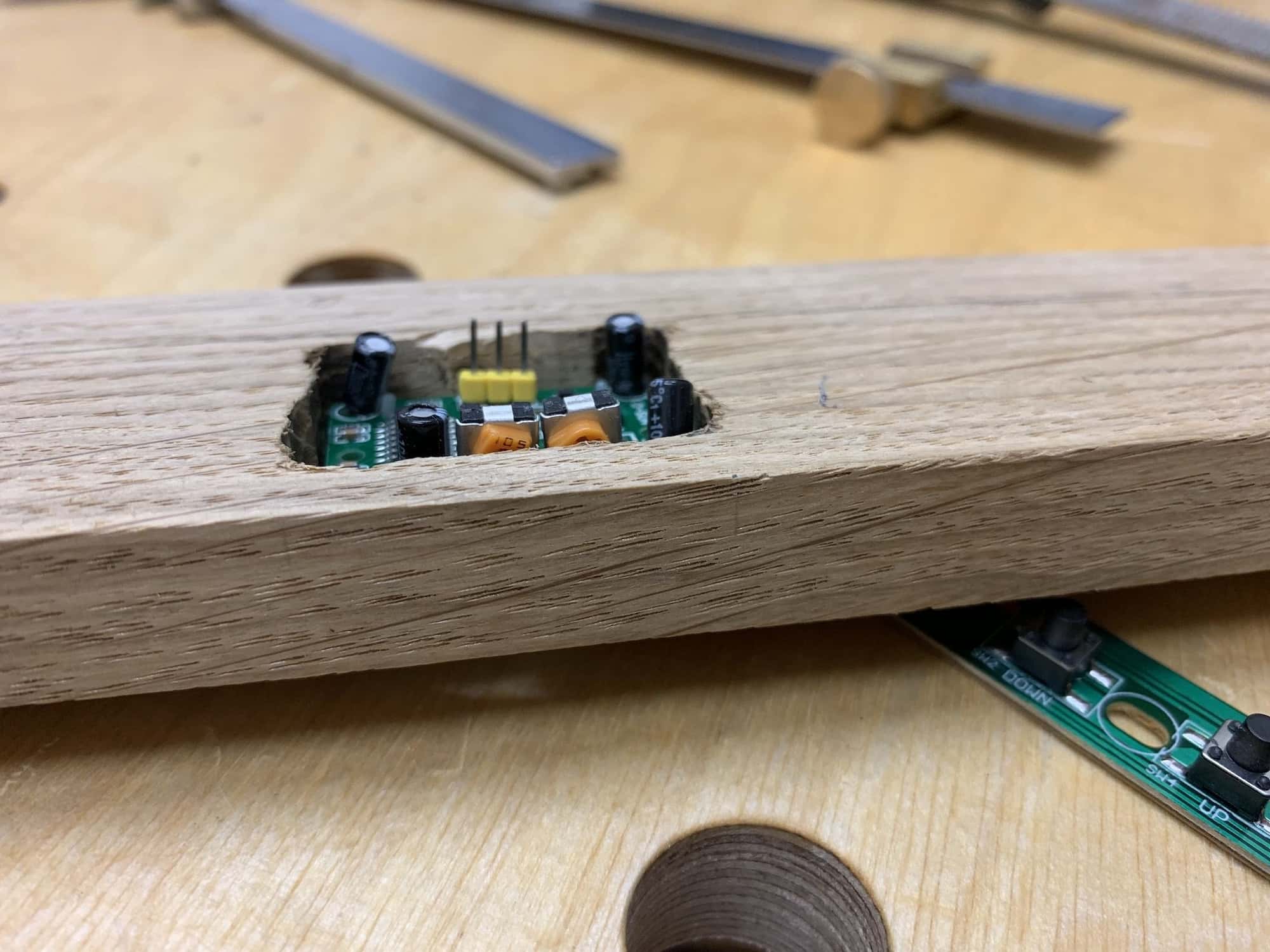



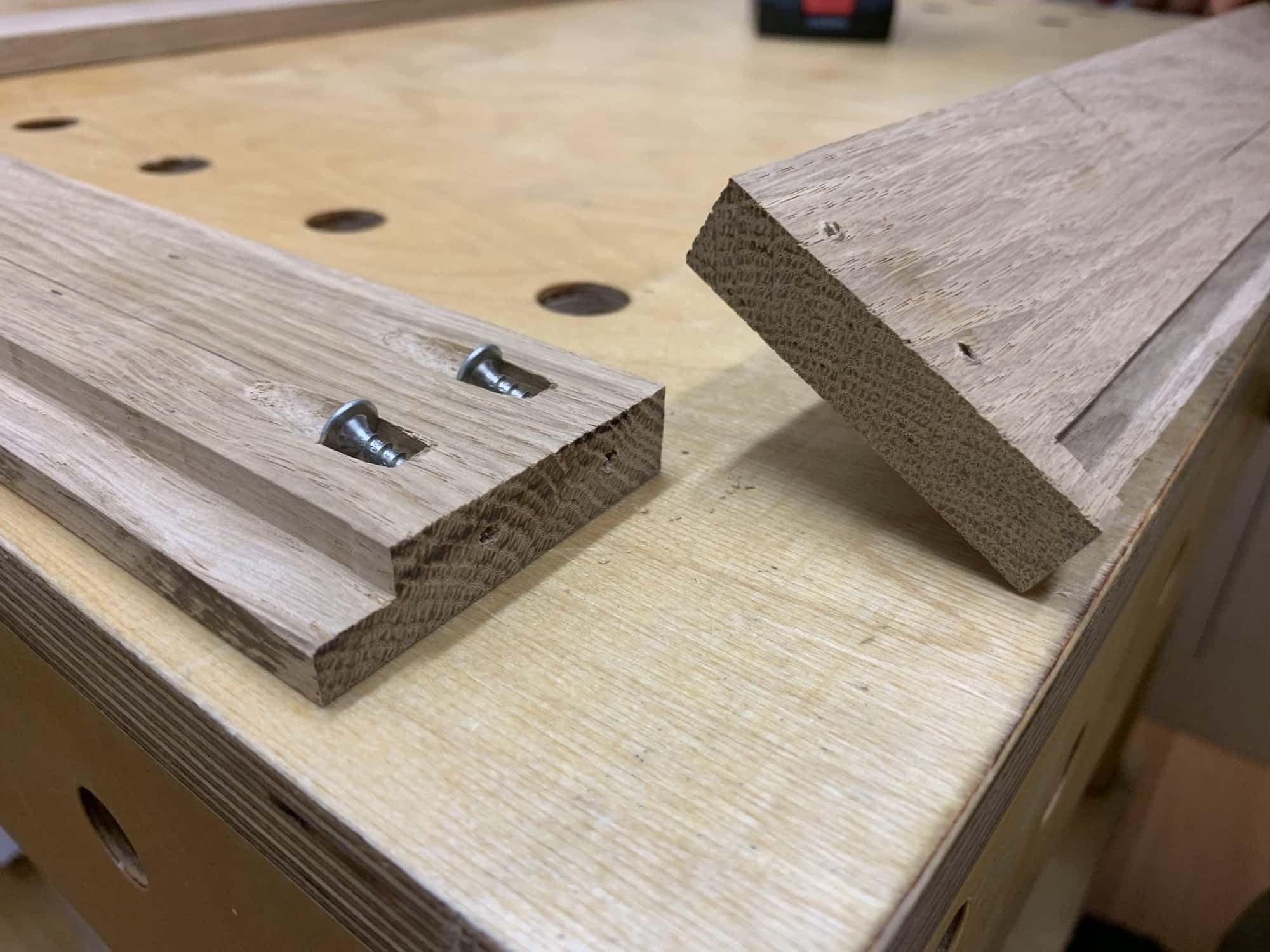
-
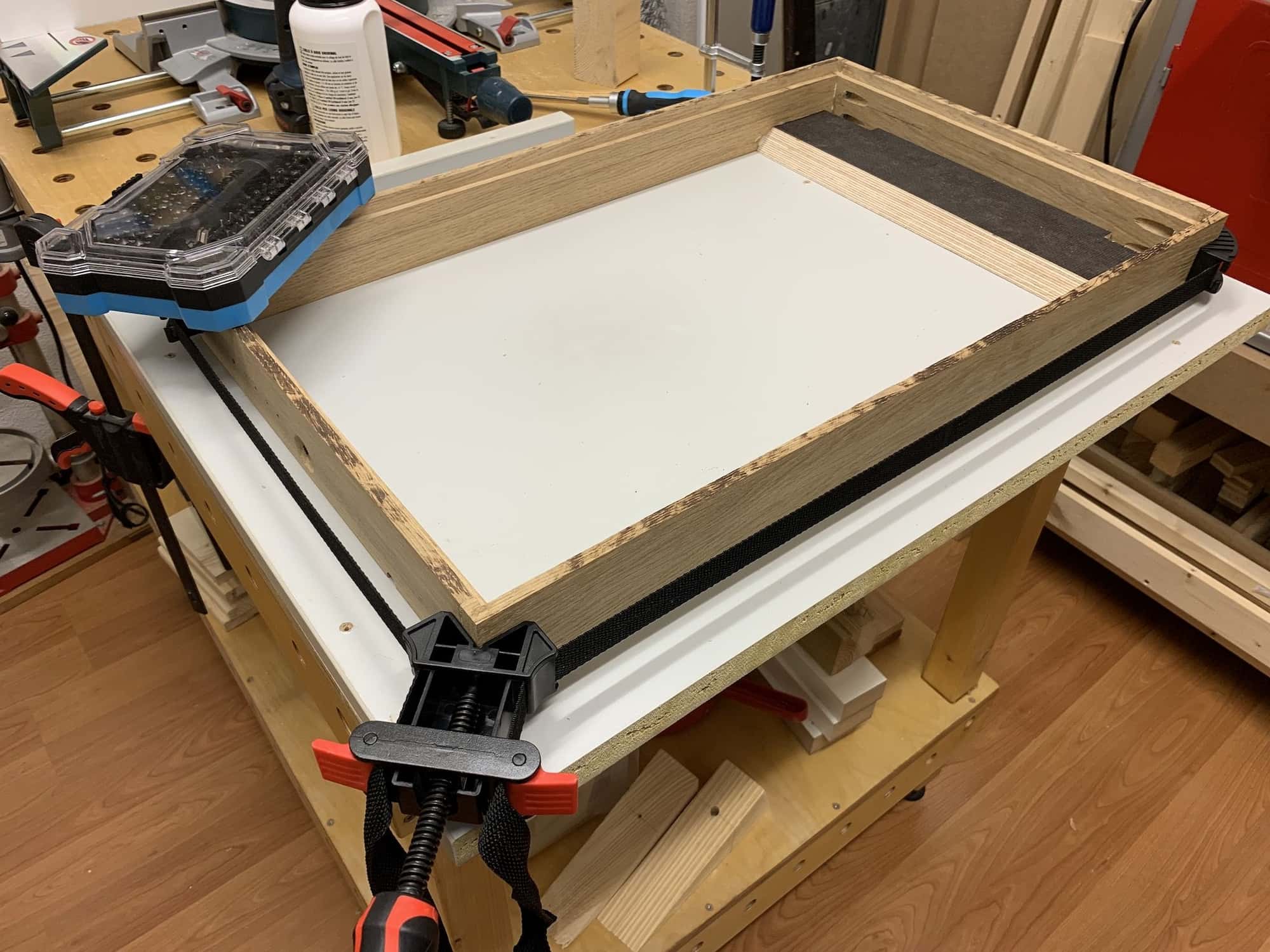


Overview Parts

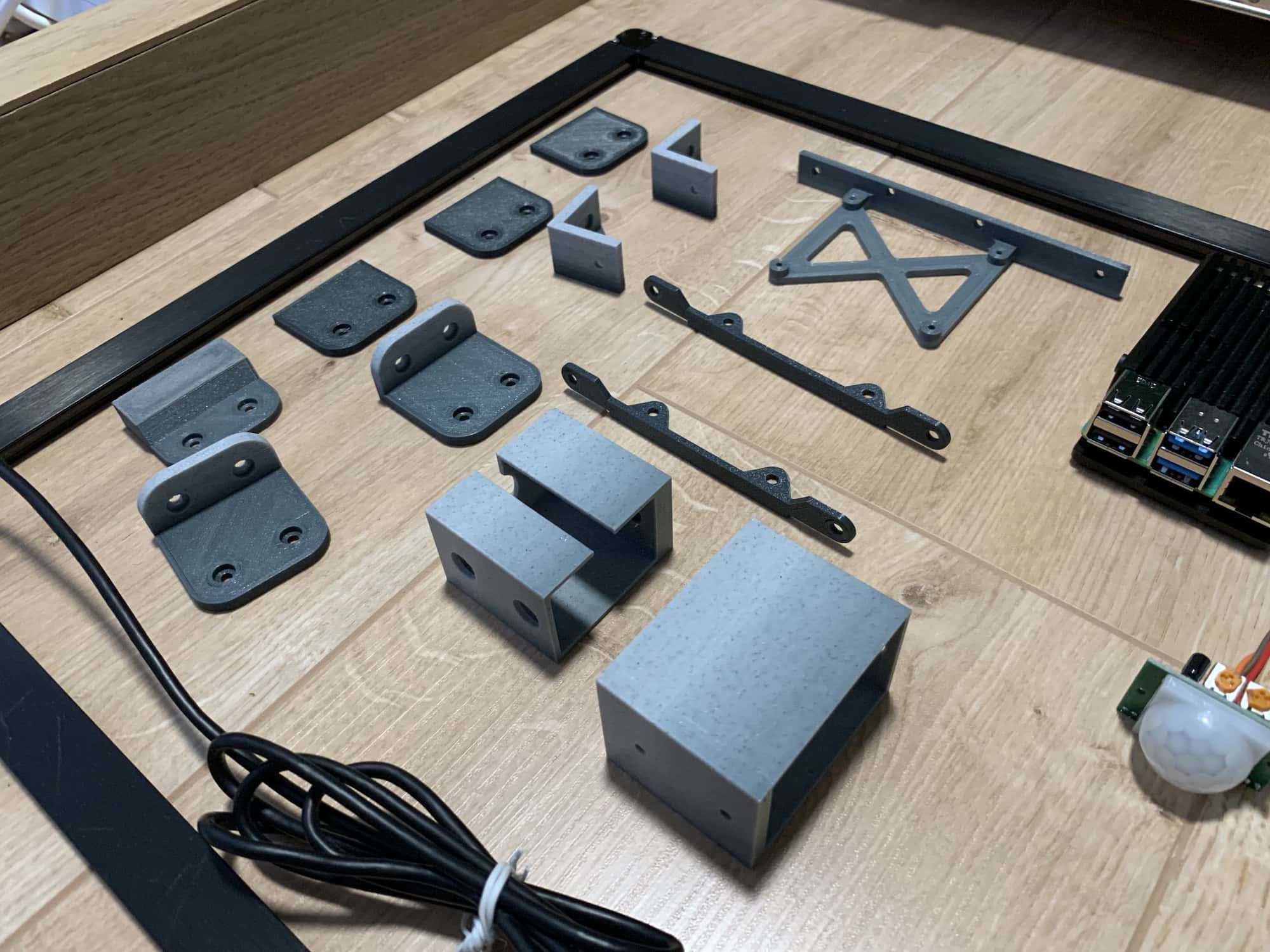
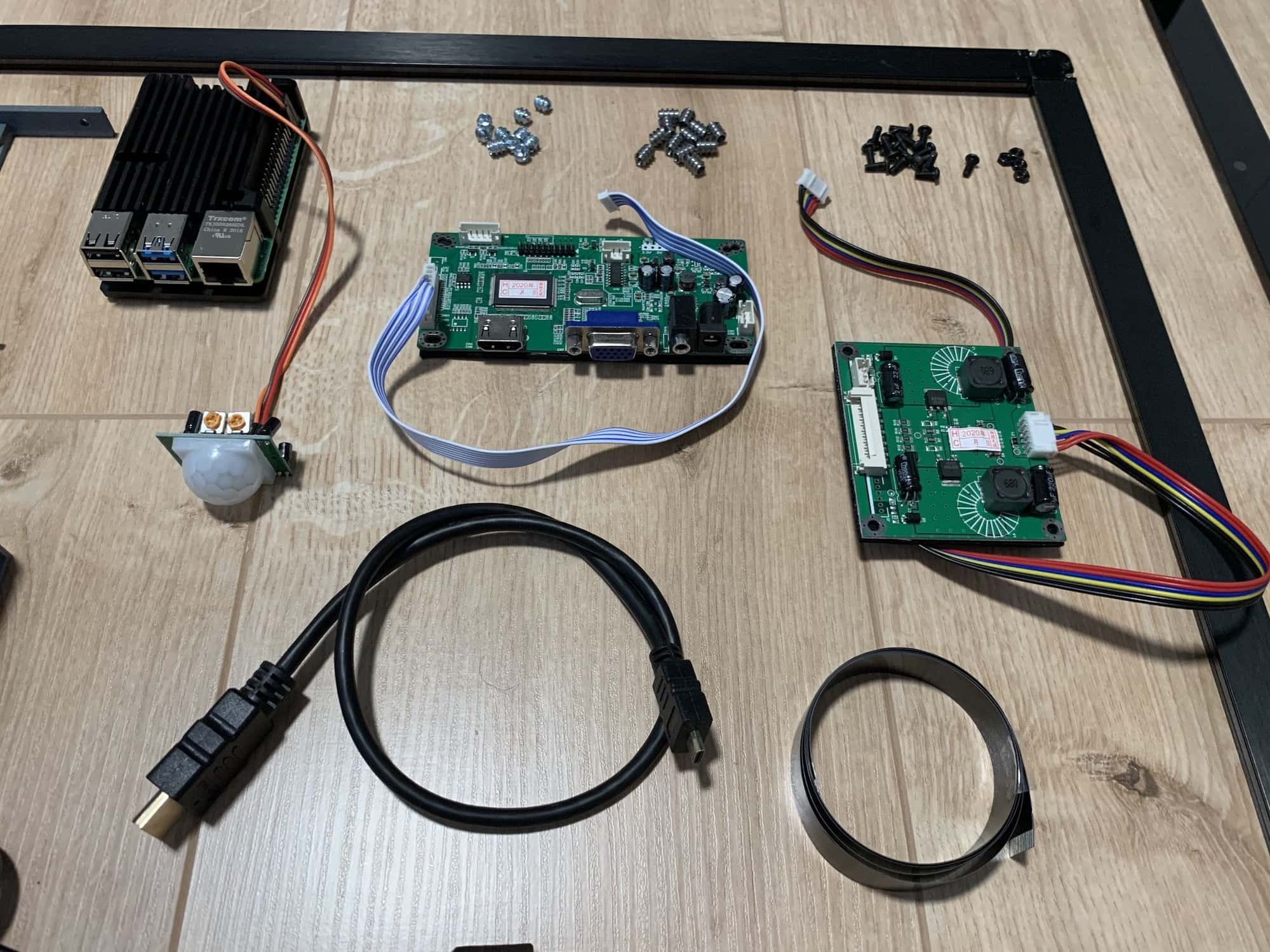


-
Put everything together
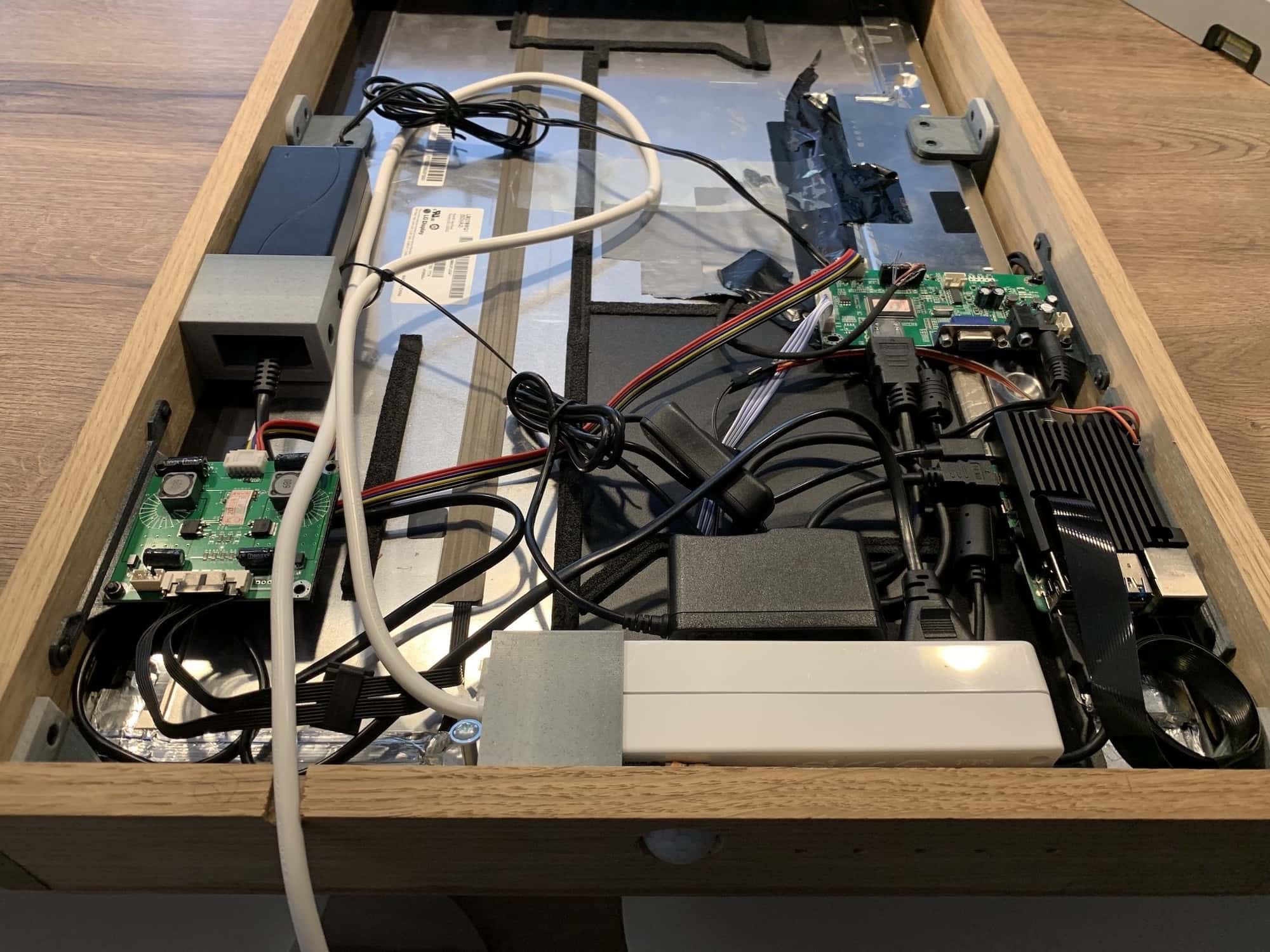
-
I bloody love it!! Looks beautiful. A couple of questions;
- How much trouble did you have disassembling the monitor?
- Where did you get your frame from?
- Are you using WiFi or Ethernet for the internet connection?
-
thank you very much. its really an eye-catcher in the kitchen.
How much trouble did you have disassembling the monitor?
» none, iMacs are easy to disassemble, see hereWhere did you get your frame from?
» designed and build it with my neighbor myselfAre you using WiFi or Ethernet for the internet connection?
» wifi in this case and its working flawlessly, I have a good mesh network in my home alreadymore fotos from inside




-
Cost Overview
- iMac Screen 27" with Front Glas, 2k from 2009 to 2011: depends where you harvest it: from 50€ to 300€
- Driver Board: ~60€, ebay
- USB Touch Frame: ~70€ in this size, from aliexpress or ebay
- Raspberry Pi 4, 45€, good times ;)
- Pi Aluminum Case: 12€, ebay
- Pi Power, Slim Version: 11€, amazon
- Pi Camera Extension Flexcable Ribbon 30cm, black: ~5€
- HDMI Cable Pi to Driver Board: 5€
- Power Extension, 3 slots, Slim Version: 7€, ebay
- Wood for Frame, Oak 2x 120x26x1,5cm: 40€, ebay
- (todo) Playstation PS3 Move Camera and Mic Array, USB: 5€, ebay
- (todo) Pi Camera: ~25€
-
@TazDev …Looks nice so far.
Can you provide a front-picture of the assembled Frame?What do you want to do with the move cam, Mic-Array and PI-Cam?
-
sure, here you go, still WIP, I need to fix 2 borders and decide if I want to paint it black.
the camera from the playstation move is deactivated, I removed everything and try to use the mic array inside the frame. I want to use it for voice stuff, but honestly the touch frame with MMM-Touch is already awesome to control.
the PI Cam should be used for face recognition & photo booth fun with guests.
also I try to add PS3 Controllers and use the Screen as a retro game console in the kitchen.