Read the statement by Michael Teeuw here.
Use local ICS file instead
-
This will not work:
"http://localhost:8181/Birthdays.ics"You can try to move the local ics file into the
configdirectory and then use"webcal://localhost:8181/config/Birthdays.ics"asurl. -
@karsten13 webcal is just replaced with http
line 99 of calendar.js
the root of the web server is ~/MagicMirror -
@sdetweil
I finally have calendar working again. Had to completely replace my config.js with the sample one. Then rebuild it. I could get everyone of my calendars to work in the stripped down config.js so I just removed my calendars settings from my original config.js then copied and pasted the working calendar settings from the stripped down one saved and rebooted calendars work fine now. NOW on to the MMM-CalendarExt3 not picking up from the default calendar for some reason… Thats a problem for another day… -
@plainbroke weird. I wonder what the config js problem wskdontgerebis a setting to cause broadcastEvents, which Ext3 depends on
-
@sdetweil
Not sure why either.
I removed and reinstalled default calendar and it still works fine.
Did that thinking maybe I had something corrupt in the calendar module. Didn’t make a difference.
I will try to remove and reinstall CalendarExt3 tomorrow and see if that fixes the problem. If not I’ll be bugging the maker of CalendarExt3 again. He has been very helpful getting it up and running the way I want it to… -
@plainbroke
Here I am. If you don’t mind, could u send the issued config.js and the url of ical? (You can copy the original calendar then remove too private events then deliver it to me.)
Tou can contact me at any time with eouia0819@gmail -
Here you go, the URLs are public so you can see what I am doing wrong easier…
{ module: "MMM-CalendarExt3", position: "middle_center", title: "Burdick Calendar", config: { mode: "week", weekIndex: 0, weeksInView: 4, minimalDaysOfNewYear: 1, instanceId: "basicCalendar", locale: "en-US", maxEventLines: 5, firstDayOfWeek: 0, calendarSet: ["Holidays", "Birthdays"], eventHeight: "28px", maxWidth: "100%", maxHeight: "98%" } }, { module: "calendar", header: "Birthdays", position: "top_left", config: { fade: false, maximumEntries: 11, timeFormat: "absolute", urgency: 3, getRelative: 24, calendars: [ { symbol: "birthday-cake", url: "https://calendar.google.com/calendar/ical/plainbroke%40gmail.com/public/basic.ics", }, ] } }, { module: "calendar", header: "Holidays", position: "top_right", config: { fade: false, maximumEntries: 11, timeFormat: "absolute", urgency: 3, getRelative: 24, calendars: [ { symbol: "calendar-check", url: "https://calendar.google.com/calendar/ical/en.usa%23holiday%40group.v.calendar.google.com/public/basic.ics", }, ] } }, -
I found two things;
- Your calendars have no
name(that is not theheader), but you tried to refer to them in thecalendarSetof the module.
So, you need to entitle the name to refer specific calendar;
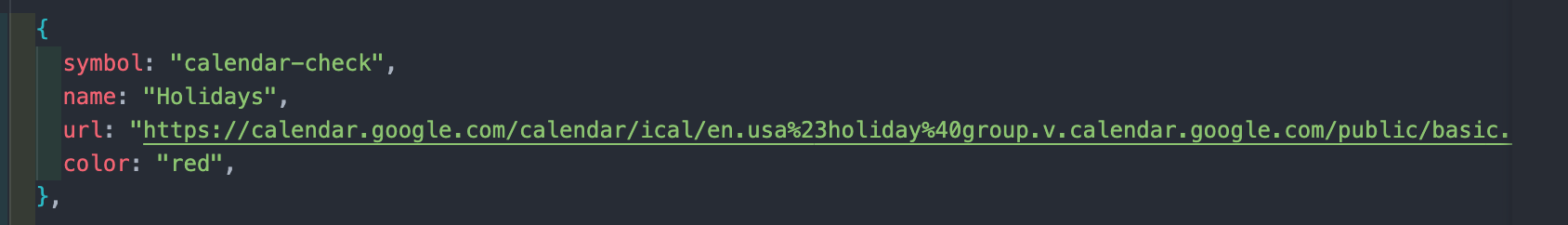
- You’d better set a color to the calendar.
The result will be;
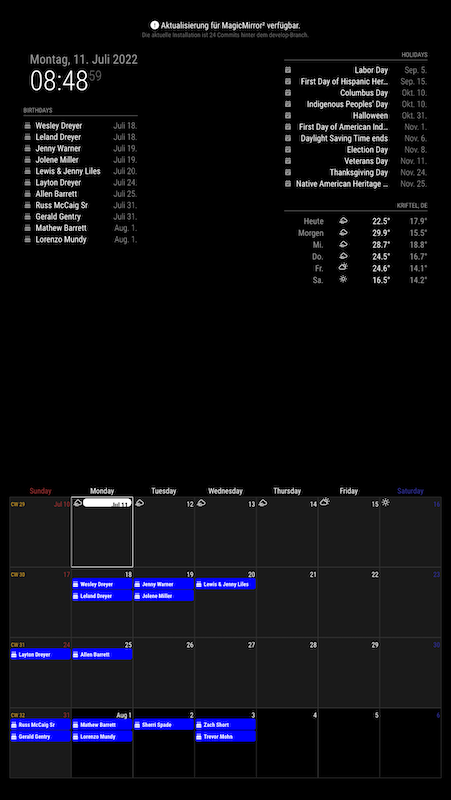
- Your calendars have no
-
@MMRIZE
You are the Man, I knew it was something simple that I was overlooking. As they used to say, “I sometimes can’t see the forest for the trees”…
