Read the statement by Michael Teeuw here.
MMM-CalendarExt3Agenda
-
@BKeyport can you see it in the developers window style list on the right?
then you can see if its even noticed
i used the color to prove it was being selected,
you could uncomment that and comment out display nonei added a header to make sure there was something to hide
-
i would start w the module name as class
.MMM-CalendarExt3Agenda { bsckground-color: red; }then i would add the header to the module config
then i would add .agenda to the css selector
and the header should not have the background color
spaces are important. without a space it means an element must have ALL the selector elements itself -
@sdetweil Nothing works, like everything else with MagicMirror. I can’t get what I want due to CSS and it’s stupidity in general.
One less device to maintain. I’ve not decided if I’m gonna abandon my other modules yet or not, but I’m tired of fighting everything opensource in general - and I’m slowly abandoning everything that is that way.
I’m just done…
-
@FMancuso5 Make the max entries 10000. I had a similar problem where I noticed the same, only some calendars would have events. My hypothesis is that the max entries field is the number of calendar entries it will capture for each calendar but not based on today going into the future, but of all time.
-
I have been working on setting up a magic mirror for my household, and I love the look of this module. Overall it’s been great and I have almost all the options I could need especially with some reasonable CSS editing.
I was finding that there was this persistent “fade” at the bottom of the agenda view
I read this thread which seemed to discuss how to remove the fade at the bottom with CSS targeting
.CX3A::after. However, after trying all of those custom.css mods listed in the next few posts I wasn’t able to get that darn fade to go away.In the end I added the following to my custom.css (assisted by ChatGPT) which produced the desired output in the attached screenshot:
.CX3A .agenda { mask-image: none !important; -webkit-mask-image: none !important; }It looks like this is counteracting these lines in the MMM-CalendarExt3Agenda.css file:
.CX3A .agenda { position: relative; max-height: 600px; overflow-y: hidden; mask-image: linear-gradient(to bottom, transparent, black 10%); -webkit-mask-image: -webkit-linear-gradient(90deg, transparent, black 10%); }I don’t think I’m quite at the level where I’d attempt to make a pull request to add a parameter to the config for this, but I wonder if you agree that it might be worth putting on the roadmap? I also wanted to get this in the forum in case someone else needs it later.
Thanks for all your work on this module!
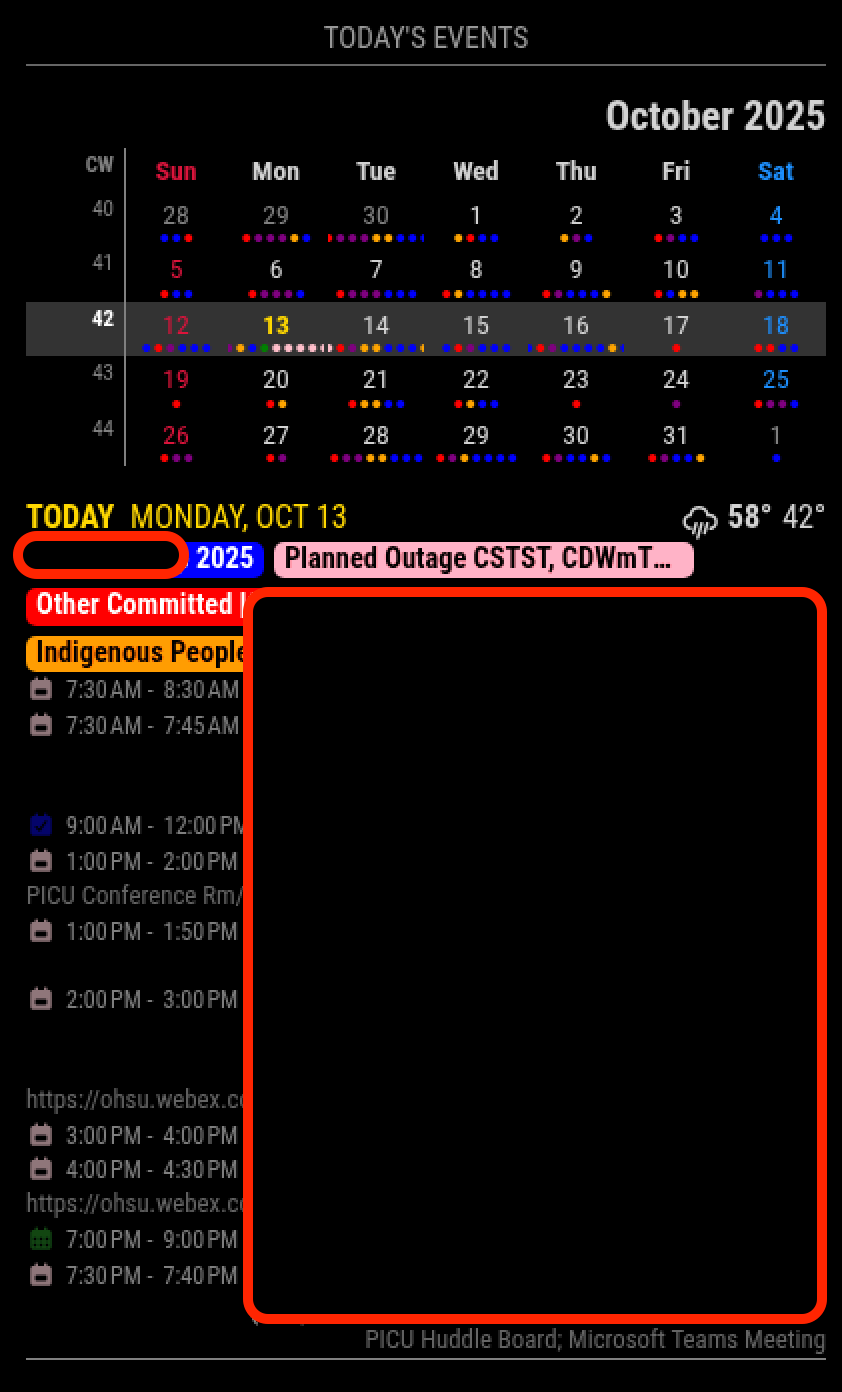
-
@benhmin for once, ChatGPT put you on the right path.
We’ve had this conversation before- the result is that it’s better to leave it CSS than overload the config.
cheers
