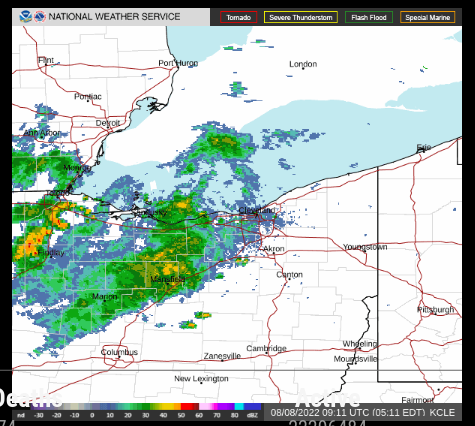Read the statement by Michael Teeuw here.
Eye Candy Reinstall - Config Doesn't Work
-
Uninstalled Eye Candy as described at MM site, then reinstalled as directed at MM site. Here are the two config files as edited:
In directory: home/pi/MagicMirror/modules/MMM-EyeCandy
/* Magic Mirror
- Module: MMM-EyeCandy
- By Mykle1
- MIT Licensed.
*/
Module.register(“MMM-EyeCandy”, {
// Default module config.
defaults: {
style: ‘1’, // 1-52
maxWidth: “100%”, // Adjusts size of images. Retains aspect ratio.
ownImagePath: ‘https://radar.weather.gov/ridge/lite/KCLE_loop.gif’
updateInterval: 5 * 60 * 1000, // set in config.js
animationSpeed: 3000,
},
In directory: home/pi/MagicMirror/config
{
module: “MMM-EyeCandy”,
position: “top_right”,
config: {
maxWidth: “75%”, // Sizes the images. Retains aspect ratio.
style: ‘1’, ‘https://radar.weather.gov/ridge/lite/KCLE_loop.gif’
ownImagePath: ‘’, ‘https://radar.weather.gov/ridge/lite/KCLE_loop.gif’
}
},I’ve looked and tweeked trying to figure out why I can’t boot because the MM says there is no config file, but can’t. Appreciate any guidance. Thank you.
-
@mumblebaj and @sdetweil thank you for the assistance. I was able to clean up the config file with what you provide and MM boots. However, I’ll need to figure out why the weather radar gif didn’t populate onscreen. Perhaps more posts are coming, but is config file question is now solved. Thank you for your time, expertise and help!
-
@MMNewby show the error messages
maybe a missing library?
-
@MMNewby Looks like the quotes need to be replaced with the correct ones. When copy and paste from the web the quotes change. Just delete the quotes and add new ones.
-
@mumblebaj I believe you’re correct. @MMNewby From now on, use a editor such as geany so that correct quotes won’t be an issue, unless you copy and paste from bad source.
-
Thank you for the suggestion. I changed the quotes in both files, save and started MM. What I continue to get the a black screen that says Magic Mirror2 Please create a config file. See README for more information. If you get this message while your config file is already created, your config file probably contains an error. Use a JavaScript linter to validate your file.
When I use // before the command lines (the lines turn red), and restart, the MM operates normally with the other modules working, but the upper right where Eye Candy is assigned is blank. It’s only when the command lines are “live” for Eye Candy (i.e. the URL for the gif) that the black screen error shows up. Thanks again for your help.
-
@MMNewby as I said before show us the rest of the messages.
I suspect this
https://forum.magicmirror.builders/topic/15778/fix-for-black-screen-in-2-16-and-later -
@sdetweil Eye Candy doesn’t have a node_helper so no modules to install.
@MMNewby However, the config entry was incorrect. Below is the correct config.
module: "MMM-EyeCandy", position: "top_right", config: { maxWidth: "75%", // Sizes the images. Retains aspect ratio. style: '1', ownImagePath: 'https://radar.weather.gov/ridge/lite/KCLE_loop.gif' } },```` -
@mumblebaj and @sdetweil thank you for the assistance. I was able to clean up the config file with what you provide and MM boots. However, I’ll need to figure out why the weather radar gif didn’t populate onscreen. Perhaps more posts are coming, but is config file question is now solved. Thank you for your time, expertise and help!
-
@MMNewby Strange. I get the Radar image to show.