Read the statement by Michael Teeuw here.
Default Weather module still not displaying
-
ok, I just did this
{ module: "weather", position: "top_right", config: { locationID: "361058", apiKey: "xxxxx" } },try that with your openweathermap apiKey
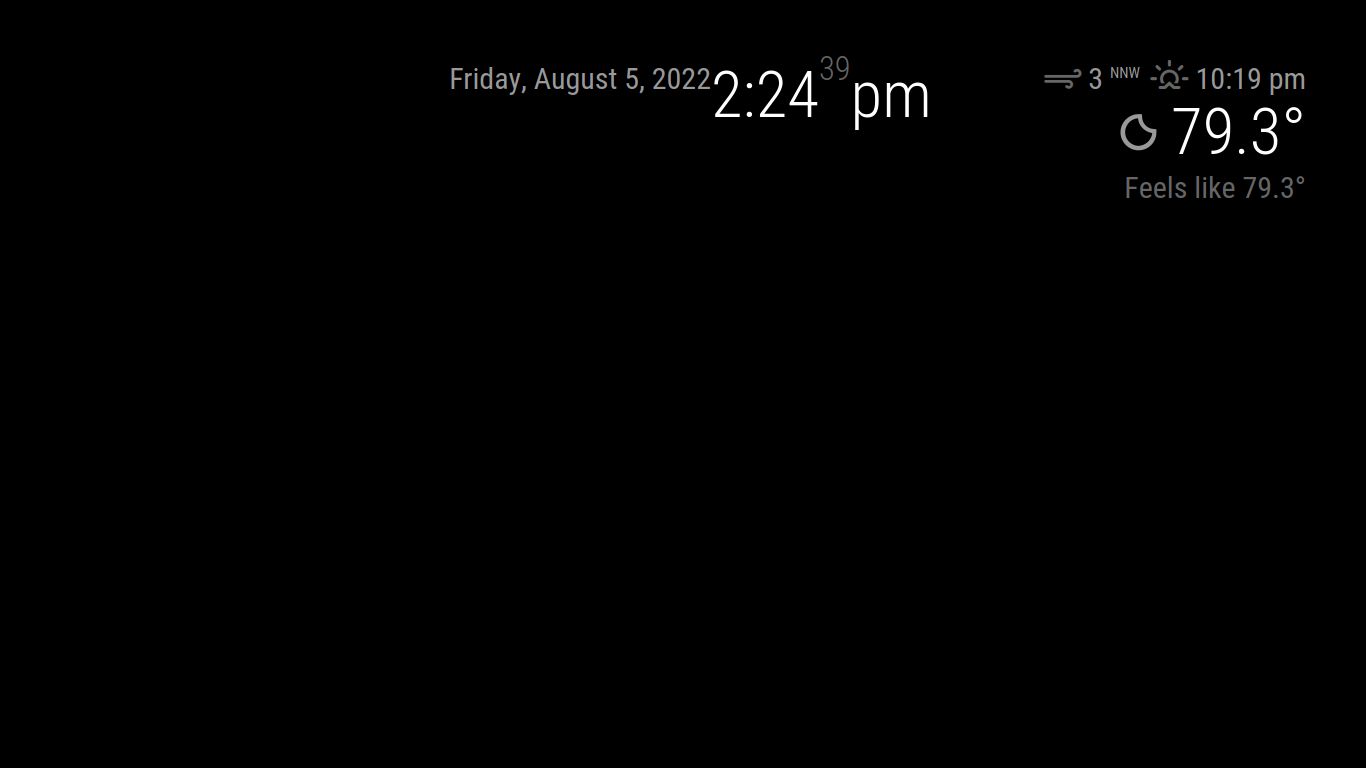
-
@sdetweil no luck. Still receiving the same error on line 159, and no display on the MM.
-
this is on pi, or windows, or ??
ok, do this
cd ~/MagicMirror rm -rf node_modules npm install #added git checkout modules/default/weather/weather.js git statusthen try again
-
@Jarhead96097 Could be the comma after “true” on the last line of config … not necessary, and causes an error when I run a :check
-
I added a command above to restore the original weather.js from the git repo
-
@sdetweil I added “npm audit fix” as there was 1 high severity vulnerability found. It didn’t solve the vulnerability (didn’t try “npm audit fix --force”), and I’m getting the same error.
-
@sdetweil Oh, okay. Let me try that updated string of commands…
-
@Jarhead96097 please never do audit… causes more problems than it fixes
-
@Jarhead96097 Rule of thumb is to never run npm audit fix.
-
@mumblebaj and we have found npm install parms to turn off the warning coming in next release, and already in my scripts.
