Read the statement by Michael Teeuw here.
Weather based on another provider..
-
I’m using the stock weather module but it doesn’t work for me… I’m from Elmira, NY US and it shows either the wrong info or nothing.
I go to the weather provider and it doesn’t even find where I am… not sure why but…
Does anyone out there have another weather module?
Thanks!! and Great work!!!
-
@cowboysdude Take at look at this post. I added a locationID which gives you the ability to put the exact city in you want weather for. It helps get rid of the ambiguity of having multiple cities with the same name.
-
Thank you!! I did use it but it’s still returning that it’s 5:32am and it’s actually 12:03 AM right now… so not sure what that’s all about… The temp is right but the time isn’t…
OH SHOOT never mind LOL that’s the time of the sunrise… opps…
I still am getting incorrect weather forecast info… BUT the current weather is working great! :)
-
If this WeatherUnderground location works for you you could use MMM-WunderGround:
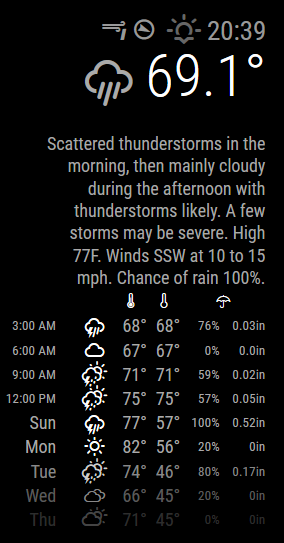
Your config section will look like this:
{ module : 'MMM-WunderGround', position : 'top_right', config : { apikey : 'xxxxxxxxxxxxx', // private; don't share! pws: 'NY/Elmira', lang : 'EN', hourly : '1', fctext : '1', fcdaycount : "5", fcdaystart : "0", hourlyinterval : "3", hourlycount : "2", alerttime : 10000, alerttruncatestring : "" } } -
I would also need the module for this and that I don’t have… I have found one but it’s not working so I’ll have to figure it out…
Thank you!
-
@cowboysdude Since the default weather forecast and current weather pull from the same place, you can make the same changes as you did on the
currentweathermodule to theforecastweathermodule andconfig.js.Replace your current
weatherforecast.jswith the one here.
Yourcurrentweather.jsshould look like the one here.Don’t forget to edit your
config.jsto put the locationID in both. -
Or just get the new MagicMirror 2.0.2 that was released today. It has those changes incorporated.
-
@mochman said in Weather based on another provider..:
Or just get the new MagicMirror 2.0.2 that was released today. It has those changes incorporated.
That’s awesome! Thank you but I just got weather underground working and I like it :)
@cowboysdude said in Weather based on another provider..:
I would also need the module for this and that I don’t have… I have found one but it’s not working so I’ll have to figure it out…
Thank you!
Found it… it’s working great!! Great job and Thank you!
-
@cowboysdude said in Weather based on another provider..:
@mochman said in Weather based on another provider..:
Or just get the new MagicMirror 2.0.2 that was released today. It has those changes incorporated.
That’s awesome! Thank you but I just got weather underground working and I like it :)
Yeah it does, that’s the one I use too.
-
@mochman but I did do my git pull to update as well!! Thank you!!!
