Read the statement by Michael Teeuw here.
Scale website in MMM-EmbedURL
-
Hello,
I use docker version of MM and want to show a URL with the energy consumption figures of my house.
The URL is shown, but only a small part of it. I added settings in css to change the size of the window, but I want the complete screen(site) to be shown in the window. Is that possible?The settings for the module in config.js are:
{ module: "MMM-EmbedURL", position: "bottom_left", header: "P1 Monitor", config: { updateInterval: 120, embedElementType: "webview", basicElementType: "div", embed: [ { attributes: [ "frameborder=0", "scrolling=no" ], embed: [ "http://p1monitor/main-1.php" ] }, ] }, },And I made this adjust at the top of the config.js:
let config = { electronOptions: { webPreferences: { webviewTag: true, },e },In custom.css I have added these settings:
.MMM-EmbedURL .embed .embeded { width: 600px; }This is showing on the mirror:
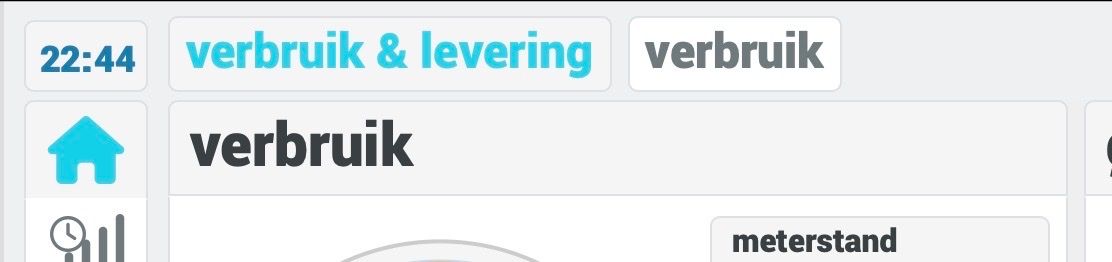
So how can I show the entire site in the window of 600px?
Thanks in advance.
Regards,
Gerben -
@gerbenvs Hi, I think it might be possible if you add a width and height to the attributes of the webview:
{ module: "MMM-EmbedURL", position: "bottom_left", header: "P1 Monitor", config: { updateInterval: 120, embedElementType: "webview", basicElementType: "div", embed: [ { attributes: [ "frameborder=0", "scrolling=no", "width=600px", "height=400px", ], embed: [ "http://p1monitor/main-1.php" ] }, ] }, },I do not have a chance to test it at the moment but you may want to give it a try.
-
@wishmaster270 said in Scale website in MMM-EmbedURL:
“height=400px”,
Hi wishmaster270,
Thanks for your reply.
I did try those options, but they don’t seem to have any impact on the size that is shown.
Also the scrolling option is not working, because I still see scrolling bars at right side and bottom.Adjusting the css will change the size that is shown, but the site is not scaled and only a very small piece is shown.
-
@gerbenvs Interesting…
Maybe the page you want to display does not support properly.
Does it scale down automatically if you display the page in a normal browser, resize the browser window and refresh the page? -
@wishmaster270
The page doesn’t scale automatically, so maybe that’s the issue.Now I have used a different module: MMM-WebView, set the width and height in config.js and used the “transform: scale(0.6)” in custom.css to adjust the size. Now the complete website is shown with a proper size.
Thanks for your help!
Regards,
Gerben
