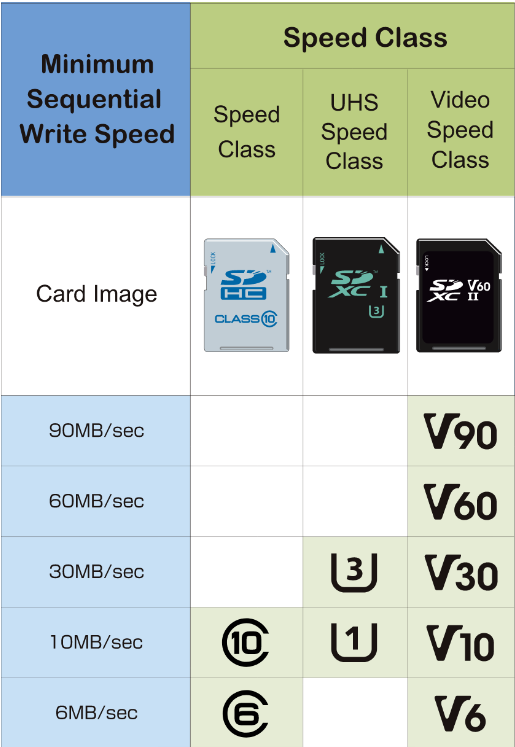Read the statement by Michael Teeuw here.
SSD vs Old School Spinning Platter
-
I find myself with a spare SSD and an old but faithful external hard drive.
If I want to load a gazillion pictures to either the SSD or Hard Drive.
Which one is the better choice? Short term, long term.I want to make a personal calendar that occupies 1/2 the screen and a scrolling picture viewer that occupies the other half. Pretty simple as MM’s go but the picture drive will see activity 24/7/365
I hear stories every day about SSD’s biting the dirt. Admittedly they all seem to be micro-SSD Chips typical of what one burns the Pi OS to and not larger storage based hardware.
Curious about peoples thoughts/experiences.
Both have been long bought and paid for so cost not really in the equation. -
@ankonaskiff17 so. ssd technology is write once memory. once that bit is written, it cannot be written again.
so ssd’s have a limit. TxW
total x written
my 2 terabyte M2 SSD has a 3000 TBW, terabytes written limit or 5 years which ever comes first
it’s a combination of size and activity.
now, the bad part. the OS does not know about this limit, and the cards cannot tell the OS there is no more room… so the os happily writes, thinking the data was saved… oops… then things get nutty.
lots of reads are ok.
SD cards are pretty small
booting an sd card, and writing a lot (paging due to low memory, writing lots of logs,… ). will eat up the txb. limit pretty quick… months…
I boot my pi off SD card, but run off a 1 tb ssd drive… it’s faster too. this before USB boot.
-
@sdetweil I’m not going to lie and say “My thoughts exactly” but I have a much better understanding now of the how and why.
So, boot from SSD that is plugged in to bottom of Pi but to minimizes writes to that card, have a jumbo drive to store your work on. -
@ankonaskiff17 boot from SD card
put swap etc on SSD
now there is a tricky way (which I’m doing) which replaces the drive UUID in /etc/fstab
and poof you are running exact same code/ file system layout from ssd.
or nowadays you can USB boot the SSD directly
no SD card involved -
@ankonaskiff17 If I have the big USB drive hard drive or SSD dive I mentioned earlier in this convo, can I create multiple partitions to mimic multiple drives, a small partition to boot Pi from but subsequently the different partitions would represent say c;\ , d;\ etc and just store files folders to different (I guess these would be virtual drives) as I desire? Would just be either the SSD or platter which I’m still debating.
SD Card slot underneath would just be empty -
@ankonaskiff17 yes, you can create multiple partitions.
Linux doesn’t use drive letters, it’s all one big naming space
/ is the root
and you can mount other partitions into that space anywhere you want.
you use the file /etc/fstab
to configure where to mount volumes
there are graphical tools for creating the partitions. gparted is the one I use most often
if you use gparted to look. at your SD card I think there are 2 partitions
-
@sdetweil So, if you had a 500 GB HDD or a 240 GB SSD which would you use?
Is there some industry standard as far as creating partitions? Size, Drive letter, etc?Now, I don’t have any expectation that I would get anywhere remotely near the capacity of either style storage device with meaningful data in form of files I want to save so sort of abstract question here.
The below is based on all experience being from Windows 3.1—>Windows 11
ZERO Linux until discovery of MM.
In a dusty corner of my brain I seem to recall something about when a computer is up and running it uses a portion of its storage media to put a running program on. Say you are running a complex Excel spreadsheet, some of that will be in RAM and some will be a chunk of (historically) HDD space. If I’m way screwed up just say “that ain’t how it works” and I’m fine with that.
BUT, if an SSD only writes once to each block of memory, I could see how that could chew up an SSD’s storage capacity over time -
@ankonaskiff17 you’ve got it ok.
I have 15000 pics I’ve taken, consuming 2 TB of disk space
for me, fewer partitions is better, but on my windows boot I have 18 drive letters…
I have two external drives, one 5tb, one 8tb…but, all drives die…
-
@sdetweil Photography must be a hobby. Smart phone pictures wouldn’t take up that kind of space.
-
@ankonaskiff17 and @sdetweil I have a slightly different question. For MicroSD cards, would you recommend the standard C10 or U3 or A2 MicroSD cards? C10 has minimum of 10mb/s, U3 30mb/s and A2 with a higher rating and then to V90 with a much higher rating of around 170mb/s max. Which would run MM best in your opinion provided RaspberyPi can handle the card type?