Read the statement by Michael Teeuw here.
NJ Transit module keeps showing "Loading..."
-
For about a month now the modules stopped showing the info and keeps showing “Loading”.
I thought it is related to the fact that my MM needs to be updated, but after installing the update tonight i still see the issue.Any advice would be helpful! Will be happy to provide any information/details needed.
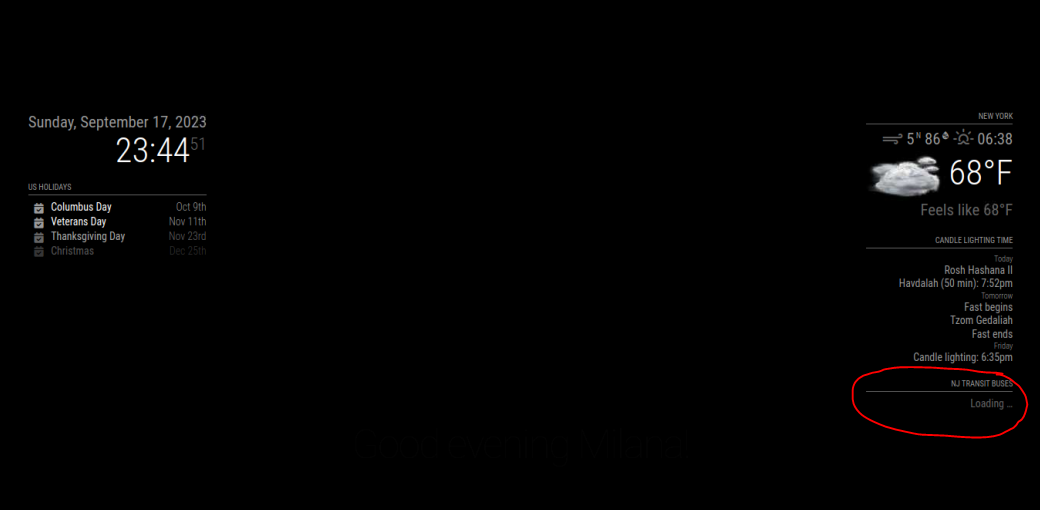
-
@shalumov Usually these things are not related to the magicmirror software update itself, because MM updates have rarely any direct effect on third party modules.
Probably an issue with the module itself.
Can you open the MagicMirror on your laptop, show developer tools (F12) in the browser and look for any error this module sends out?You can also find a troubleshooting guide in my signature.
Also, would be good to post the issue on github, so the module developer gets a notification.
-
@lavolp3 I have a feeling that Request or another critical module that used to be in the base install is missing.
-
@BKeyport generally a missing module will cause a black screen if it’s used in the node helper, which is where request would be used
